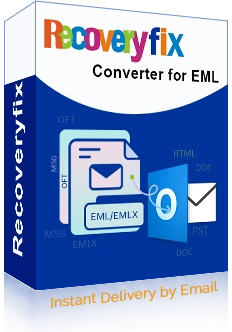Recoveryfix EML to PST Converter Tool
EML to PST Converter tool for smooth conversion of EML to PST
Convert EML to PST and other desired formats, including PDF, MSG, DOC, DOCX, HTML, and many more. The software is equipped with high-end algorithms to keep your file structure intact throughout the EML to PST conversion process.
- Convert individual or multiple EML files to PST and other formats.
- Perform selective conversion of EML files using advanced data filtering options.
- Add or convert files of different formats, such as EML, EMLX, OFT, and MSG.
- Migrate EML files of any size in their original format with ease.
- Execute the entire email conversion in a few clicks with a user-friendly interface.
- Keeps the original hierarchy of mailbox items, including emails, attachments, and other items, intact.
- Save data of EML files into PST, MSG, DOC, PDF, HTML, DOCX, and MHT.
- Convert EML files into easily accessible formats like PDFs within a few clicks.
- Compatible with all versions of Mac, such as Sequoia (15.4), Sonoma (14.7.5), Ventura (13.7.5) and other earlier versions.
Top scenarios where Recoveryfix EML to PST Converter proves to be a game-changer
-
Switching from Windows Live Mail to Outlook
You have been using Windows Live Mail as the primary email client for years, but now you need to switch to Outlook for better features and security. Manually transferring emails from Windows Live Mail to Outlook is quite a complex task as it changes the original hierarchy of your mailbox data. On the other hand, the EML to PST Converter makes the whole process quick and simple for all users. It ensures that the original structure of your emails remains intact.
-
Restore emails from an old backup file
Users who want to access their Zimbra Mail backup files or any other files saved in EML format can rely on the EML to PST Converter software. It saves the struggle of finding the best workarounds and helps you access all your important email messages in Outlook with ease. You can convert EML file to PST and various other formats without losing data. The software easily handles the conversion regardless of the size or number of your mailbox data.
-
Organize multiple email accounts in one place
Handling multiple email accounts across different platforms can be both unprofessional and messy at the same time. The most suitable solution to this problem is consolidating them into advanced email clients like Outlook. The EML to PST Converter helps you to convert EML emails from various sources (like Zimbra to Outlook) into a single PST file for better organization and easy accessibility of your essential emails in Outlook. You can also sort the unnecessary data with advanced filtering options.
How to convert EML files to PST?
Convert your EML files to PST simply by the below steps:
- Launch Recoveryfix EML to PST Converter tool.
- Add EML files’ root folder to the tool.
- Set the date filter accordingly and select Start Migration.
- Select the output type as PST.
- Define the destination path to save your PST file and press OK.
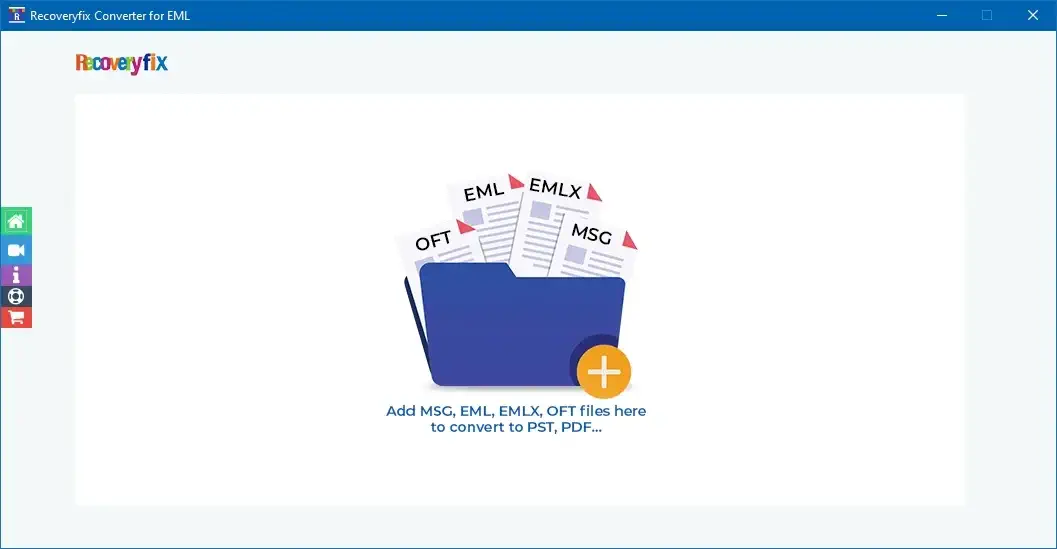
Simplify your Email conversion with these powerful features
Explore the features and learn how they help you convert EML to PST files with accurate data structure and hierarchy.
-
Convert EML file to PST in bulk
Convert bulk EMLX, OFT, MSG, or EML file to PST into different formats of any size. Browse the folder and add multiple files at once, and the tool will convert all files in one go without hampering the structure of the files.
-
Migrate specific data with filters
Migrate EML to PST file and save data from mailboxes with advanced filtering options. Sort useless and outdated mailboxes to get the only files that are needed in the destination email client. A handy feature that helps to organize mailboxes with ease.
-
Converts EML files into a variety of formats
Add EML files and convert them to various formats such as PST, PDF, DOC, and many others. It will make your email items more accessible and assist users in migrating their mailbox data to the desired email client with ease.
-
Migrate from EML to MSG with ease
Access individual emails in Outlook easily by converting EML files into MSG format. The EML to PST converter software easily converts all the added EML files into MSG format within a few clicks. Email attributes like attachments, metadata, and other items remain the same.
-
Transform EML to PDF format
Convert EML files into easily accessible formats like PDFs to open and read their content independently. Just add the desired EML files into the EML to Outlook converter and choose PDF as an output. Leave it all on the tool, which easily handles EML to PDF conversion.
-
Convert EML to HTML files
Change the EML files to HTML format and read its content offline using browsers like Chrome, Microsoft Edge, and many others. Simply use the EML Converter software, which is a smart solution that allows you to convert multiple files into HTML format with ease.
-
Import MSG files to PDF format
Consolidate data of individual emails into readily accessible formats like PDFs for better email management processes. Whether the conversion of single or multiple MSG files to PDF, the tool easily handles the conversion job and meets the user’s expectations.
-
Change MSG files to PST format
Perform MSG file to PST conversion to access and manage its data in Outlook in a more organized way. The EML to Outlook Converter maintains the original order of MSG files throughout the conversion. Its converted PST files are compatible with all Outlook versions.
-
Keeps original structure intact
The EML to PST Converter software ensures that the original structure of EML files doesn't alter. All the mailbox items like attachments, contacts, calendars, tasks, metadata, and read and write status remain intact throughout the conversion process.
-
Supports all Mac Operating System
Quickly convert single or multiple EML files into different formats using Mac devices. Its advanced algorithm works smoothly with any version of the Mac Operating System.
What Makes Recoveryfix EML to PST Converter the Best Choice?
Check out the top features that made the EML to Outlook converter a must-have utility.
- Compatible with all major Outlook versions.
- Provides quicker, smoother and error-free conversion.
- Easy-to-use interface for technical & non-technical users.
- Wide format support for diverse conversion.
- Multi-platform assistance for different EML families.
- Selective email conversion with advanced filters.
Recoveryfix EML to PST Converter: Listen directly from our customers why it is the best?
Explore the tool’s effectiveness from our loyal customers and learn how it changed their lives.
"I had 50 GB of email backup data in EML format. I tried several manual solutions and free EML to PST converter tools to convert them into PST format, but none of them worked for me. Then, on the recommendation of my friend, I tried this software to convert my EML file to PST format, and it did the job. You can go with the software if you are looking for one."

Patrick Rogers
"I am an IT administrator, and I face different situations where I need to convert emails into different formats. During the search for the best EML to PST Converter, I found this software. Before upgrading to its licensed version, I tried the EML to PST Converter free trial version and was shocked by the results. It met my expectations, and now it is my full-time companion for EML file conversion."

Ciera Flores
Evaluate Now Free trial version
Try our free trial version of the EML to PST Converter that streamlines an easy conversion of files in just a few minutes. 
| Software Features | Trial Version | Full Version |
| Convert EML files to PST format | ||
| Select EML files from Network-shared folders | ||
| Date-based filtering | ||
| Convert EML files to PDF, MSG, DOC, DOCX, HTML, and MHTML formats | ||
| Save the converted file at desired location | ||
| Convert unlimited number of EML files | ||
Download Free  |
Purchase now  |
All About Recoveryfix EML to PST Converter FAQs
Check out the most asked queries and their answers to get rid of any hesitation related to EML to PST Converter tool.
Still you have any more query just contact us


You can use our software to convert EML to PST files and import them easily with the Outlook Import/Export utility. This will complete your EML to Outlook migration process.
Converting your EML files to PST requires careful consideration so that you don’t miss out on important data. It may otherwise lead to data loss or corruption. However, other methods of conversion of these files can be time-consuming and inefficient. Automated tools like Recoveryfix Converter for EML are fast, efficient, time-saving, and reliable solutions.
Yes, you can easily use the software to convert your EML files to any version of the MacOS. No matter which MacOS version you are using, the software supports all of them.
To help our esteemed customers get an idea of what our tool does, we provide a trial version of this software. It will help you understand how this tool performs and convert EML to PST format. It allows the processing of 20 files at a time.
Yes, our utility supports the conversion of EML files along with attachments and other email attributes into PST format. It also preserves images and SMTP headers throughout the conversion.
No, there are no size restrictions on adding large EML files in the software. Add and convert any size of EML files into PST quickly.
Yes, this tool can convert multiple EML files to PST at once. You can convert as many files as possible or add folders to the utility and just press the button to execute the process.
You can use our advanced software to convert your EML files into PDF formats. It preserves attachments, metadata, and formatting of your EML files throughout the conversion process.
You can open MSG files without an Outlook application by converting them into easily accessible formats like PDFs. Use the EML to PST Converter software to accomplish the conversion task quickly.
You can convert MSG files to HTML format using manual solutions or direct solutions like EML converter software, which will help you convert within a few clicks.