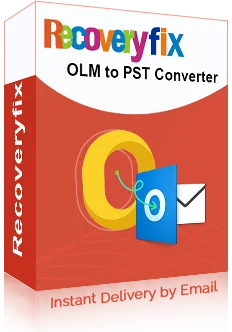Recoveryfix OLM to PST Converter Tool
All-in-one OLM converter to convert single or multiple OLM files into various formats, including PDF, PST, MSG, DOC, DOCX, HTML, MHT, and EML. Use the simple interface and advanced filters for selective conversion. Equipped with high-end algorithms, the tool maintains complete folder integrity with zero data loss guaranteed.
- Convert OLM to PST format in bulk to the desired location.
- Intuitive & easy-to-use interface.
- Maintain original data integrity or hierarchy.
- Different saving options like PDF, PST, & many more.
- Dual modes and advanced filters for selective OLM conversion.
- Direct access to the converted file.
- Migrate each component of OLM files in the preferred file format.
OLM to PST Converter: When it helps?
-
Accessing MAC Outlook emails on Windows OS
Sometimes, users need to use the Mac Outlook emails in Windows Outlook due to its easy shareability & broad compatibility. Utilize this Mac OLM converter tool to convert OLM to PST file with ease. The tool migrates each component of the OLM file to the PST format at the user-defined location.
-
Selective conversion of Mac Outlook emails
This OLM to PST Converter for Mac helps convert specific data with its top filters so that users get necessary or redundant free data. With a few simple steps, get the migrated data in a structured form. Besides that, the tool maintains a complete hierarchy with no data loss after the OLM conversion process.
-
Convert OLM to PDF for easy accessibility
PDF files are considered one of the most secure & easily accessible ones. So, one of the best options for saving the data for future purposes is to convert OLM to PDF. Here, the Recoveryfix OLM converter stands out in executing the same process with just a few clicks. With its high-tech algorithms, convert OLM files into other formats such as HTML, PST.
Why do I consider Recoveryfix OLM to PST Converter?
Check out the OLM to PST converter tool's innovative and advanced features to make the OLM conversion process hassle-free.
Convert OLM file to PST smoothly
With this OLM converter, convert OLM file to PST or any desired format with complete data integrity. Convert each component of OLM files, such as emails, attachments, contacts, tasks, calendar items, notes, and journals, into the preferred format.
Offers bulk OLM file conversion
This OLM to PST converter offers a dual conversion mode for specific OLM files or OLM folders conversion. Choose the mode based on your needs to convert either the single OLM file or perform bulk OLM file conversion all at once.
Customize OLM conversion with top filters
Utilize this software’s advanced filter option to convert OLM to PST as required. Filter the OLM files using these parameters: Date Filter, Item Type Filter, Exclude Deleted Folder Items, and Exclude Empty Folders for satisfactory conversion results.
Convert OLM file into multiple formats
The OLM to PST converter helps to convert OLM files into different file formats, including PDF, PST, MSG, DOC, DOCX, HTML, MHT, and EML. With the various file formats, users can handle the Mac Outlook syncing issue effectively.
Interactive & easy to use interface
Utilize OLM to PST converter software’s advanced & user-friendly interface to convert OLM files smoothly. Complete the OLM file to PST conversion process with the tool's built-in intuitive UI without having any prior technical knowledge.
Maintains data integrity & hierarchy
Effortless OLM conversion in different formats without compromising the data integrity. This OLM converter even preserves the original data hierarchy of attachments and meta data as earlier after conversion.
Save converted files at the desired location
Save the converted OLM files into other formats at the desired location. The OLM to PST converter lets you select any folder location in your system in which you can save the resultant files after conversion. Make sure that you have sufficient space to accommodate the new files.
Compatible with all Windows & Mac OS
Compatible with all Windows OS, including Windows 11, 10, 8.1, 8, 7, 2000, XP, Vista, etc. & Mac OS platforms. With this OLM converter, users get a secure & stable environment on both platforms to perform OLM conversion.
Supports extraction of email attachments
Extract the complete OLM file with the attachments in the preferred formats. Be it images, media files, documents, or any other attachments, add the required file & get as it is in the resultant format.
OLM to PST converter free trial version
With the OLM to PST converter free trial version, get hands-on experience of the features of the tool. Save 10 items per folder with the trial version & for more, get the licensed version.
Recoveryfix OLM to PST Converter: What does it offer?
Here are the stand-out features of the Recoveryfix OLM to PST converter tool.
-
Fast & accurate OLM to PST conversion
Export email from Outlook for Mac application into PST or any other desired formats with this handy OLM converter. Migrate complete OLM file data, like contacts, emails, and attachments, to the user’s destination.
-
Multiple saving options
Save the result in different formats such as PDF, PST, MSG, DOCX, DOC, HTML, and EML using the Recoveryfix OLM to PST converter. Enhance accessibility to other platforms with different resultant file formats.
-
Intuitive user interface
Manage the complete OLM conversion process independently with the tool's interactive & simplified user interface. No need of any technical expertise to utilize the functionalities of this OLM to PST converter.
-
Batch OLM conversion with no restrictions
Convert OLM files of any number with no file size restrictions by using this top OLM to PST converter. Speed up the OLM conversion process with its dual conversion mode as per your specific needs.
Recoveryfix OLM to PST Converter: Customer feedback
Find out what our customers say about our product and its excellent features. Read our customer testimonials and take a look at our loyal client base.
"Recently, I decided to switch my email client from Mac Outlook to Windows Outlook, but losing data was my biggest concern. So, as per my friend's suggestion, I chose this OLM to PST converter, & I am fully satisfied with its instant working. Now, I can use complete Mac Outlook data in Windows Outlook."

Timothy Holmes
"I used to work with Mac Outlook emails, but as an IT expert, I need to use its data in different formats. So, I was looking for the best solution for this & from my colleague; I got information about this flexible OLM to PST converter. Its handy user interface & advanced filters provide me with the best results as per my expectations."

Rita Cerda
Evaluate Now Free trial version
Download the OLM to PST converter free trial version and get an idea of the software’s work and functionality.![]()
| Software Features | Trial Version | Full Version |
| Convert complete OLM files data | ||
| Convert multiple OLM files at once | ||
| Convert OLM files into different formats (on Windows PC) | ||
| Maintains the data integrity of OLM files | ||
| Save Converted OLM files | 10 items per folder | |
Download Free  |
Purchase now |
Still have doubts regarding Recoveryfix OLM to PST converter? These FAQs Might Help!
Here are some common answers to the frequently asked questions from users. Get all your doubts cleared on our OLM to PST converter.
Still you have any more query just contact us


Converting entire OLM file data with Recoveryfix Converter for OLM is straightforward. Follow the below steps:
- Step 1- Download and install the OLM to PST converter software on your system.
- Step 2- Add specific OLM files or Folders from your PC by clicking the "+" sign.
- Step 3- Cross-check the added files and click on Set Filter and Migrate.
- Step 4- In Filter section, select the filters according to your need and Start Migration.
- Step 5- Select the desired format to convert the OLM files.
- Step 6- Browse the saving location to save converted files, then click on OK.
- Step 7- Once the process is complete, the tool will show you the path of the converted file.
With this advanced OLM converter, users can convert OLM file to EML format with ease. Besides that, the tool supports other formats such as PDF, PST, MSG, DOC, DOCX, HTML, MHT, and EML to get the desired resultant file.
The Recoveryfix Converter for OLM is highly compatible with all Windows OS such as 365, 11, 10, 8.1, 8, 7, XP, Vista, 2000, etc. You can install the application in any supported Windows.
The tool's trial version allows you to convert 10 items per folder. However, if you want to convert more than 10 files, purchase its licensed version.
Yes, users can convert OLM files from external drives using this utility. Just attach the external drives to your computer and migrate the files from the external drives to your PC. After that, convert them into different formats as required.
The tool comes with different mode that helps users to convert OLM files to PST of any number & size. Users need to select the required mode to get the desired OLM conversion.
Although this OLM to PST converter is Windows based software, it offers full compatibility with the Mac Operating system. Additionally, it helps in several issues like Outlook is not working on Mac to access data as earlier.
This OLM to PST converter for Mac assures complete data integrity in the resultant file after performing the OLM conversion.
Since accessing OLM files into Windows OS is not possible directly, users need to use the OLM to PST converter for Mac to convert OLM to PST. Then, use it in the Windows Outlook platform.