EML to MSG Converter
Trusted EML to MSG converter for smooth email management
Convert single or multiple EML files to MSG quickly and accurately with our user-friendly tool. It preserves the complete data integrity of the converted files, including attachments and formatting. The software also lets you convert EML files of any size without hampering their original structure.
Salient Features of
EML to MSG ConverterEML to MSG Converter software provides numerous key features to its users. Explore these features to enhance the efficiency of your EML to MSG conversion.
Converts EML files to MSG in Bulk
It quickly converts your single or multiple EML files to MSG format with all their components, such as attachments, email messages, and metadata. This is a simple yet handy feature for converting bulk files simultaneously.
Preview EML files before conversion
This versatile software allows users to preview their EML file's contents before EML to MSG conversion. It provides assurance to users that they only convert specific files according to their convenience.
Provides multiple saving options
The software provides multiple saving options besides MSG, such as PST, PDF, DOC, DOCX, HTML, and MHT. You have the flexibility to choose your desired format for conversion as per your suitability.
Converts large-sized MSG files
EML to PST converter software allows users to add EML files of any size for conversion. Convert large EML files seamlessly into desired format and save them to your preferred location.
Quick Links
How to convert EML to MSG?
Convert EML to MSG to access your mailbox items in the Outlook message format. Recoveryfix Converter for EML helps in converting multiple files simultaneously to MSG without affecting the data integrity. Users can implement the File Naming Convention to designate titles to the converted files. The tool allows saving the converted MSG files to the desired location, and the tool doesn’t impose any limitation on the size of the EML file that you can convert using this EML to MSG converter.
There are many reasons to convert EML files to MSG format. Some of them are mentioned below:
- Shareability: Sharing MSG files among Outlook users is easier than EML format.
- Readability: Unlike EML files, MSG files can be easily accessible and readable in all versions of MS Outlook.
- Integration: Smooth integration of MSG files with Outlook helps users organize and access emails alongside existing ones compared to EML files.
- Searchability: Compared to EML files, MSG files provide categorization, labeling, and flagging features to streamline the workflow.
- Backup: Archiving and backing up MSG files can be done more quickly in Outlook than EML files.
Download and complete the installation process of the software in your system. Afterward, go through the following steps to convert EML files to MSG format via this versatile software.
Step 1
Launch the EML to MSG converter software and press + icon to add EML files.
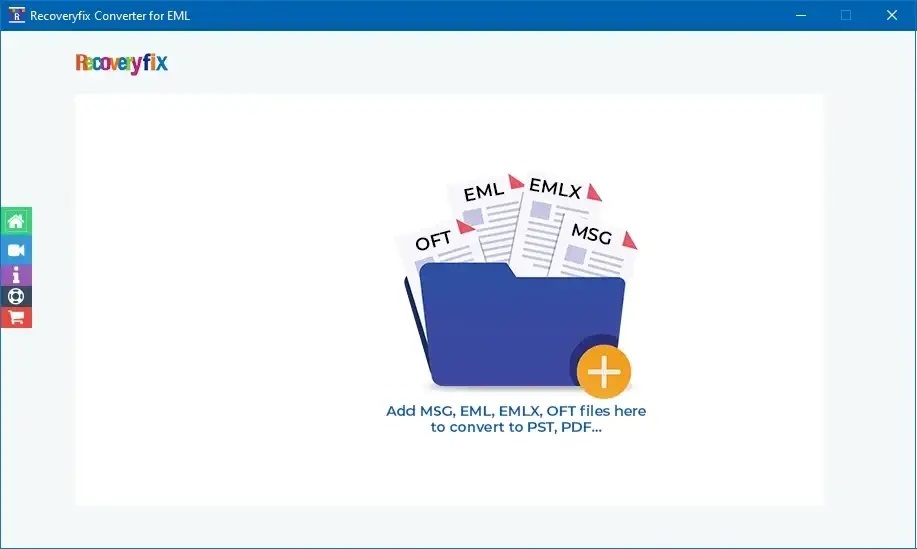
Step 2
Choose the EML files root folder from your local computer.
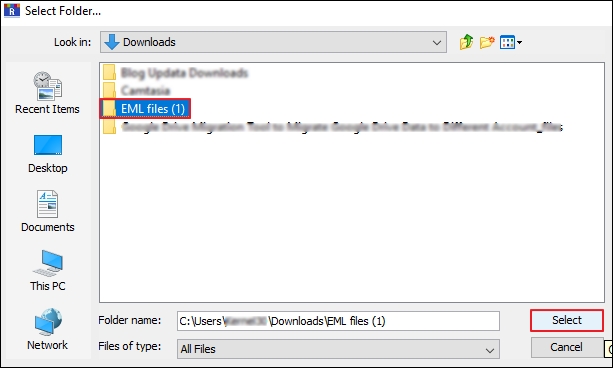
Step 3
Once the EML files are added to the tool, you can add more using + icon and remove them with bin icon, then proceed to Set Filter and Migrate.
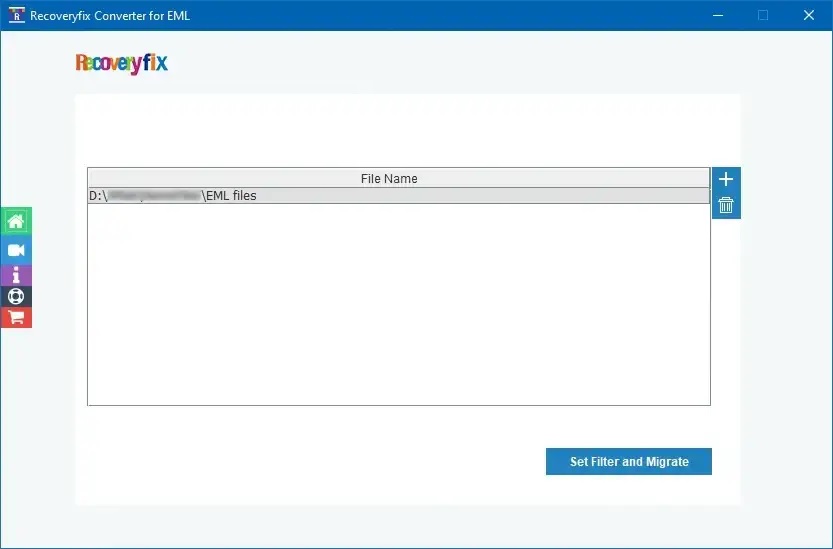
Step 4
Utilize Set Filters on basis of Received Date, Sent Date, and Created Date if needed, then proceed to Start Migration.
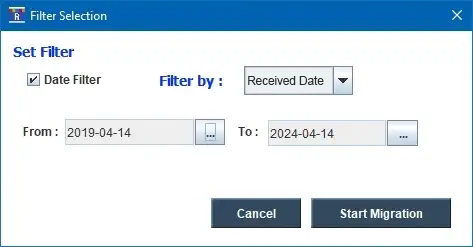
Step 5
Choose MSG as the output type and define File Naming Convention. Browse to select the destination path to save your converted MSG file, then tap on OK.
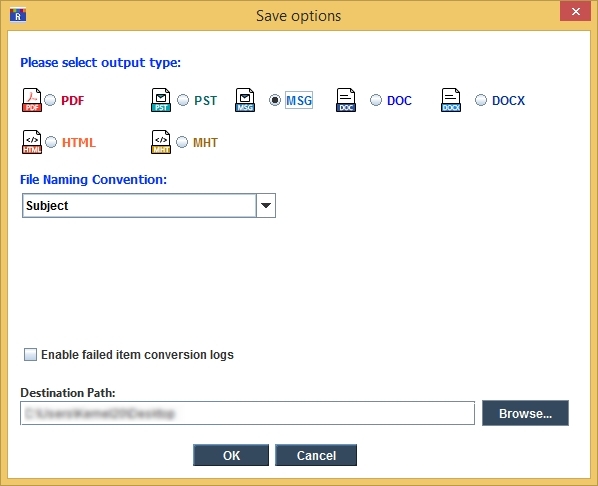
Step 6
Once the file conversion is successful, click OK on the File conversion is successful wizard to finish the process.
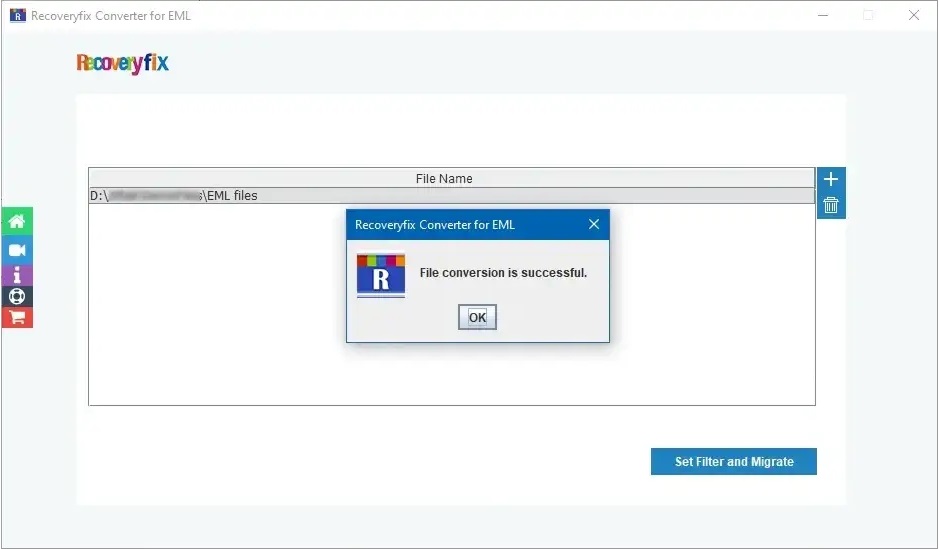
With this, all your EML files are converted to MSG, and you can simply access your mailboxes using Microsoft Outlook.
What customers say about us EML to MSG Converter
Get insights into our customers' opinions and learn from their experience what makes our tool the best fit for your requirements.
I am an IT support professional who encounters situations where my clients need to migrate their emails from various formats to a compatible one in Outlook. For these scenarios, Recoveryfix converter has become my go-to solution. It efficiently converted my client's EML files into MSG format effortlessly with complete accuracy, giving me and my clients peace of mind about the integrity of their data.

Joseph Allen
As a non-technical user, the idea of converting my old EML files into MSG format for Outlook was challenging for me. However, Recoveryfix software was a game-changer! Its simple user interface allowed me to convert my EML files with just a few clicks. Thanks to this software, I now have all my precious data readily accessible in Outlook.

Dustin Stokes
I was looking for a reliable and efficient solution for migrating my EML archive into MSG format to access them in Outlook. On my friend's recommendation, I utilized this software's trial version and was impressed by its functionality. It not only converted my EML files accurately but also ensured data integrity throughout the process.

Wilfred Nichol
Frequently asked questions
EML to MSG ConverterCheck out the most asked queries and their answers to get rid of any hesitation related to this EML to MSG Converter software.
Still you have any more query just contact us


You can convert EML files into MSG format by following the mentioned steps.
Step 1. Open the software and click + icon to add EML files for conversion.
Step 2. Select the EML files from your system for conversion.
Step 3. When the files are added to the tool, click on Set Filter and Migrate.
Step 4. Choose filters for selective data conversion and proceed to Start Migration.
Step 5. Select output type as MSG, choose saving location with Browse option, and click OK.
Step 6. You have successfully converted EML files into MSG format.
Yes, you can easily convert your EML files with attachments and other email attributes into MSG format.
Yes, you can store specific EML file data in MSG format using its advanced filter.
No, there are no limitations on file size while adding or converting EML files in MSG format.
Yes, it supports all versions of Windows, including 365, 11, 10, 8.1,8, 7, Vista, 2008, XP, 2002, and 2000 (32-bit and 64-bit).