MSG to PDF Converter
Highly recommended software for effortless MSG to PDF conversion
Convert single or multiple MSG files to PDF and other formats, including PST, DOC, DOCX, HTML, and more, without any hassle. Its easy-to-use interface and multiple filters make the conversion process more precise and efficient.
Salient Features of
MSG to PDF ConverterCheck out the tool’s interesting features that make your MSG format to PDF format conversion smooth and efficient.
Convert MSG into PDF with attachments
It is an advanced software that can quickly convert MSG file to PDF format along with their attachments. Whether the emails contain single or multiple attachments, the tool easily embeds them into a PDF file.
Preview your content before conversion
The software comes with a simple yet useful feature that helps users to preview their email content before conversion. Previewing their emails prior to the conversion provides assurance of desired results.
Save MSG files at your desired location
With this advanced software, users have the flexibility to save their converted MSG files at their desired location. Saving them to a preferred location provides better storage management and organization capabilities.
Generate a detailed conversion log report
MSG to PDF Converter is a versatile software that generates in-depth reports of conversion logs. This feature allows you to track down successful or failed conversions of PDF files easily.
Related tools
- Security: Unlike MSG files, PDFs can be password-protected or encrypted for additional protection.
- Accessibility: PDF files are easily accessible on most of the devices with the same formatting, while MSG files are not.
- Shareability: Sharing PDF files over different devices can be easier than MSG files.
- Storage: PDF files can store extensive data without hampering their structure or quality compared to MSG files.
- Usability: PDFs are easily accessible without an internet connection; on the other hand, MSG is not.
- Vulnerability: In comparison with MSG files, PDFs are less prone to vulnerabilities, reducing the chances of data corruption.
How to convert MSG to PDF?
MSG to PDF Converter helps in converting multiple MSG files to PDF format with all email items while maintaining the folder's hierarchy. The software allows date filters to filter the conversion of specific data to PDF, and users can select attachment options for PDF. It specifies the way a user wants to retrieve the attachments from the mailbox. The users can check if they want to see the conversion logs of the failed items.
Download and complete the installation process of the MSG to PDF converter tool in your system. Then, go through the following steps to perform the conversion via this advanced software.
Step 1: Open the software and click on + icon to add MSG files for conversion.
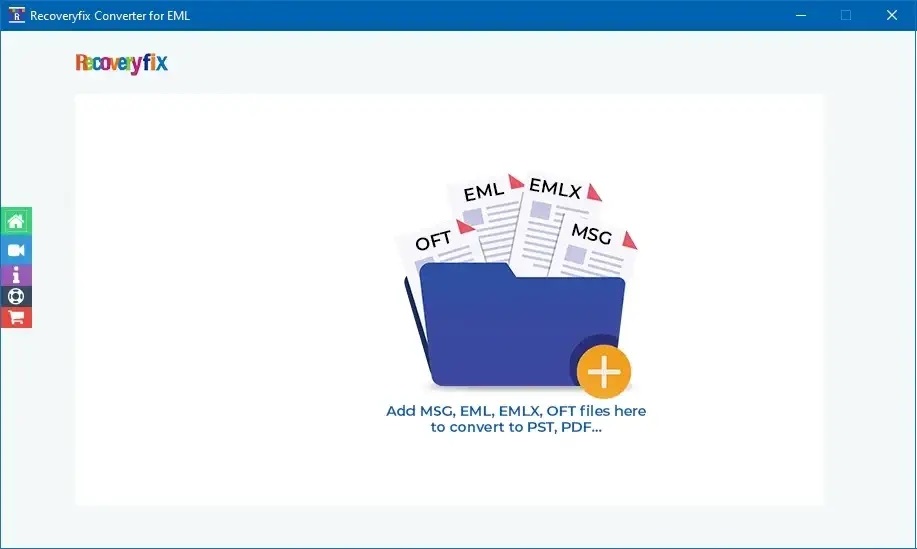
Step 2: Choose the MSG files from your computer and press on Select option.
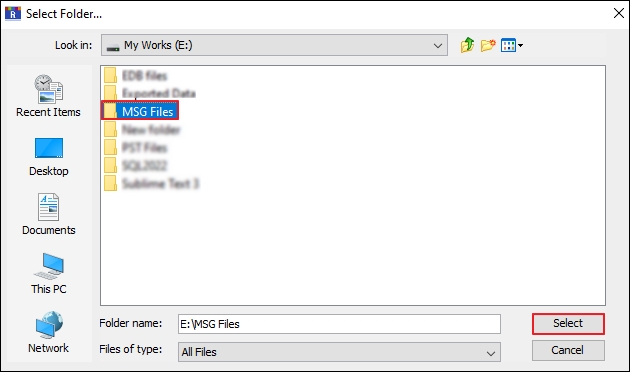
Step 3: Once your files are added to the list, click on Set Filter and Migrate to proceed.
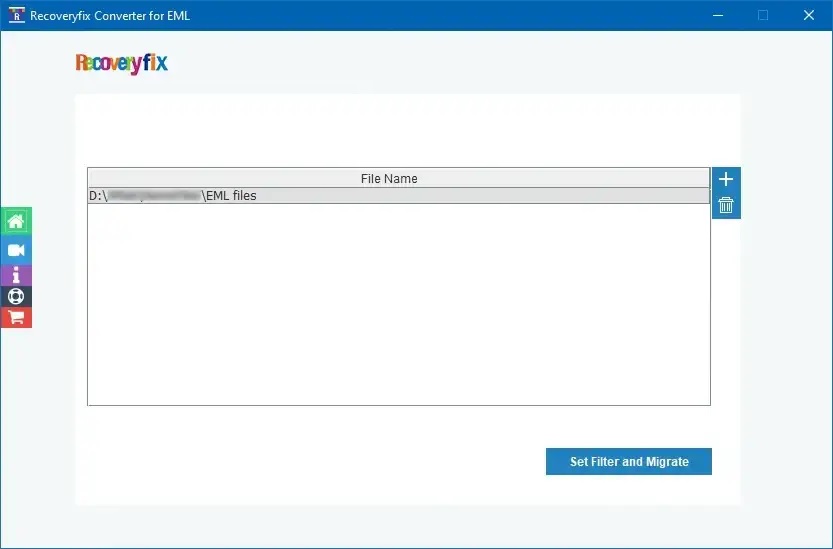
Step 4: Now, the tool will ask to set the date filter to segregate the required data based on Received Date, Sent Date, and Created Date. Then, tap on Start Migration.
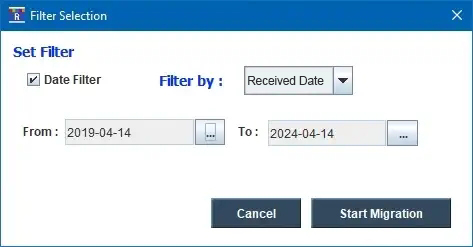
Step 5: Select PDF as an output format and click on Browse to locate the destination path for the converted file, then click on OK to initiate the conversion process.
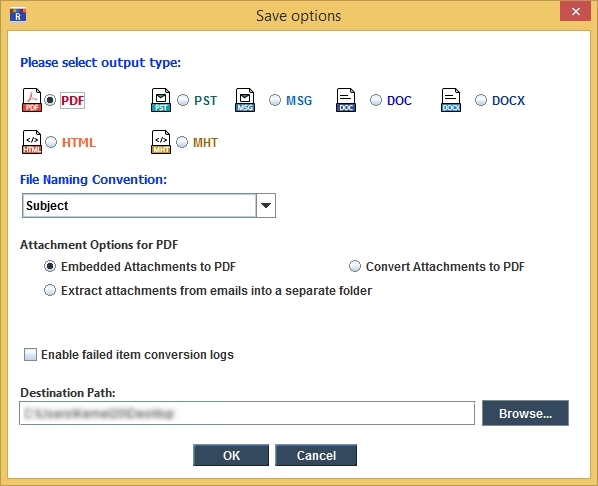
Step 6: After the completion of conversion process, you will see a pop-up message: “File conversion is successful.” tap on OK to exit the software.

What customers say about us
MSG to PDF ConverterGet insights into our customers' opinions and learn from their experience what makes our tool the best fit for your requirements.
A few days ago, my boss gave me an assignment to convert several MSG files into PDF format for archiving purposes. It made me worried about how I was going to accomplish this task. After searching a lot on the internet, I found this software, which accurately converted all the files into PDF format. I am very impressed by the tool's performance.”

Jean Owen
As a freelancer, I always keep my emails for future purposes. But, by doing this my mailbox occupied nearly to its capacity. Therefore, I needed to convert them into PDF format to free up space in my mailbox. After exploring on internet, I found this software. At first, I was hesitant that I might lose some of my data, but after utilizing it, I was impressed by the result.”

Jeremy Hamilton
I am working in the IT sector, where I frequently encounter situations in which I need to convert MSG files into PDF format to send our clients a copy reference. That's why I was required for a simple yet reliable solution to get my job done efficiently. After finding this software, my search was over.”

Larry Gibbs
Frequently asked questions
MSG to PDF ConverterCheck out the most asked queries and their answers to get rid of any hesitation related to this MSG to PDF Converter tool.
Still you have any more query just contact us


You can convert your MSG files into PDF format with the help of the following steps:
Step 1. Launch the software and click on + icon.
Step 2. Choose the MSG files that you wish to convert.
Step 3. Once files are added, then click on Set Filter and Migrate.
Step 4. Apply filters for selective data conversion and proceed to Start Migration.
Step 5. Select PDF as output type, then Browse to designate the saving location and click OK.
Step 6. You have successfully converted MSG files into PST format.
No, this advanced software maintains the original structure of your MSG files throughout the conversion.
Yes, you can easily perform batch conversion of your MSG files into PDF format using this software.
Yes, you can easily use this software without installing the Outlook application.
Yes, you can easily save selective data of MSG files into PDF format with the help of Set Filter option.
Yes, this software ensures the security of your MSG files.
Yes, the trial version only allows you to convert 10 items per folder. On the other hand, licensed version has no such limitations.