MSG to PST Converter
Precisely convert MSG to PST with top-notch utility
Convert MSG files to PST and various other formats, including PDF, DOC, DOCX, HTML, and MHT, along with their attachments. This top-notch software converts your single or multiple MSG files single-handedly while maintaining their original structure intact.
Salient Features of
MSG to PST ConverterExplore the software's key features and learn how they assist you in streamlining your MSG to PST conversion.
Convert multiple MSG files to PST
Converts your individual or multiple MSG files to PST format along with their components such as attachments, email messages, metadata etc. Its high-end algorithms ensure that you convert granular information into PST format with ease.
Advanced date filters for conversion
MSG to PST converter is versatile software that allows you to convert selective data from MSG files into your desired format through its Date filter. It includes Received Date, Sent Date, and Created Date for precise data conversion.
Convert MSG files into different formats
It is an advanced utility that converts your MSG files into a variety of formats such as PST, PDF, DOC, DOCX, HTML, and many more. A helpful feature to secure and access your MSG files data on your desired platform.
Keep original data hierarchy intact
MSG to PST converter software ensures that your email folder’s hierarchy is intact throughout the conversion process. It also maintains your EML file components in their original form without changing them.
Quick Links
How to convert MSG to PST?
With Recoveryfix Converter for EML, users can convert MSG files to PST without any data loss. The software provides date filters to allow users to save specific data from their MSG files. There is no change in the data structure or folder hierarchy after a file is converted to PST. It is compatible with all versions of Outlook and Windows. The functionality of Recoveryfix Converter for EML also allows the creation of transaction logs for the failed conversion of items in the MSG file.
- Accessibility: Unlike MSG files, PST files can be easily accessible on Outlook and Exchange Server.
- Security: PST files are more secure with password protection or encryption than MSG files.
- Searchability: Searching for specific data in PST files is possible compared to MSG files.
- Portability: PST files provide better portability, whereas MSG files don’t.
- Storage: PST files can store up to 50 GB of data in comparison with MSG files.
Complete the installation process of the software after a successful download. Then, utilize the below-mentioned steps to carry out the MSG to PST conversion with this utility.
Step 1
Open Recoveryfix Converter for EML on your computer.
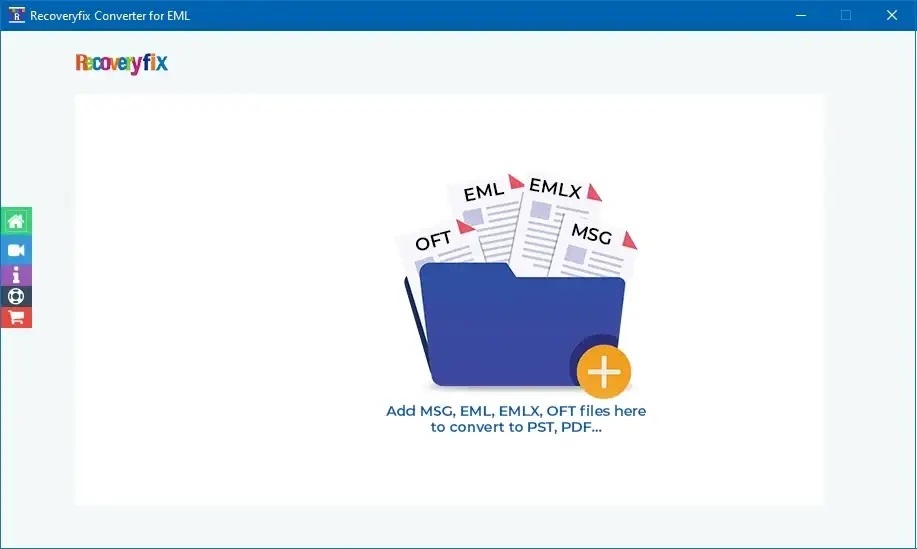
Step 2
Choose the MSG files from your local system, then click on Select.
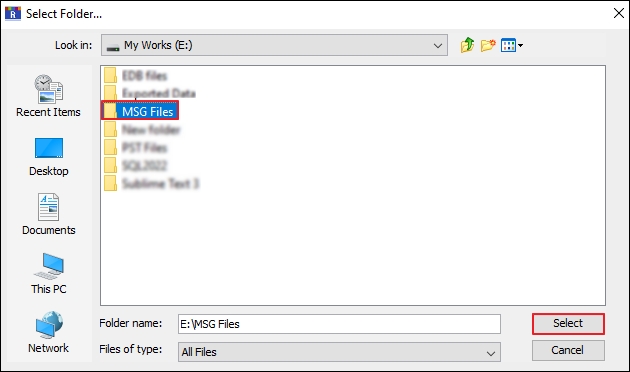
Step 3
After the successful addition of your files, tap on Set Filter and Migrate to proceed.
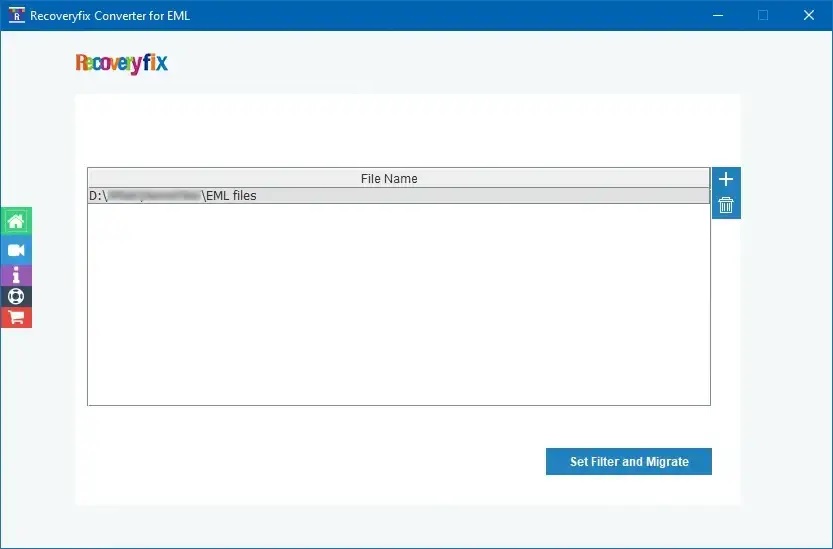
Step 4
Use the Date Filter based on different parameters, such as Received Date, Sent Date, and Created Date to separate useful data from unwanted emails. Now click on Start Migration.
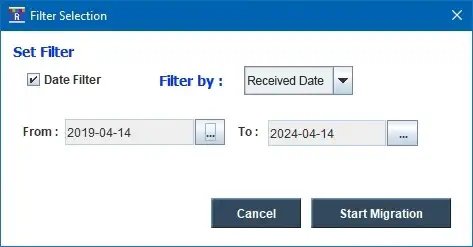
Step 5
Choose the desired output type as PST file, then Browse to locate the destination path to save your converted file and click on OK to proceed.
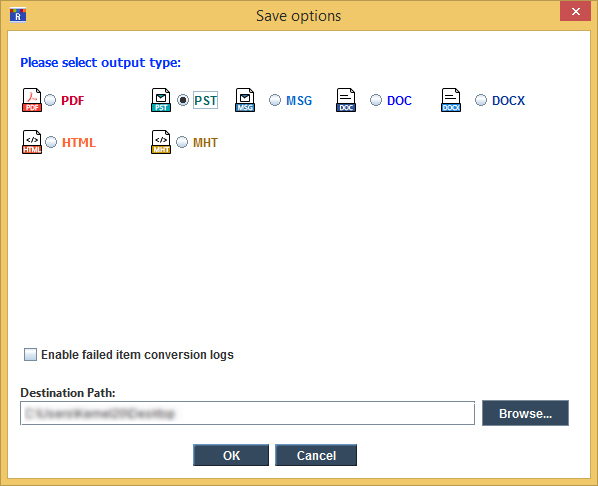
Step 6
Once the conversion process is completed, the tool will show a wizard with the message “File conversion is successful”. Click Tap on OK to finish.

What customers say about us
Recoveryfix Converter for EMLGet insights into our customers' opinions and learn from their experience what makes our tool the best fit for your requirements.
I have tried various manual methods to convert MSG files into PST to archive them for future requirements. But all these methods don't yield any satisfactory results for me. So, I searched on Internet and found this amazing software that easily converted my files within a few minutes.”

Jones Richmond
As a Financial Analyst in a private firm, I frequently needed to access old emails to streamline my work operation. One such situation arises when I need to access some MSG files. After searching a lot, I found this user-friendly software on the internet. As a beginner, this process is tedious for me, but after utilizing this software, the whole process became easier.”

Dennis Carter
It made me worry when I realized that my system was not working properly because I had at least 100 GB of MSG files backup data in it. To secure them, I needed to convert them into PST to transfer them to another system as soon as possible. So, I started searching for a solution that could help me in this situation. Thanks to this software, I smoothly converted them and safely shifted into the new system.”

Rick Morgan
Frequently asked questions
Recoveryfix Converter for EMLCheck out the most asked queries and their answers to get rid of any hesitation related to this MSG to PST Converter tool.
Still you have any more query just contact us


Here’s how to perform smooth MSG to PST conversion with MSG to PST converter:
Step 1. Open the software and click on + icon on the software's homepage.
Step 2. Select the files that you want to convert.
Step 3. Once files are added to the software, click on Set Filter and Migrate option.
Step 4. Apply filters to convert specific files and proceed to Start Migration.
Step 5. Choose PST as an output, then Browse to select file saving location and click OK.
Step 6. Your MSG files have been successfully converted and saved to your desired location.
No, this software doesn't have any file size limitation for your MSG file conversion.
Yes, you can convert multiple MSG files to PST format seamlessly with this software.
Yes, this advanced software can keep your folder's hierarchy intact during MSG to PST conversion.
Yes, you can easily perform MSG to PST conversion without having an Outlook application.
Yes, this software offers a trial version that allows you to test its credibility and suitability.
Yes, this software can easily combine your MSG files into a single PST file.