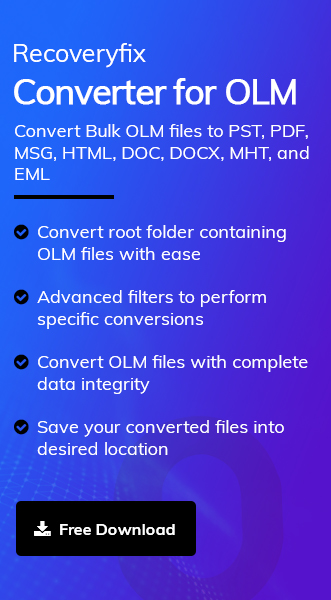EML files are user-friendly for users with well-structured email software such as Thunderbird, Apple Mail, MS Outlook, etc. When the Outlook for Mac users adopt Windows environment, then due to the incompatibility of data files, the need to conversion arises. OLM and EML are two different formats, and the following sections of the article will cover the methods to convert OLM to EML format.
Why does a user need to convert OLM to EML?
OLM files are unworkable when importing Outlook email clients for Mac OLM files to another email software, specifically when converting Mac to Windows. Users cannot import OLM files to ordinarily valuable email software like Windows Live Mail, Mozilla Thunderbird, etc.
Contrarily, EML files usually utilize a data format. Most email software supports an EML file, though the user can convert OLM to EML to access EML files in Windows Live Mail or another email client.
When OLM files get migrated to EML format, users can smoothly send Outlook emails as accessories to multiple operators, and users can easily access the emails via other email software, mobiles, laptops, etc.
There are two methods to convert OLM files to EML files, which can be considered below:
OLM to EML conversion Manually
Users can convert OLM to EML by using drag down from Mac Outlook.
- Create a new folder in Outlook.
- Select the OLM file in the folder and start to drop them.
- Drop the selected OLM files into the newly created Outlook folder.
- The saved files will be in EML format along with their message body.
Limitations of the manual method
- Users can select a single mail at once to drag down for conversion.
- This method declares a result as only a single mail is converted.
OLM to EML conversion Professionally
Recoveryfix Converter for OLM is the best way to modify Mac emails into EML format; however, it assists us in converting Mac Outlook OLM files into EML format. It provides 100% accurate results. It also offers more features for software users to utilize this tool effectively, which helps the conversion to be easier and faster.
Steps to convert OLM files to EML files.
- Firstly, launch the Recoveryfix OLM Converter software on your desktop.
- Click on the + Icon to Add OLM files.
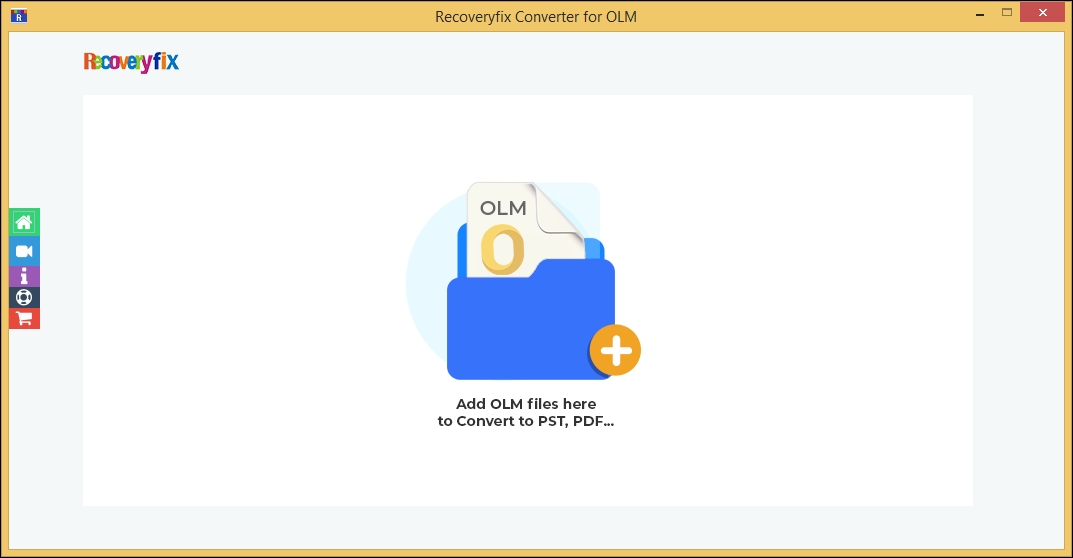
- Now, choose the OLM files from your local drive.
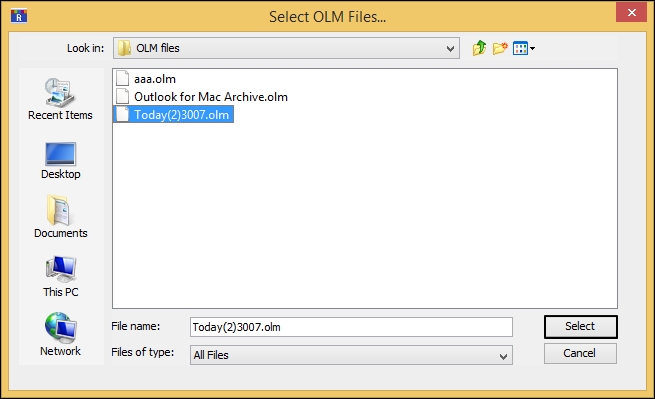
- Explore all your added OLM files and press on set filters to migrate.
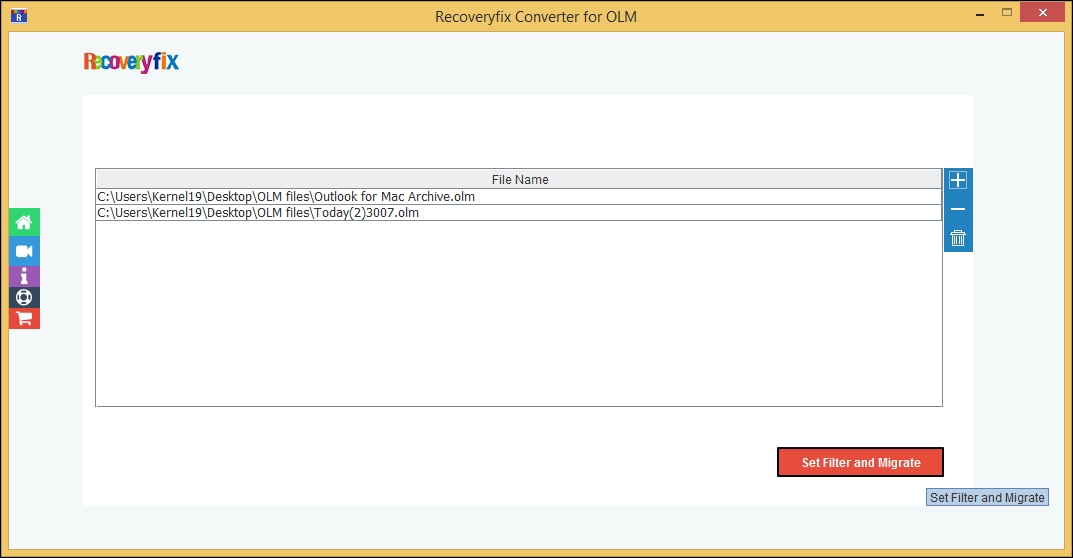
- Choose OLM files conversion for specific OLM files and for selected folder conversion to convert the OLM folder files; hence, press ok.
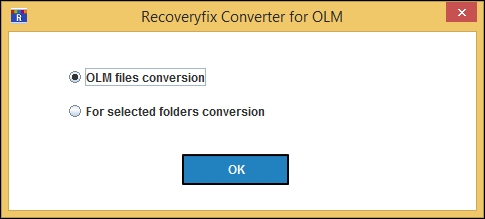
- During the filter selection segment, choose the necessary filters along with the item type filter and data filter, exclude empty folders, and exclude deleted folder items to get desirable results. Afterward, press on the Start Migration tab.
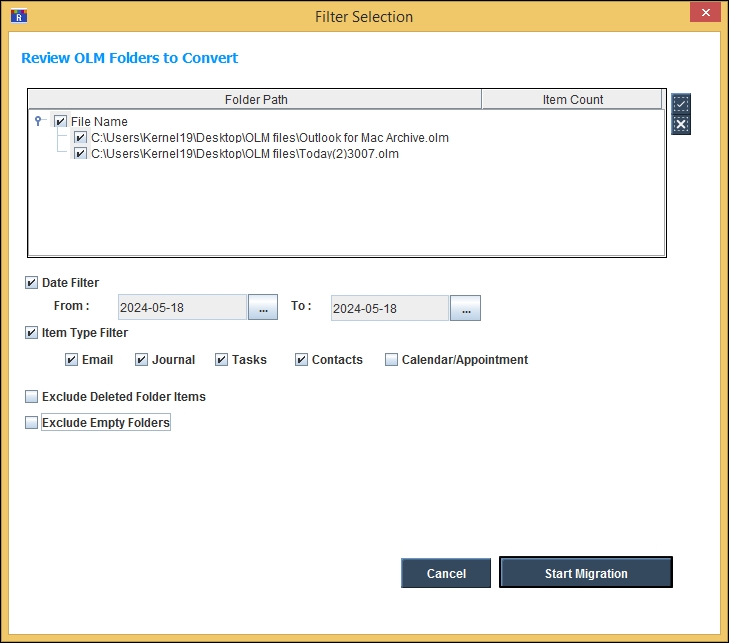
- Select the output form from the Save options, then proceed to browse.
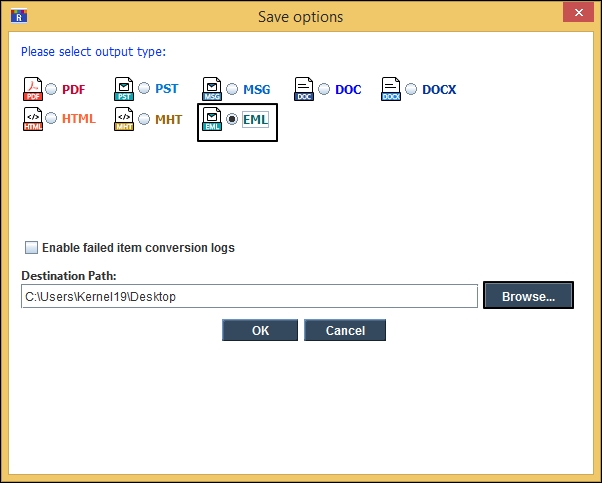
- Click ok to commence the conversion process.
- Once the conversion process is finished, the tool will display the saved location of the converted files. Hence, click ok.

Conclusion
This article has explained the simple and single method of converting OLM files into EML files. However, if this process does not help you convert the files into EML files, the user can try the professional tool Recoveryfix converter for OLM, which gives 100% accurate results.