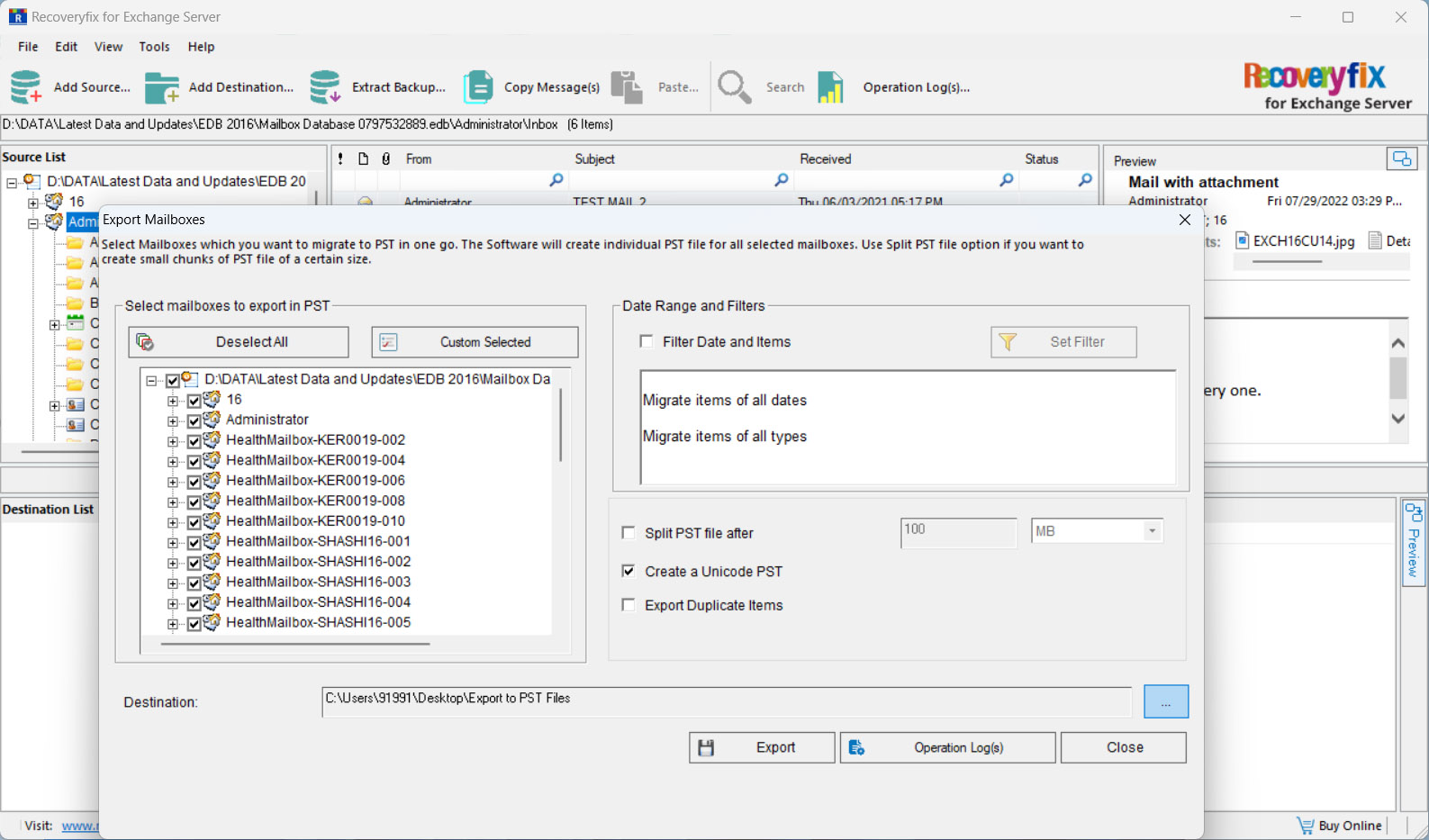Recoveryfix Exchange Server Recovery
Recover lost or deleted mailboxes with Exchange Recovery Tool
Restore single or multiple mailboxes from Exchange Database files instantly. The software allows to recover deleted Exchange mailboxes with no data loss and saves them directly to Live Exchange Server, Office 365, and Outlook Profile.
- Dual EDB Scanning modes: Standard Scan & Deep Scan for guaranteed results.
- Synchronize the configured Outlook Profile details of that system automatically.
- Allows easy export of mailboxes into a new Unicode PST file (with a Password) or save them to an existing one.
- Helps sort Exchange Database with advanced filtering options like Data Range, Item Type, Check Boxes, and more.
- Easily move Exchange Server data by copying and pasting between the source and destination with 100% precision.
- Provides multiple source options for Exchange Server recovery, such as EDB files, Live Exchange, PST and many more.
- Permits free preview of Exchange Database items like emails, calendars, contacts, Tasks, Journals, Notes, & Attachments in original order.
- Recover Exchange Server data, including single or multiple mailboxes, Public Folder, and Archived Mailbox, in simple steps.
Recover Exchange Database in A Few Simple Steps!
Here’s how to perform mailbox recovery Exchange process using the tool:
- Step 1. Launch the software and choose Offline EDB File.
- Step 2. Select the required file and click Next.
- Step 3. Choose the appropriate Scanning mode and proceed to Next.
- Step 4. Select the destination type and click Next.
- Step 5. Apply filters to sort mailboxes before saving them.