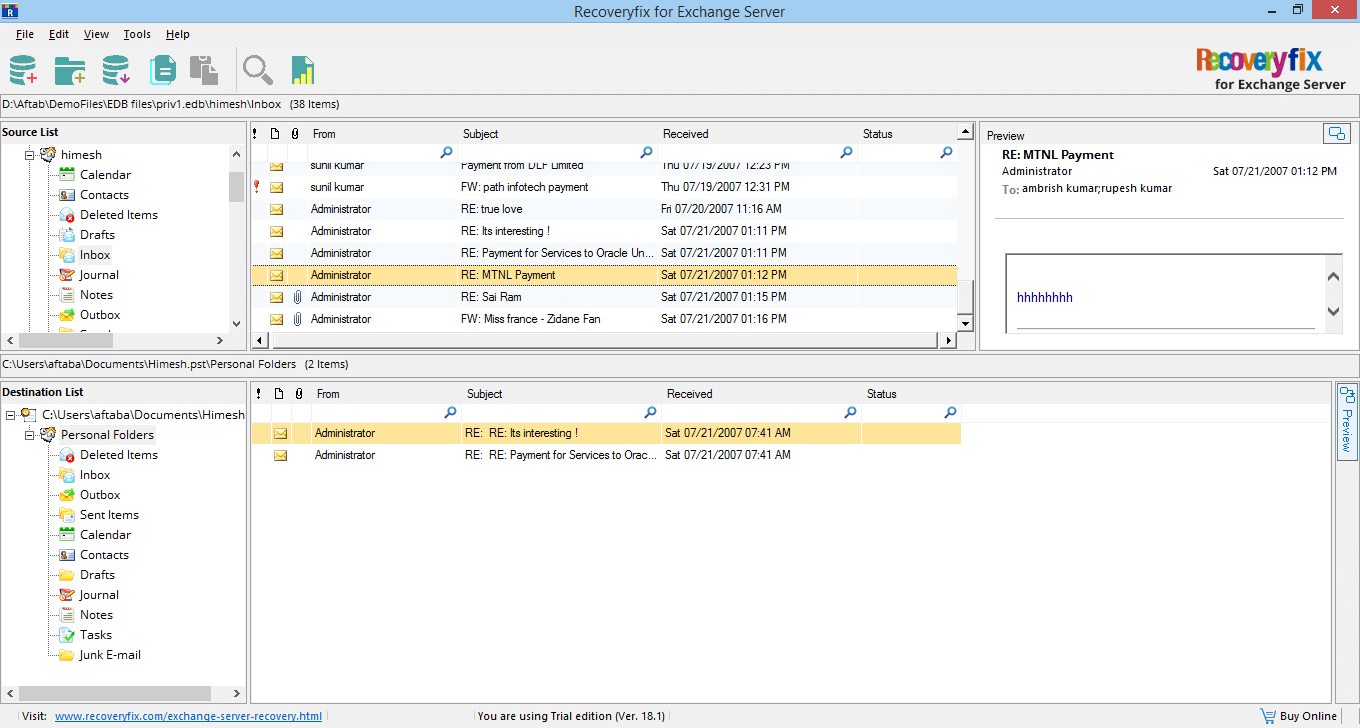Exchange Server Recovery Screenshots
Home ~ Exchange Server Recovery ~ Screenshots
step-01
Select the source by click the Offline EDB file option.
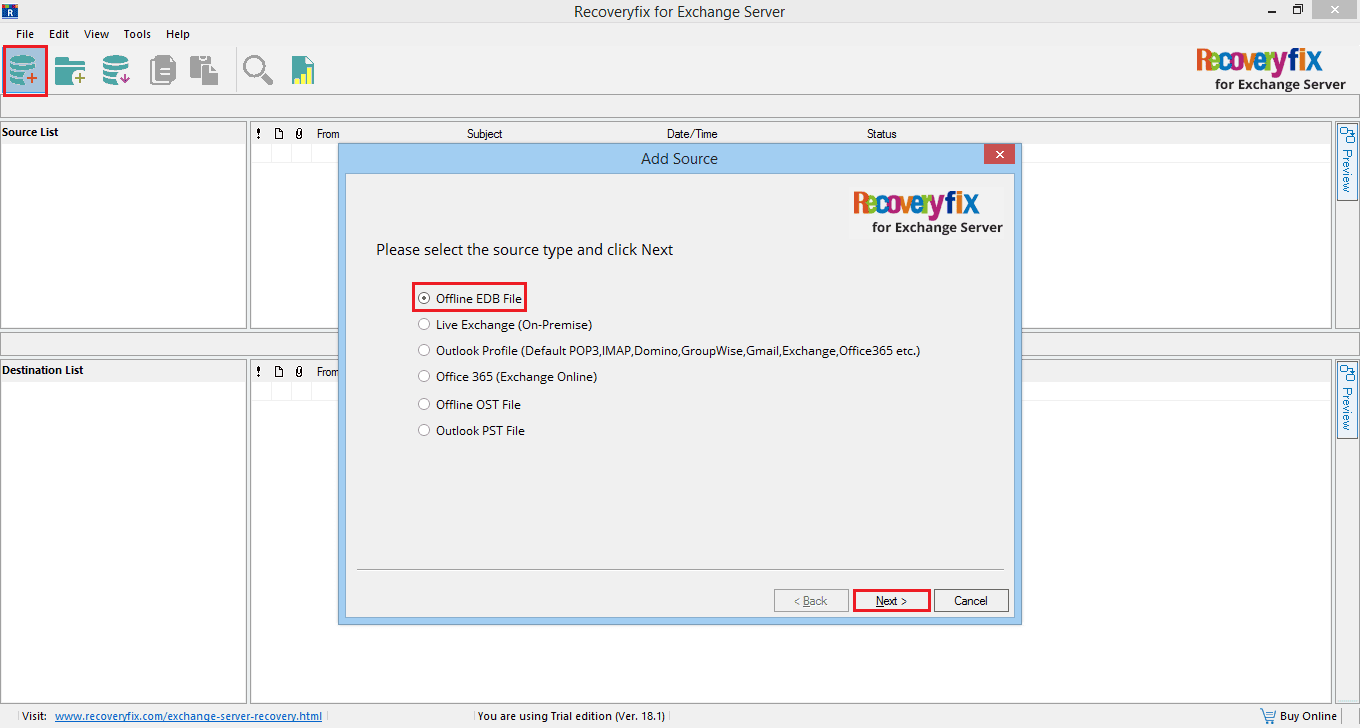
step- 02
Browse the EDB file from its saving location and click Next.
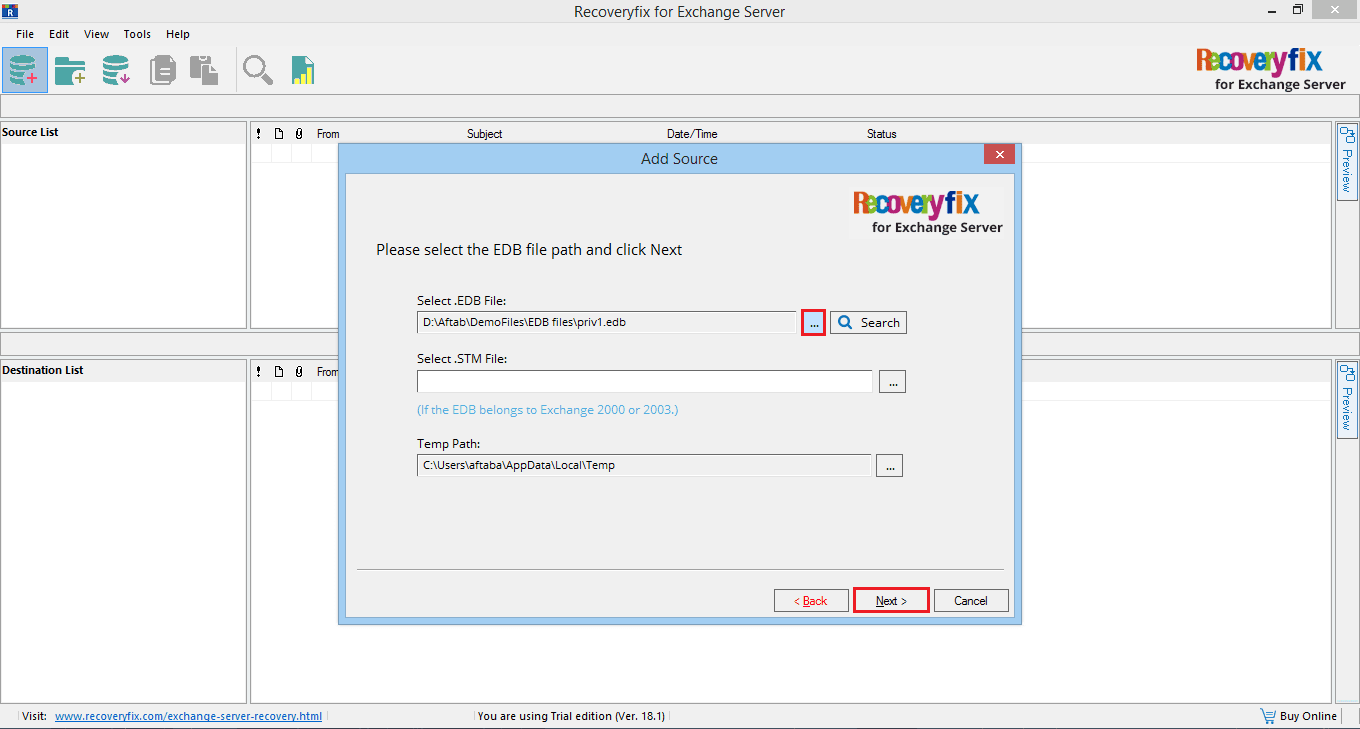
step- 03
Choose the scan mode based on the level of corruption.
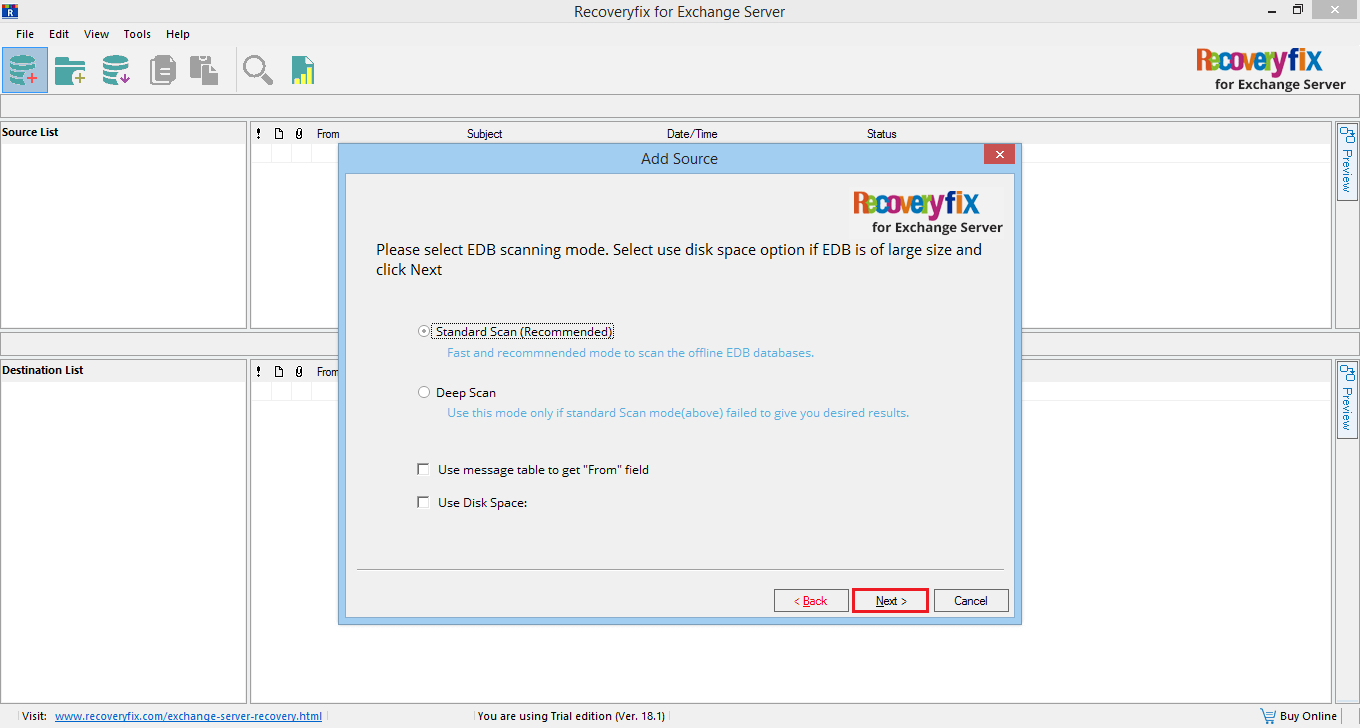
step- 04
See the Preview of recovered file.
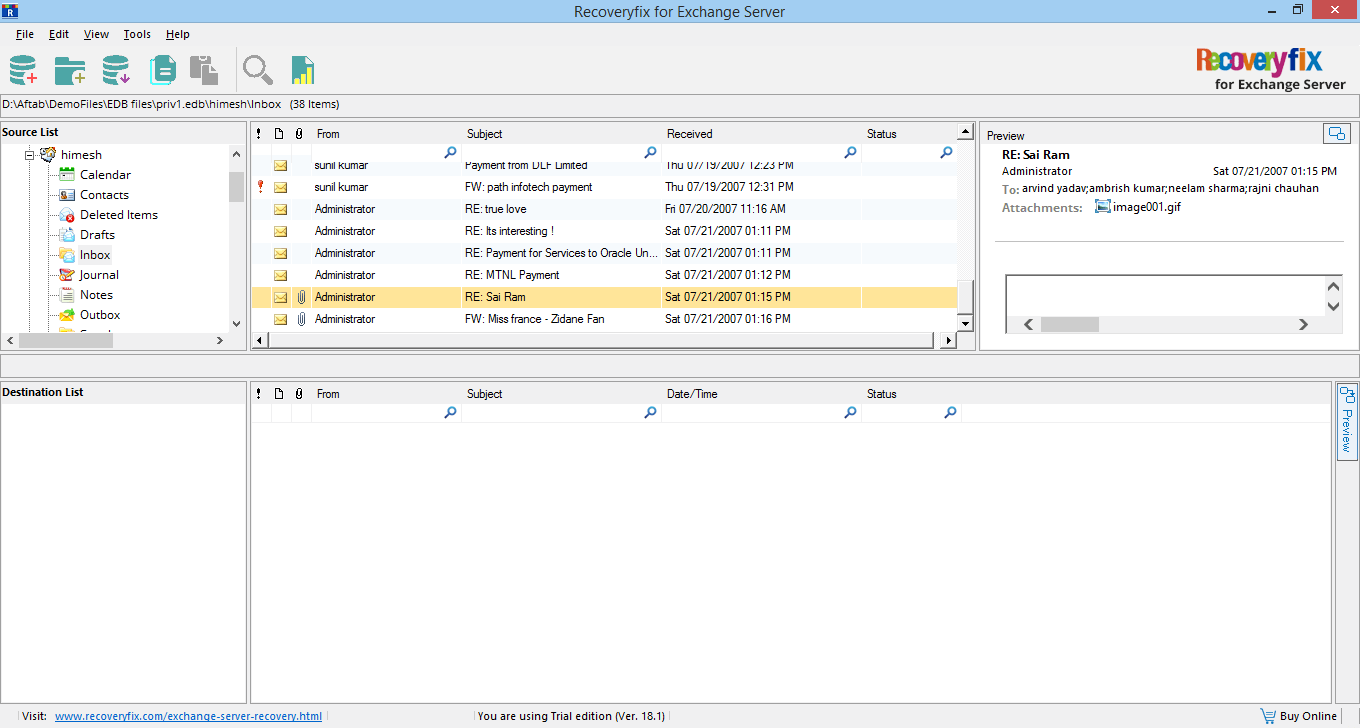
step- 05
Choose the destination for EDB file by clicking the ‘Create new PST file’ option.
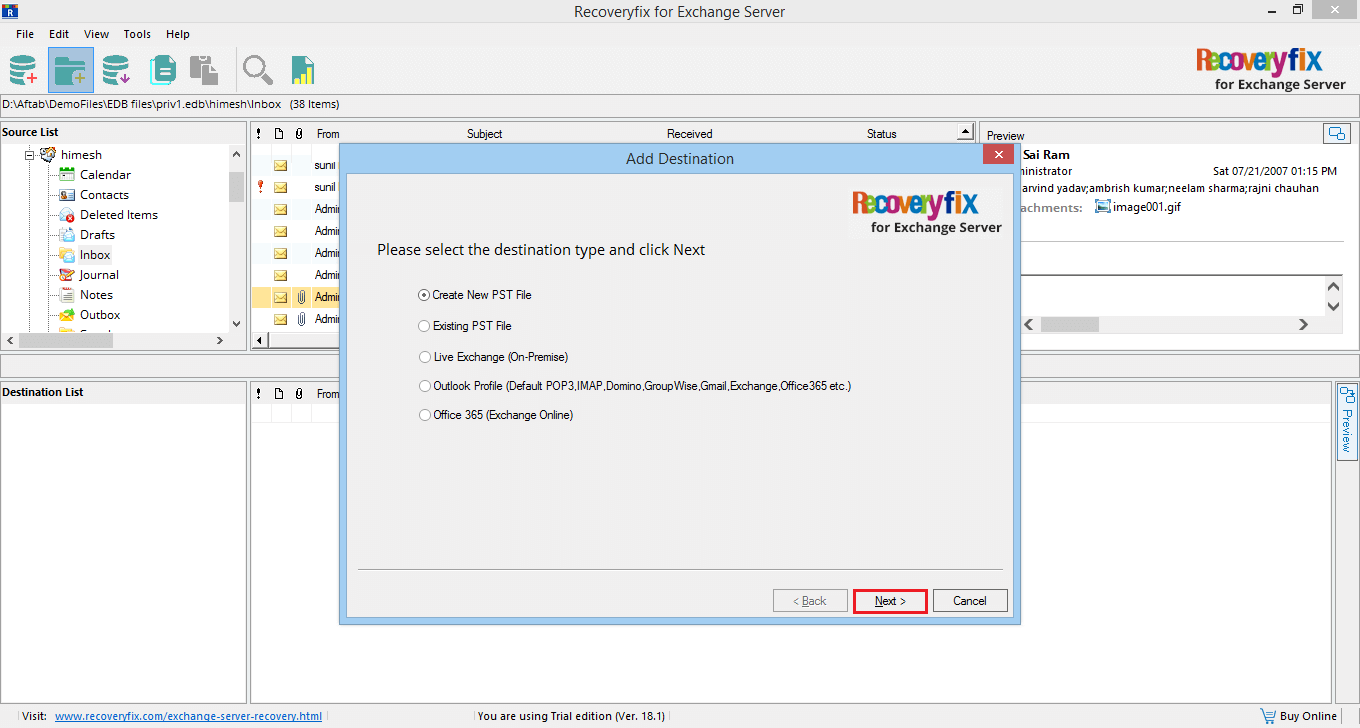
step- 06
Choose the folder where you want to save the PST file and provide a name also.
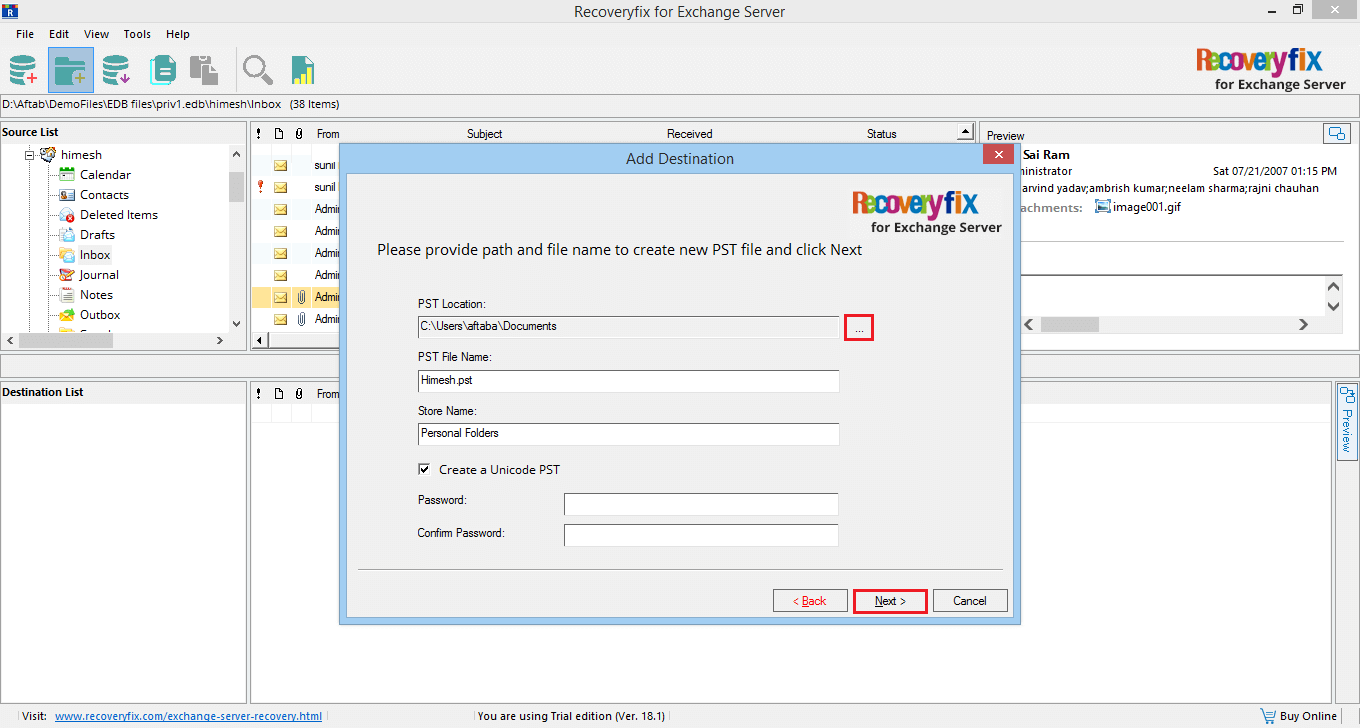
step- 07
Select the messages from the mailbox which were corrupt and inaccessible. Copy them.
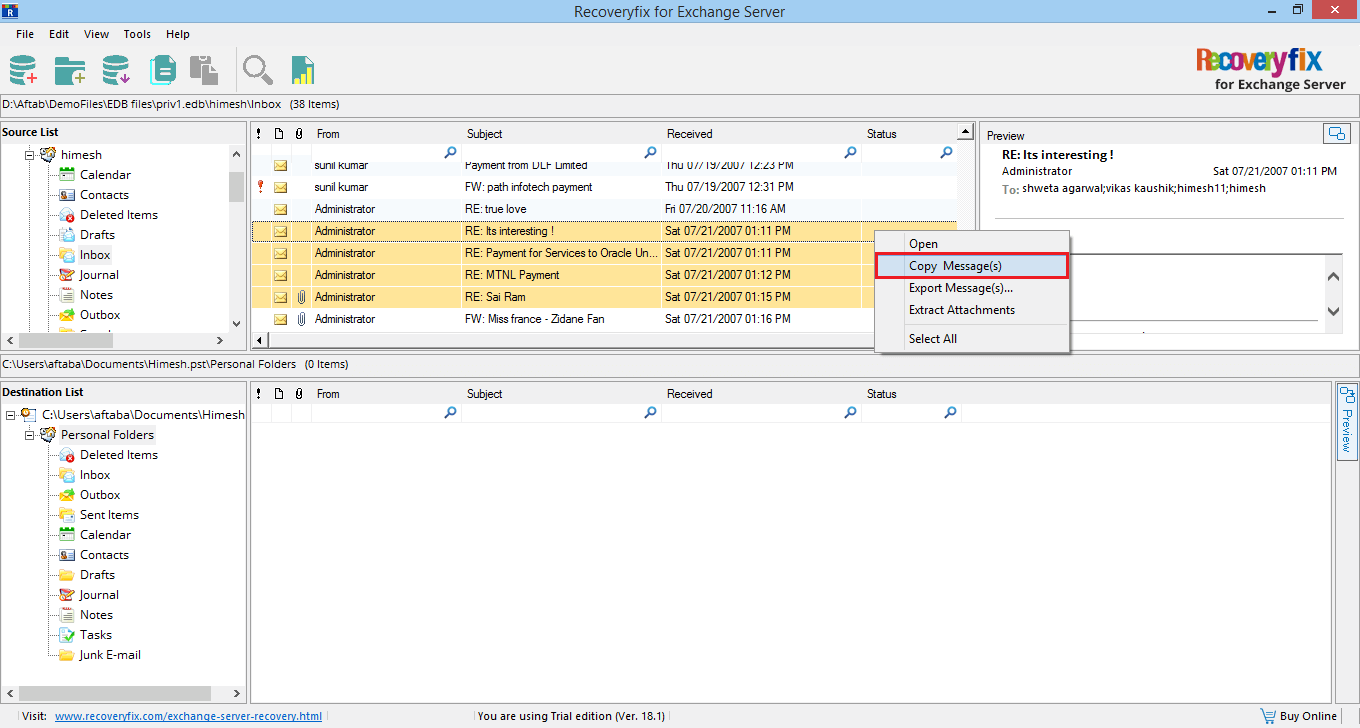
step- 08
In the destination PST file, paste the messages.
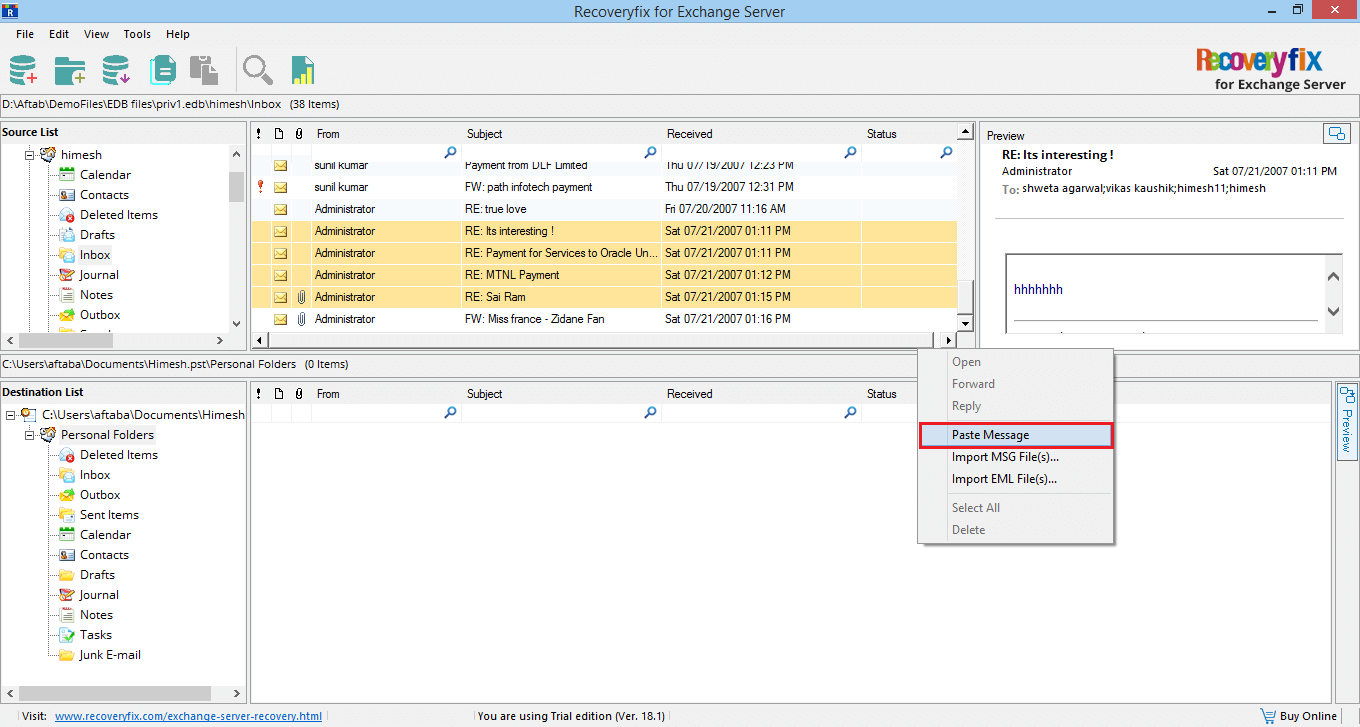
step- 09
See the messages present at destination file.