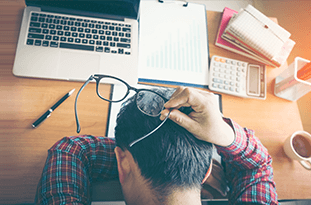Recoveryfix for
Outlook PST Repair
Fix severely corrupted PST files very quickly in a few easy steps
PST
Corruption ReasonsThere are many reasons why a PST file gets corrupt. Keeping these things in mind can help you avoid corruption.
- Improper shutdown of the system
- Intrusion of malicious software
- Any sort of technical conflict between Outlook and any other software
- Abrupt Outlook exit
- Sudden breakdown of power supply
- Exceeding the size limit of the PST
PST
Repair SolutionsOnce a PST is corrupted, you can repair it with the manual and automated methods. Let’s know them.
Using SCANPST.exe
If you want to repair corrupt PST file with the help of the manual method, then this inbuilt PST repair facility is going to help you with that. You can launch Scanpst.exe on your system by searching for it on the Start menu. The Scanpst.exe is an easy utility to use, and you need to follow a few simple steps only.
Recoveryfix for Outlook PST Repair
This is an automated tool which can recover and restore PST files be it minor or major corruption. It not only fixes the corruption but also saves the repaired file in two different formats as per your convenience. Apart from curing and converting the PST, this tool ensures its integrity and keeps the original hierarchy and structure as it is.
Recoveryfix for Outlook is a powerful tool that can recover the full data of a PST, whatsoever data a PST can contain, like emails, calendars, attachments, contacts, tasks, notes, and journals. Everything is retrieved with total integrity and in the original format and structure.
Why choose Recoveryfix over the native solution?
The native method to repair corrupt PST file is by using Scanpst.exe, which is an inbuilt utility. But, just like any other manual method, it also gives no guarantee that your PSTs will be repaired for sure. In fact, in some cases the situation may worsen as the possibility of losing data or integrity of the PST is always there when you use Scanpst.exe to repair a PST file.
Recoveryfix tool ensures the total recovery with the original hierarchy and format as it was earlier. This tool is the safest way to recover a corrupt file; besides this, it comes with many advanced features which let you customize the whole experience.
Features of Recoveryfix for
Outlook PST RepairRecoveryfix for Outlook PST Repair is an effective solution for a corrupt PST, let’s know about its features.
Fixes Corruption and Errors
This tool can fix corruption and all sort of errors so that you have a healthy PST at the end. The tool can repair corrupt PST file of any size without making the process lag or slow down.
Recovery Modes
It owns two recovery modes, one is Standard mode, and the other one is Advanced mode. Standard mode is best suitable for minor corruptions and fast recovery, while Advanced mode is the best option if you have a severely corrupted PST.
Preview Entire PST
The tool allows you to have a look at the entire data of the PST file, including each and every folder and item inside. With its preview feature, you can decide what do you want to recover and what not.
Multiple Saving Options
The tool brings flexibility for its users to go for many saving options – Outlook (PST & MSG) and Outlook Express (DBX & EML). This helps to manage PST better and takes user experience to another level.
Multiple Options
Apart from multiple saving options, the tool provides options for saving path selection, PST file splitting, saving with a prefix before the name, etc. With its amazing user-centric features, the tool allows you to personalize the PST recovery process.
Maintains Data Integrity
The most important aspect for which every user looks up to this tool is uncompromised data structure and integrity it provides. The tool ensures that your data is recovered without losing or altering any bit of it.
Compatibility with Windows
The tool is highly compatible with all versions of Windows, be it the newest one like Windows 10 or the oldest one like Windows XP/2000/Vista and so on.
Supports all Versions of Outlook
The tool is capable of processing any PST file made with any version of MS Outlook, ranging from Outlook 2019 to Outlook 97/98 and Office 365.
Comes with a Free Trial Version
Everyone has the right to try and test anything they are going to pay for. So, here is a free trial version, with which you can test the tool without even paying a single penny for it.
Client’s word for
PST Repair ToolViews of our happy customers.
"I was a bit worried when some of my crucial business emails of Outlook with password protection got corrupted. I thought using Scanpst.exe will recover the emails easily, but it didn't happen. Verge on losing crucial data; I came across the Outlook PST Repair tool. What a wonderful software it is! It recovered all the corrupt PST files including password-protected ones within minutes. Using it was surprisingly easy."

Aldert Geelen, Netherlands
What a wonderful software it is!
"The Outlook PST Repair is a smart tool. My hard disk was crashed, and I wasn't able to access my PST files. The tool easily recovered inaccessible PST files in just a few moments. The tool was so easy to use that I didn't require any kind of assistance. What makes the software more likable is its lifetime license validity and free of cost support."

Chen Haan, Taiwan
The tool was so easy to use.
Evaluate Now
Free trial versionThe trial version lets you experience all the functions of the software without spending a single penny. 
| Software Features | Trial Version | Full Version |
| Scan and Repair Corrupt PST File | ||
| Recover PST File | ||
| Restore PST File | ||
| Preview Before Saving | ||
| Filter Feature to Customize PST Recovery | ||
| Compatible with Outlook & Windows (All Versions) | ||
| Save Recovered Items | Saves 30 items per folder | Save all items |
Download Free  |
Purchase now  |
FAQs
Outlook PST RepairWe have tried to answer the frequently asked questions by our users.
Still you have any more query just contact us
 +91-9818718513
+91-9818718513 support@recoveryfix.com
support@recoveryfix.com To repair and recover corrupt PST with Recoveryfix for Outlook PST Repair, you need to follow a few simple steps. Let’s see:
- Step 1- Click on the Browse button to select the corrupt PST file.
- Step 2- Select the required recovery mode, from Standard and Advanced. Click on Next.
- Step 3- Wait for the repairing process to take place.
- Step 4- Once the repairing process is done, the tool will preview all the files and folders of the PST file. Have a look at the items you want to save and select the respective folders. Click on Save to proceed.
- Step 5- At this stage, select your preferred saving options and provide a destination to the file. Click on OK.
- Step 6- Now, the saving process will take place, wait for its completion.
- Step 7- Once the file is saved click on, OK.
Yes, the tool is designed to handle and process any sized PST so that you can repair even large sized PST with it. We assure you that no lag or slowing down of the process will happen.
You can use the trial version as many times as you wish to for a lifetime. The only limitation is that you can save only 30 files per folder with the trial version.
Yes, you can save the repaired PST emails to DBX, MSG, or EML formats as per your requirement.
Yes, the trial version is free of cost, and yet it possesses all the features and functionalities that come with the full version. The only limitation is that with this free version, you can save only 30 items per folder.
The time of the recovery depends on two aspects majorly, and they are, the size and the level of corruption. If you have a small sized PST, then it won’t take much time to repair, on the other hand, a large sized PST may take a couple of minutes more. Same with the level of corruption.
The tool comes with two recovery modes Standard and Advanced. With Standard mode, you can cure the minor corruptions, but Advanced mode performs a deep scan and, so it is better for the severely corrupted PSTs.
Totally! The tool is designed to support all newer and older versions of Outlook be it 2019 or 98/97. It also works with all Windows OS versions from newer to older. So, just leave all your worries and questions behind and give it a try.
- Excellent100%
- Great0%
- Average0%
- Poor0%
- Bad0%
-
Backham 14.08.2020
Best alternative to in-built utility scanpst.exe. No file size limitation. I have recovered a huge PST file (20 GB) just now. I would recommend this tool to all users who are bothered for their corrupt or lost PST file data.
5 -
Noah 14.02.2020
I was a bit hesitant in the beginning; hence I downloaded the trial version. Now I am pleased that I made that choice. It worked like a charm; therefore, I decided to purchase the licensed version.
5
Related
Blog PostsFor every tool, we have tried to post a relevant blog, check them out.