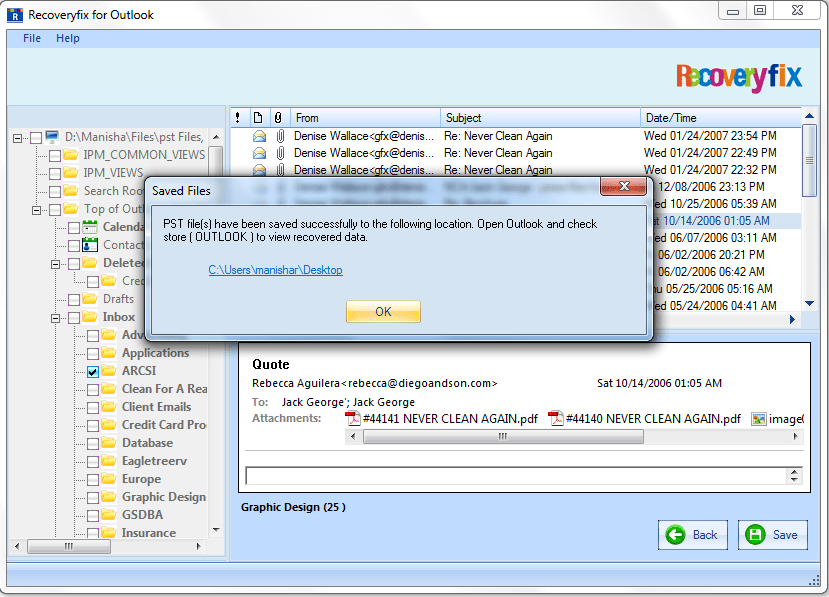Outlook PST Repair Screenshots
Home ~ Outlook PST Repair ~ Screenshots
step-01
In the home screen of the tool, Browse to select PST files, and select recovery mode between Standard and Advanced.
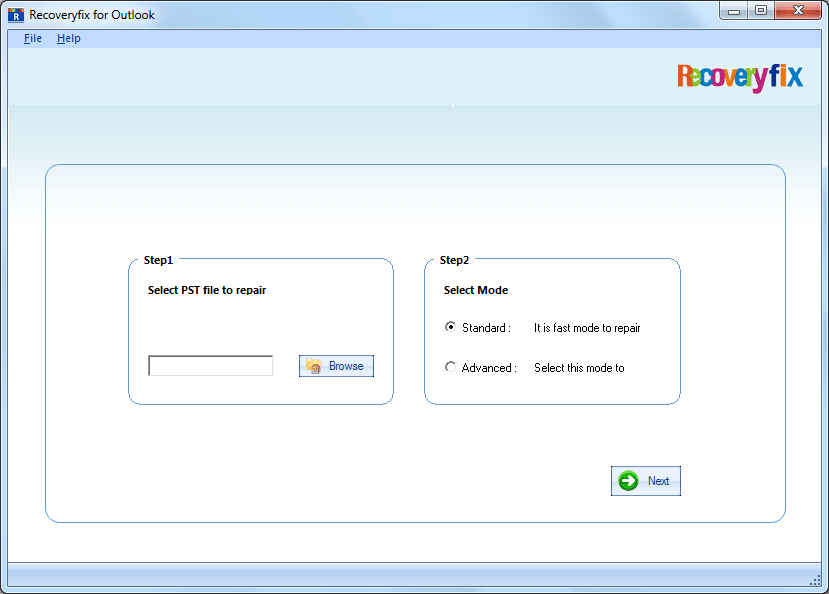
step- 02
Preview the content of corrupted PST file before recovery
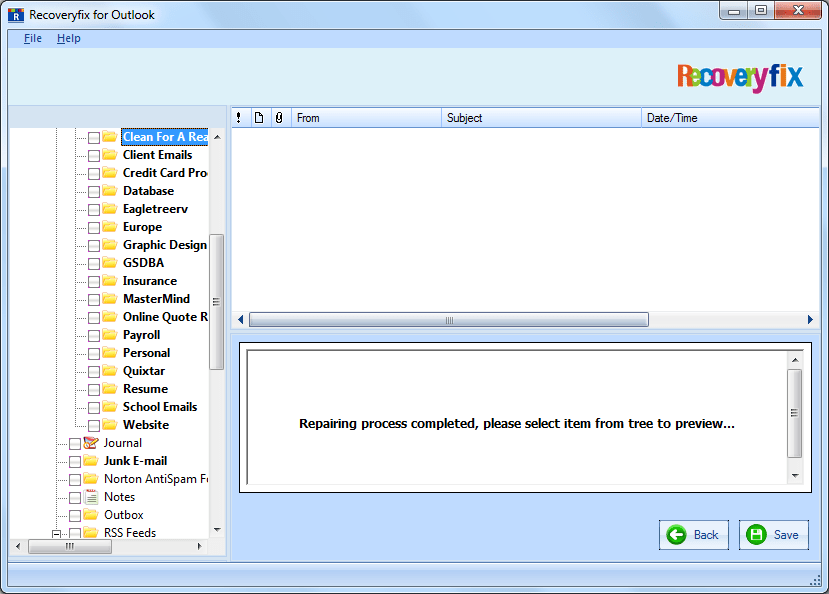
step- 03
Select the output format and destination folder to save the recovered files.
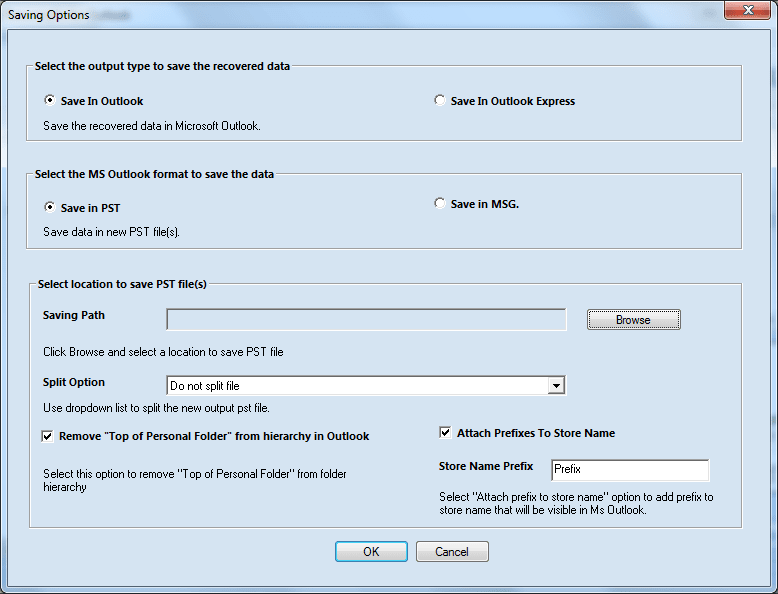
step- 04
The recovery and saving process will start.
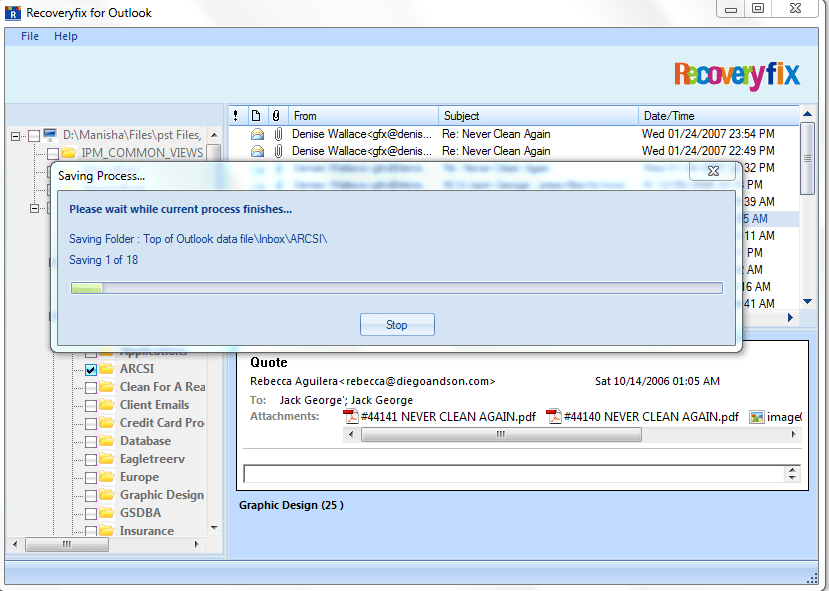
step- 05
Corrupt PST files are repaired successfully and saved to the selected folder.