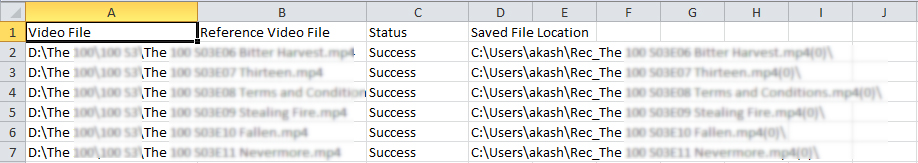Working of Recoveryfix for Video Repair Software
Recoveryfix Video Repair - How it Works?
Recoveryfix Video Repair tool repairs corrupt or damaged video files. The tool offers support to a wide range of video formats (MP4, MOV, MKV, AVI, 3GP, MJPEG, etc.) and the procedure of recovering each file type is same. Also, it is capable of repairing videos of any file size and repairs it without affecting the integrity of data.
Follow the steps stated below to repair your corrupt videos using Recoveryfix Video Repair tool.
Step 1: Download and install Recoveryfix Video Repair on your system. After successful installation, launch the software and click Add File(s).
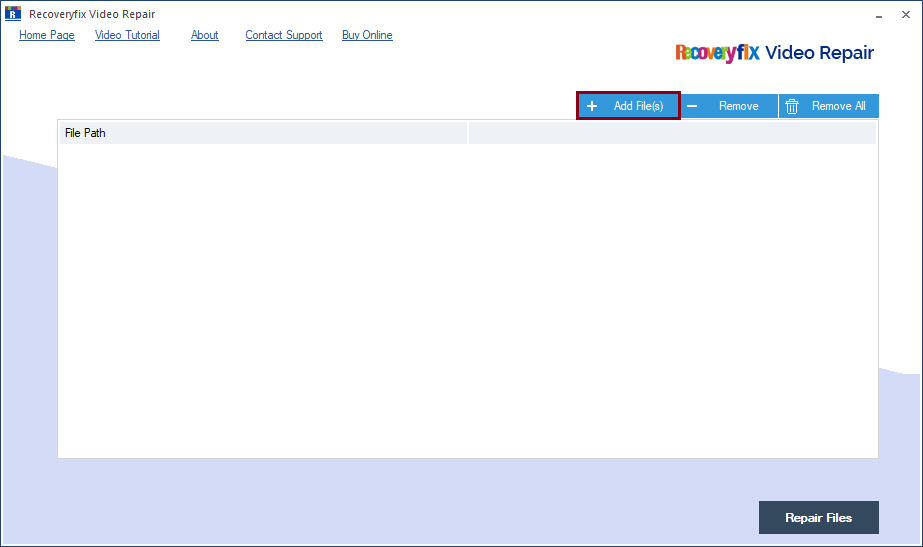
Step 2: Locate videos that are either corrupt or having issues while playing. You can select multiple videos at a time; once selected click Open.
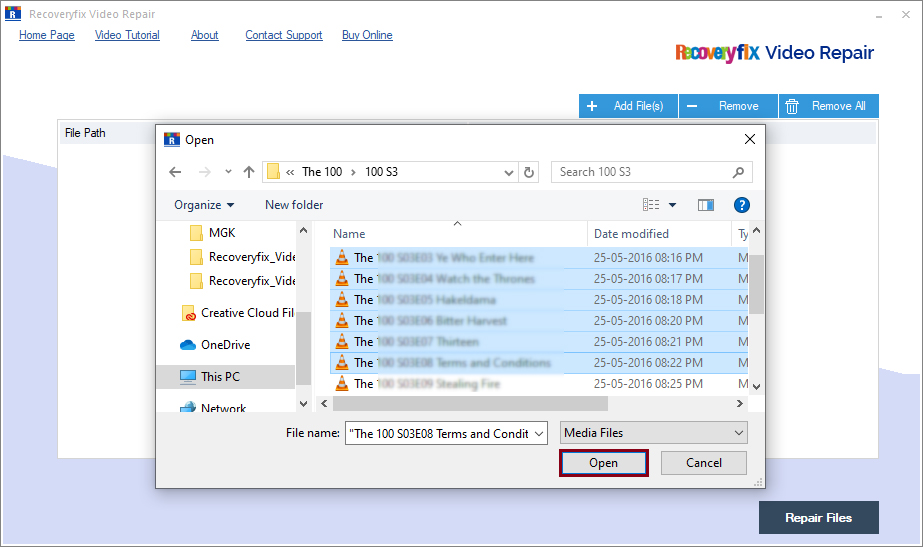
Step 3: When you add a corrupt video, the tool may ask for a reference video file in order to understand the file structure. Provide reference files in case required, click Repair Files.
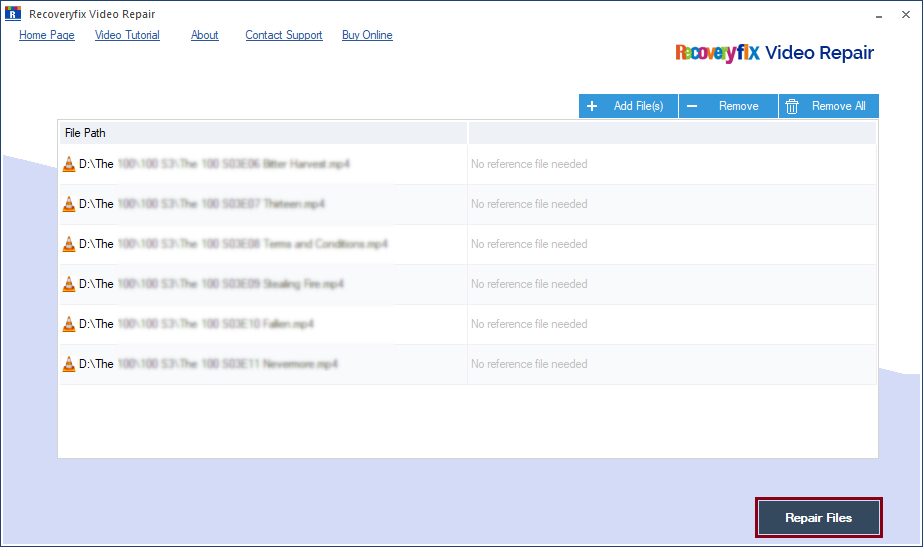
Step 4: Provide a destination path to save the repaired files, then click OK.
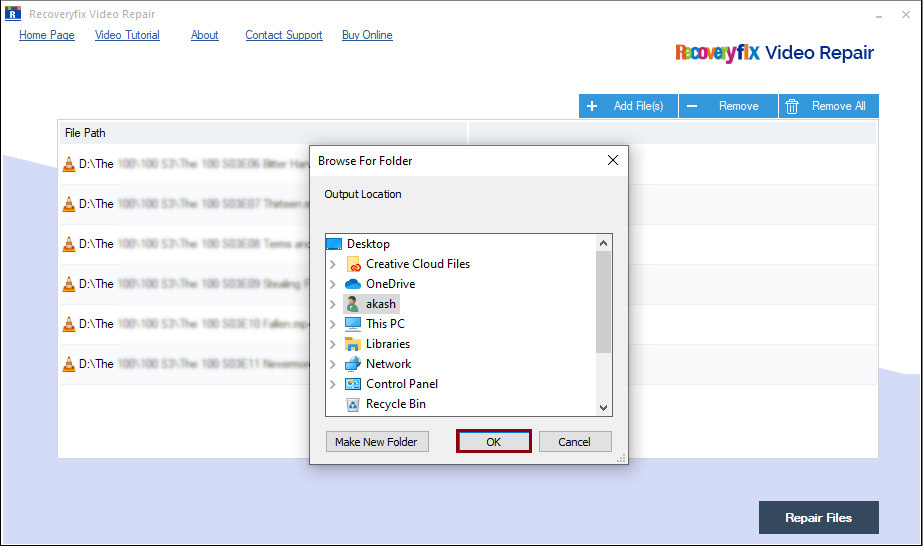
Step 5: All the repaired files are saved to the specified location. Click Close to exit the interface or click the Save report to CSV button to download the report in CSV format.
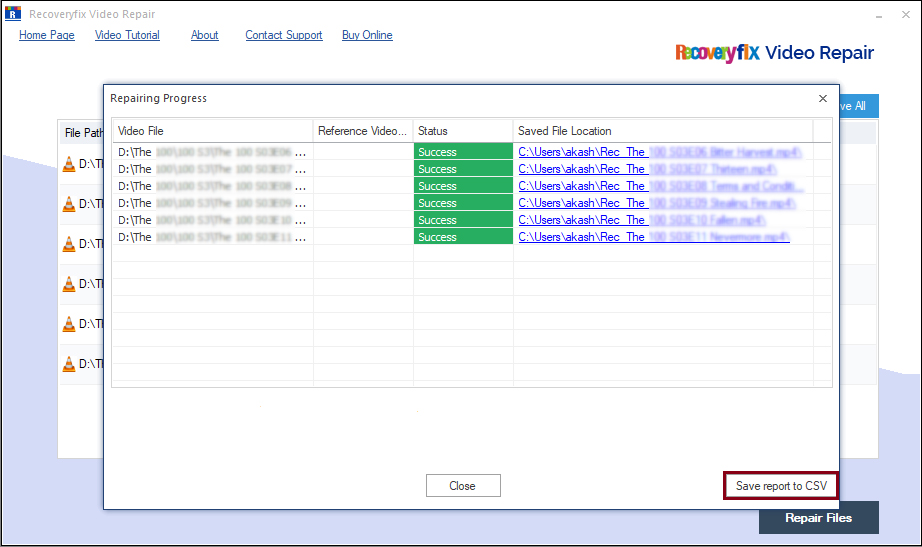
Note: You can open the downloaded CSV file to see the details.