Recoveryfix CSV Splitter Tool
Split large CSV files into smaller size for efficient data management
Best CSV File Splitter tool to handle huge files easily. The software allows you to break CSV files into multiple parts based on rows and the size of the file.
- Split CSV to multiple files for better data handling and processing.
- Define the output size in KB, MB, or GB after splitting CSV files easily.
- Make Row(s) as Headings by entering a number for easy identification.
- Save data into multiple formats, such as XLSX, XLS, CSV, XML, and ODS.
- Split Every feature to break CSV file records after a defined set of rows.
- Two advanced Split Options: Split by Row & Split by Size to users.
- Add single or multiple files in the CSV Splitter Tool without size limitations.
- Keep the original formatting of CSV files, like headers, data rows, and delimiters.
Practical Scenarios Where CSV Splitter Proves the Best!
-
Simplify Large-Scale Data Uploads in CRM Tools
Uploading large CSV files into CRM platforms like Salesforce or HubSpot often leads to errors or timeouts. But with the CSV Split tool, users can break these massive files into manageable parts. As a result, they can get more successful data imports without compromising structure or format.
-
Efficient Handling of Bulk Email Campaign Lists
Sales & Marketing teams often work with large subscriber lists stored in CSV files. However, marketing tools come with specific file size or row limits. The CSV Split software helps them split data as per their requirements. Users can execute a smooth campaign across batches with data accuracy and compliance.
-
Quick Data Processing in Legacy Applications
Many legacy or in-house applications cannot handle large CSV files due to memory or performance limitations. By splitting CSV files into smaller units, organizations can continue processing data without system crashes, delays, or file rejection. It helps in business continuity and operational efficiency.
How to Split CSV Files Using Recoveryfix CSV Splitter Tool?
Here's how to split large CSV files in just a few simple steps:
- Launch the software and click on the Split option.
- Add CSV Files and proceed to Next.
- Choose appropriate Split Options and Browse to Select Destination Path. Then, click Next.
- The software will start splitting CSV files.
- Save Reports if required and click Finish.
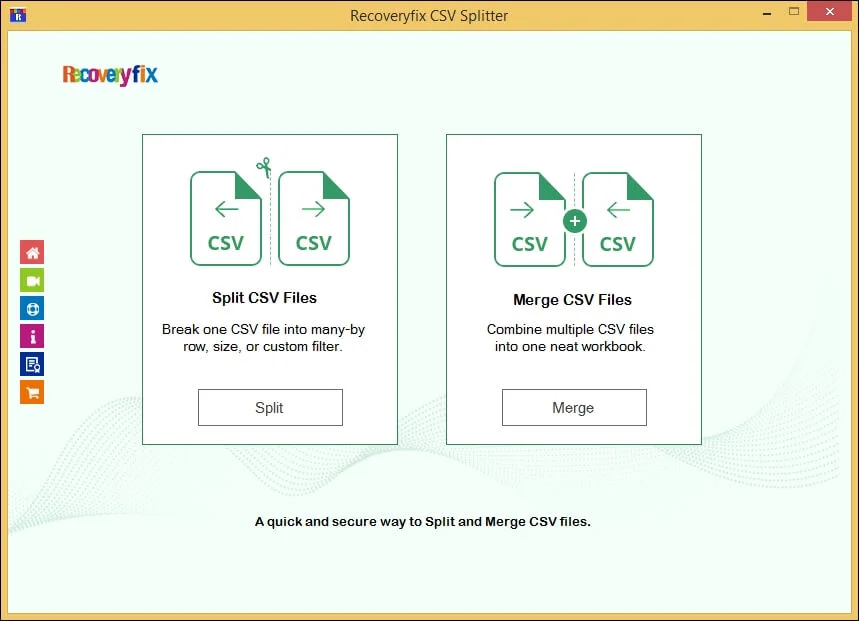
Recoveryfix CSV Splitter Tool: Features You Can’t Ignore!
Check out the top features of this software and understand how they help you to split CSV files quickly.
-
Split Multiple CSV Files at Once
Break large CSV files into smaller parts securely. The CSV File splitter tool allows you to split CSV into multiple files without any file size or number restriction.
-
Two Advanced Split Options
Comes with two different Split Options: Split By Row & Split By Size. Break down CSV files into manageable parts according to your needs with the CSV Splitter Tool.
-
Save Output Data in Different Formats
Split CSV to multiple files and save them in different formats. The Splitter CSV software helps you to store CSV files' data into XLSX, XLS, XML, and ODS formats.
-
Break Records from Any Row
Split large CSV files based on row numbers. The CSV File Splitter Tool allows users to split data after every 10 or more rows, as per their requirements.
-
Make Rows as Headings in CSV Files
Create the first or any other rows as heading with the CSV Split Tool. Just enable Keep the First option and enter the number of rows to make them headings for easy identification.
-
Select Size of Output CSV File
Split CSV into multiple files and define the output size for each file. The Split CSV after File Size option allows users to set the resultant file size in KB, MB, or GB.
-
Open Saved Folder Location Instantly
Navigate the split CSV file path quickly with the Open Saved Folder Location feature. The CSV Split Software eliminates the manual search and redirects you to the saved file path in one click.
-
Keep Detailed Reports of Split Process
Verify the entire process of splitting CSV files with the Save Report feature. It contains details like total files, source path, destination path, record count, and split status.
-
Works Without Internet Connection
The Splitter CSV Software allows you to divide files without an internet connection. Splitting files offline makes the entire process more secure and simpler for users.
Recoveryfix CSV Splitter Tool: What Makes it Exceptional!
Explore the top benefits of the software that make it stand out from others:
- Split data based on the number of rows, file size, or specific values.
- Safely split CSV files with offline processing to protect sensitive data.
- Save time by processing multiple CSV files in one go with batch mode.
- Doesn’t slow down your PC and processes even large files in seconds.
- No credit card is required to avail the free trial version of the software.
- Ensures headers, delimiters, and content structure remain consistent across all split files.
- Break down massive CSV files into smaller parts without losing data headers or structure.
- Compatible with all types of CSV formats, whether created from Excel, database exports, or custom sources.
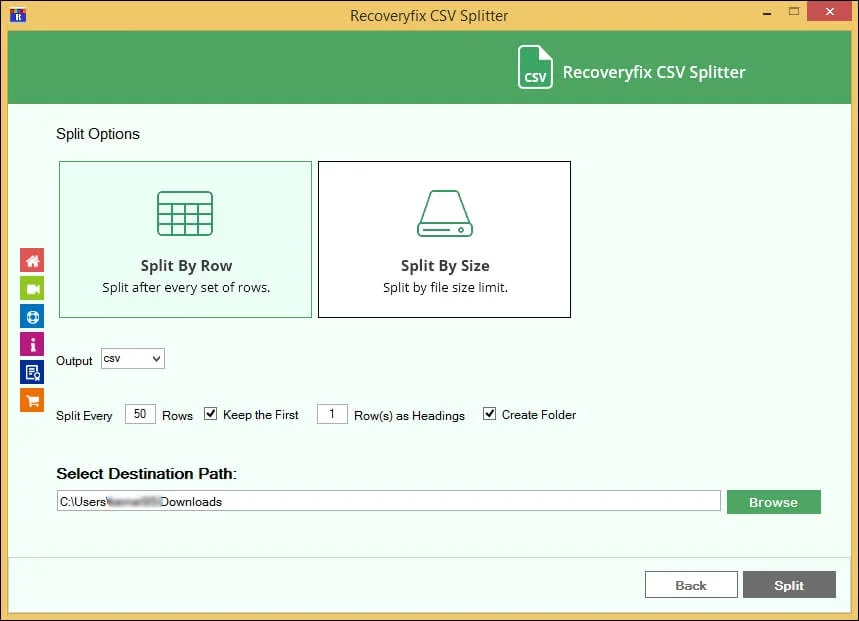
Customer Testimonials: Real Stories, Real Results! Recoveryfix CSV Splitter Tool
Don’t take our word. Hear it from our users and decide by seeing their experiences.
“I regularly deal with huge CSV exports from Salesforce, and Recoveryfix CSV Splitter has been a lifesaver. It splits CSV files fast, retains headers perfectly, and the interface is super easy to use, even for non-tech users. Highly recommend it!”

Jessica Greens, UK
“I was struggling to open a large CSV file for email marketing, and this tool solved it in seconds. I love how simple it is to split by row count. Great tool and worth every penny!”

Daniel Ramsay, USA
Evaluate Now Free trial version
Compare both versions of the CSV Splitter tool to see the difference: 
| Software Features | Free version | Licensed version |
| Split by Row Feature | ||
| Split by Size Feature | ||
| Make Row as Headings | ||
| File Size Options (KB, MB, GB) | ||
| Save detailed reports in CSV files | ||
| Store CSV files in different formats | ||
| Split multiple CSV files simultaneously | ||
| Divide unlimited items (per CSV file) | 25 items only | Unlimited items |
| Download Free |
Buy now |
FAQs Recoveryfix CSV Splitter Tool!
Get instant answers to your common queries related to the CSV Splitter Tool.
If you still have any more queries, just contact us


Yes, you can split many CSV files simultaneously to save time and boost productivity with this tool.
You can use this feature to make any row a heading. The software will maintain the header row consistent across all outputs.
You can split CSV files using multiple criteria, such as a fixed number of rows per file, maximum file size, and save them into various formats.
No, it preserves the original characters like encoding, delimiters, and formatting. Your data remains intact and compatible with all the supported formats.
Yes, it operates entirely offline. So, your data never leaves your computer. You don’t need to upload data which gives maximum security and privacy.
Absolutely. You can add CSV files of any size to split them into manageable parts. Its advanced algorithm divides CSV files without lag or performance issues.
You can choose any desired folder for saving the split files, which helps you keep your data organized and accessible.
Yes, it is perfect for splitting bulk CSV contact or leads data into smaller files. The software supports files from different platforms like Salesforce, Zoho, or Mailchimp.
Not at all. The interface is designed for both technical and non-technical users. Anyone can download the software and start splitting their CSV files in a few clicks.
You can download the CSV Splitter tool from the official Recoveryfix website. It makes sure that you are using the latest and malware-free software.
