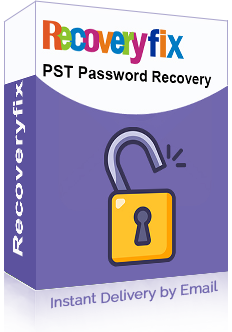Recoveryfix PST Password Recovery
Top rated PST file password recovery tool for Outlook PST password recovery!
Recover or remove PST file passwords regardless of number, size, & complexity with the all-in-one PST password recovery tool. Reset PST passwords to enhance data security from future mishaps or cyber-attacks.
- Retrieve password from Outlook PST file.
- Eliminate the protected PST file password.
- Manage the PST file password without Outlook.
- Batch Outlook PST password recovery at once.
- Supports ANSI & UNICODE Outlook PST file password recovery.
- No data loss during the Outlook PST file password recovery.
- Ensure PST file security with the reset PST password feature.
- Recover PST file password of any type, i.e. complex or multilingual.
PST Password Recovery Software: Top Use Situations!
-
Unlock Password-protected PST files after System Crash
Sometimes, there are instances where the users lose their saved Outlook PST files password after the system crashes. Re-accessing them can be a challenging task. The PST file password recovery tool helps to recover password from PST file quickly without any tech knowledge.
-
Regain forgotten Outlook PST passwords
Working on the different PST files creates situations in which users might forget the password of specific PST files. It restricts them from accessing the PST file data. With this high-tech Outlook PST file password recovery tool, recover any PST password & use the PST file as earlier.
-
Access Old PST files of former employees
Suppose you need the PST file data of former employees but accessing them without knowing the password is the real challenge. With the tool’s advanced features, add any number of desired PST files of any size & get their passwords all at once.
PST Password Recovery Software: Features You Need to Know!
Check out the features of the Outlook password recovery tool to seek maximum benefits.
-
Add multiple PST files of any size
With this Outlook password recovery, add multiple PST files all once. No limitations on PST file size. Just add the file & manage passwords in no time.
-
Remove selected or remove all files option
Manage the batch PST files by filtering the unwanted ones. Choose the incorrect PST file & click on the Remove Selected/Remove all.
-
No need to mug up the PST passwords
Extract password from Outlook PST file with the free PST password recovery software. Select the password-protected PST files & get the results instantly.
-
Remove PST file password
Eliminate the encrypted PST file password & access its data such as emails, attachments & many more as needed. This PST password remover helps with easy PST file access.
-
Modify password of PST file as needed
Use the free PST password recovery software to reset PST password smoothly. Just select the PST files and set the password & verify the new password.
-
Compatible with all Outlook & Windows versions
The password recovery tool is fully compatible with all Outlook versions, namely Outlook 2021, 2019, 2016 & earlier ones. Run the tool on any Windows OS smoothly.
-
Free trial version available
The software’s free trial version lets you remove, recover, or reset the PST file password up to 500 MB. For no size limitations, get the licensed version.
-
Retrieve passwords of any type
Handle any complex passwords easily. Be it multilingual or lengthy, the tool recovers PST passwords quickly and helps access its data instantly.
-
Intuitive & straightforward user-interface
Self-explanatory & user-friendly user interface makes the tool handy & simple to use. No prior tech skills are required to unlock password-protected PST files.
-
Maintains 100% data integrity
The tool maintains the PST file data integrity & offers top security. Restore the forgotten or lost PST passwords & get the same PST data as earlier.
Recoveryfix PST Password Recovery Tool: Why is it top rated?
Check out the top features that made the PST Password Recovery a must-have utility.
- Recover multiple PST file passwords of any size with just a few clicks.
- Retrieve password from Outlook irrespective of the complexity level.
- Remove PST file password with no size or number limit.
- No prior tech-knowledge required to use the tool.
- Set the new Outlook PST password instantly.
- Manage PST file passwords with 100% data security & integrity.
- Smooth experience with an innovative user interface.
- Having an Outlook application is optional.
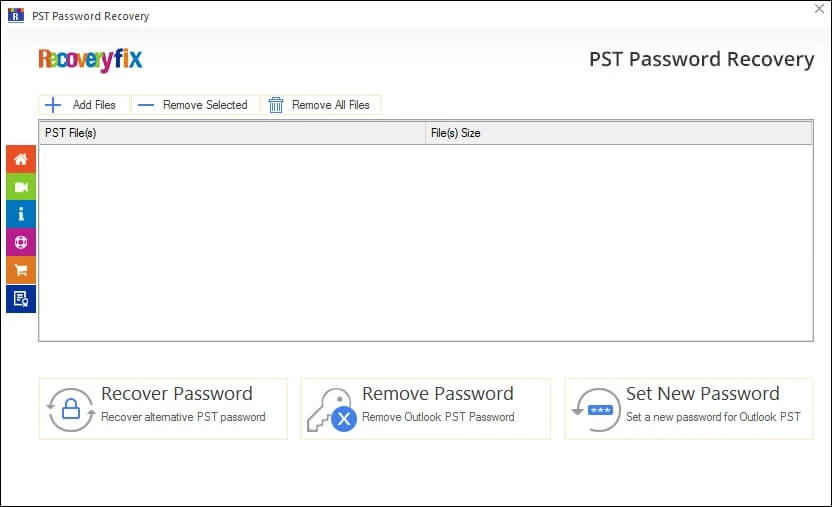
Customer Feedback! Recoveryfix PST Password Recovery
Get insights of our tool capabilities with these honest reviews.
“I forgot the PST file password of our foremost clients, as I used to work on several PST files. So, I searched the internet for the best password recovery tool & I got the Recoveryfix one. It recovered multiple PST files passwords quickly. No complex & lengthy steps. Truly impressive!”

Hannah Brown, USA
Awesome software! It really works.
“I have been using Outlook services for many years. So, I used to manage lots of PST file data daily. I missed one of the most important archived PST file passwords. I was truly worried about the data. One of my friends then suggested the Recoveryfix tool to me. I used it & within a few clicks; I got the results. Even if the file size was too large, it was managed safely.”

Samuel Davis, Canada
Best tool to recover PST password.
"A former employee leaves the organization without sharing the credentials for password-protected PST files. But after finding the Recoveryfix, it is quite easy for me. The software helps me to access the PST file's data instantly. You should also try this tool."

Thomas Weber, UK
Affordable tool to reset PST password.
"I forgot the password of old archived PST files and was not able to access the crucial data. The Recoveryfix tool unlocked them within a few minutes. Its clean interface made the process straightforward even for beginner users. "

Laura Bianchi, USA
Happy to find it.
Evaluate Now Free trial version
Here is the overview of free & licensed version of Outlook PST password recovery tool features. 
| Software Features | Free version | Licensed version |
| Recover PST password | ||
| Remove PST file password | ||
| Reset PST password | ||
| Save report to csv file | ||
| Add multiple files | ||
| Support batch password recovery | ||
| PST file size limitation | Up to 500 MB | Unlimited |
| Download Free |
Upgrade now |
FAQs Recoveryfix PST Password Recovery Tool!
Let’s discuss the most common queries that users have about the functionality & reliability of the PST Password recovery tool.
If you still have any more queries, just contact us


Here is the stepwise approach to recover PST password:
- Step 1- Install and launch the software.
- Step 2- Add PST files & click on Recover Password.
- Step 3- Get the passwords of your PST files.
- Step 4- Save report to CSV for further use.
Yes, there is no need to have Outlook to recover PST password with this PST password recovery tool.
With the licensed version of the tool, you can retrieve password from Outlook of any size.
Using the tool’s "Set New Password" feature, you can reset PST password even without Outlook installation.
The tool has all the high-end algorithms that help you recover/remove PST file passwords including ANSI and UNICODE.
No, the software only removes passwords of healthy PST files. If you have corrupted one, check out the Recoveryfix PST repair tool to repair it.
The software decodes any complex or multilingual passwords & provides you with the results in no time.