Recoveryfix Lotus Notes to Outlook
Migrate from Lotus Notes to Outlook with 100% accuracy
Export Lotus Notes mail to Outlook PST and Domino Server in a few clicks. The software allows you to migrate entire NSF file items, such as emails, calendars, tasks, and drafts, without data loss.
- Migrate data from NSF files, Domino Server, or both simultaneously.
- Allows adding single or multiple NSF files to save them in PST or Exchange mailboxes.
- Export selective data from IBM Lotus Notes with a 100% hassle-free process.
- Shows the detailed preview of mailbox items in their original structure.
- Locate Exchange mailboxes automatically to migrate from Lotus Notes.
- Maintains mailbox content and original folder hierarchy.
- Helps to add or search Domino Server to list all the associated NSF files for data migration.
- Provides multiple saving options to select the suitable speed type as per the requirement of users.
Export Lotus Notes to Outlook In A Few Clicks!
Here are the detailed steps to migrate entire NSF file to Outlook.
- Launch the software and choose Local NSF file(s).
- Add Single or Multiple NSF files and click Next.
- Select PST File as an Output Type and proceed to Next.
- Choose PST Folder Path and select Savings Option Type. Then, click OK.
- It will start the export Notes Outlook process.
.webp)
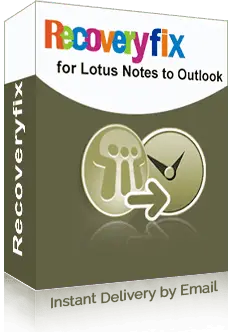
.webp)





