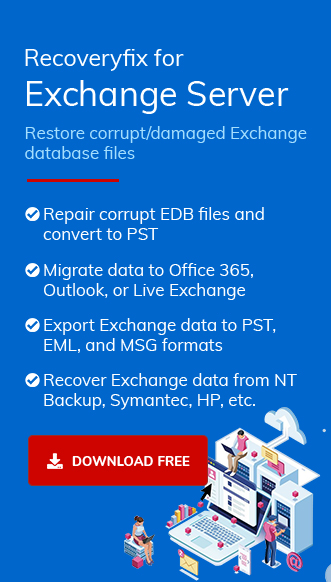While trying to mount a database, Exchange administrators may sometimes face a dirty shutdown error. This dirty shutdown error will not let them mount the database as it is in an inconsistent state. It is the sudden termination of the Exchange Server (due to reasons like power loss) that causes a dirty shutdown error.
When you make changes in an Exchange database, Exchange records updates information in transaction log files before committing to the database. But when the log files are not replayed into the database and the modifications you have done are not reflected in the Exchange Database. In such case, your database is in an inconsistent state. This results that the log files are corrupt, missing, or damaged. So, when your database is inconsistent and you are trying to mount this, you will face a dirty shutdown error.
Reasons of Dirty Shutdown error
There are many reasons of dirty shutdown error:
- Faulty Exchange server updates or relying on outdated versions.
- EDB files are not detached from log files properly.
- Log files are missing from the server.
- Log files are damaged.
- The server is unable to read the log files.
The Resolution to Dirty Shutdown by manual method
To fix this dirty shutdown error, you should check the status of the database to see whether it is in dirty shutdown or clean shutdown. Use the below command on the Exchange Management Shell (Run as Administrator) to check the database status:
If the Exchange database is in a dirty shutdown state, then you have to fix it. Use the following steps to fix the dirty shutdown error:
- Create a backup of your entire Exchange database files.
- Run eseutil command to check the consistency of the tool. Execute the command mentioned below on the Exchange Management Shell.
eseutil /mh < path to database >
- Now perform soft recovery on the database with this command:
- Now, recheck the consistency of the database. If it is still in an inconsistent state, then perform hard recovery. Run this command:
- Now it’s time to perform defragmentation on the database.
- Finally, check the integrity of the database with the below command.
eseutil /r enn /l < path to log files > /d < path to database file > /i
Recover Exchange data Instantly: Try Automated Solution Now!
If you’re still not getting the desired result, you should recover mailboxes from the EDB file or the available Exchange backup files.
Recoveryfix for Exchange Server helps you in recovering mailboxes from dismounted EDB files. You can repair the Exchange database using this tool without log files and directly export them to the Exchange Server or Office 365.
Just add your offline EDB file as the source in the software. and it will automatically repair it. Also, it provides multiple options for exporting mailboxes to an Exchange server, Office 365, or Outlook PST files.
Conclusion
Here, we have dealt with the Exchange database dirty shutdown error by executing a bundle of cmdlets in the Exchange management shell. Using a manual process to repair a database may result in spending several hours without assurance of recovery. Also, you can’t access, send, or receive emails while facing this issue. Therefore, use the recommended solution to avoid the risk of manual process failure. It allows you to recover the Exchange data efficiently and securely in the simplest manner.
FAQs: Let’s Clear Things Up!
Q1- What does “Operation terminated with error” mean in Exchange?
A- This error usually appears when the Exchange database is severely corrupted or damaged. It indicates that the repair or restore process isn’t completed successfully.
Q2- How do I use Isinteg Exchange 2016 for database repair?
A- Isinteg Exchange 2016 is a command-line utility used to check and fix logical errors in the Exchange database after running Eseutil. It ensures database consistency.
Q3- How do you recover Exchange data without Log files?
A- You can recover Exchange data without log files using third-party tools like Recoveryfix. It helps you repair the EDB file even if log files are missing and restore mailbox data safely.
Q4- Is there a way to export disconnected exchange mailboxes to Outlook PST?
A- Yes, you can export disconnected Exchange mailboxes to PST using PowerShell commands or professional recovery tools. Professional tools also allow you to convert offline EDB files into PST format in a few clicks.
Q5- Can I migrate EDB to the Live Exchange Server using third-party tools?
A- Yes, you can use advanced solutions like Recoveryfix to migrate EDB files to Live Exchange Server. It assures that the file is restored to the software securely and efficiently.
Q6- I am unable to mount my Exchange database after its restoration. What should I do?
A- Ensure all the required log files are intact and the database is shut down properly. If not, use ESEUTIL for soft or hard repair or a recovery tool to fix the “Exchange database fails to mount after a successful restore” issue.