Working of Recoveryfix Converter for OLM SoftwareBuy Now
How to use Recoveryfix Converter for OLM?
Recoveryfix Converter for OLM software enables the conversion of completed mailbox items including emails, contacts, calendar, notes, tasks, etc. to PST format. When you are upgrading the macOS system to Windows, then this application will make all the emails from Outlook for Mac application useful in MS Outlook. For an hands-on experience, check the complete functional procedure below.
Step 1: Start the software and click on Add OLM files.
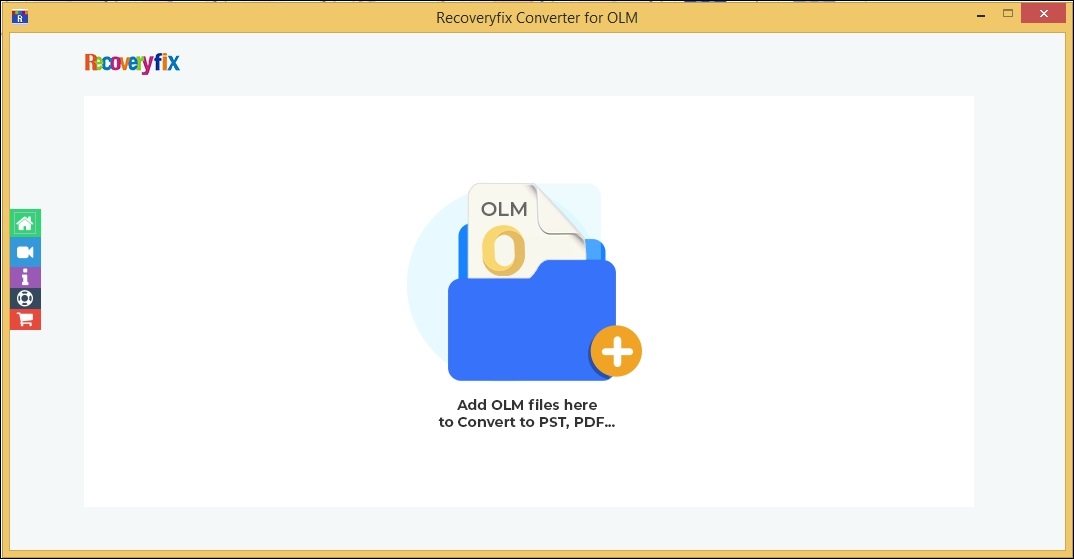
Step 2: Select the OLM files from your local drive.
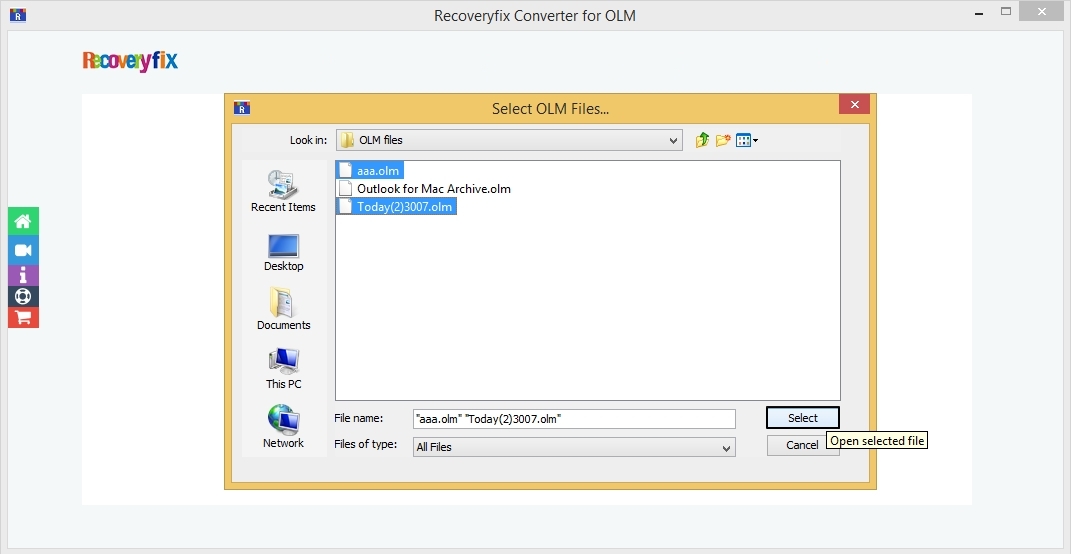
Step 3: View all your added OLM files and click on Set Filters to Migrate.
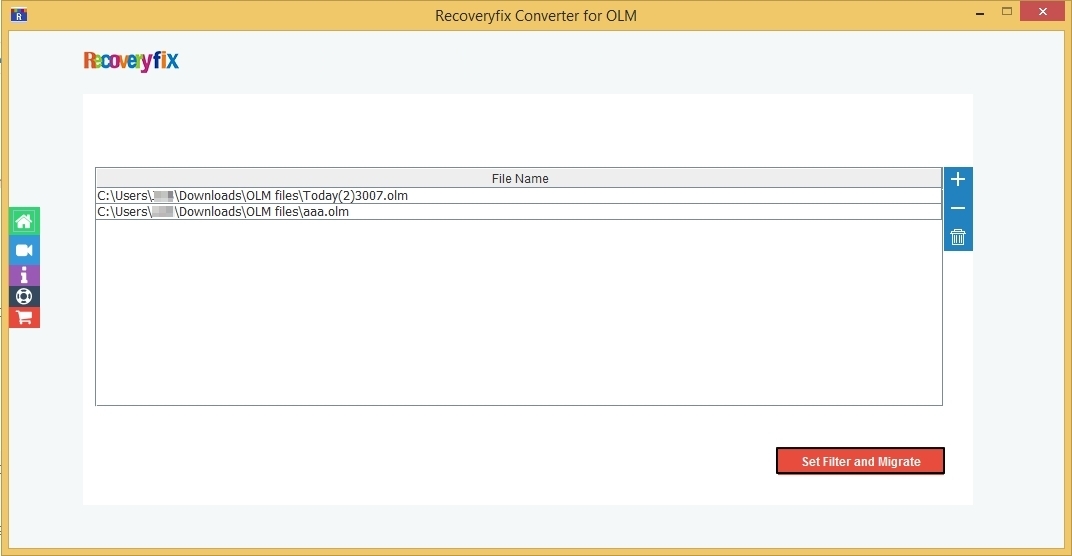
Step 4: Select the OLM files conversion for specific OLM files, and For selected folders conversion to convert the folder's OLM files accordingly, click OK.
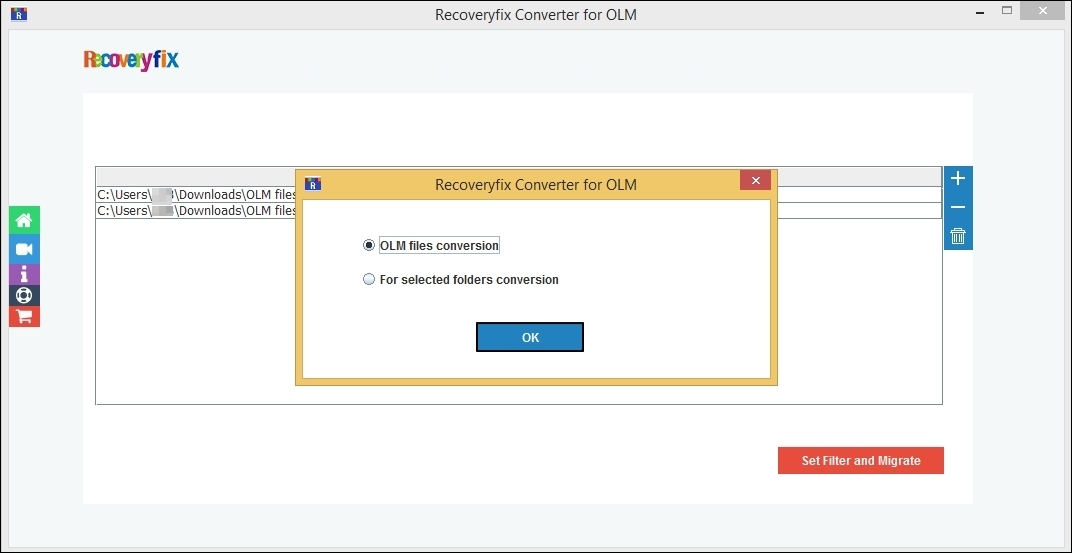
Step 5: In the Filters Selection section, select the necessary filters, including Date Filter, Item Type Filter, Exclude Deleted Folder Items, and Exclude Empty Folders, to get desired conversion results after that, click on Start Migration.
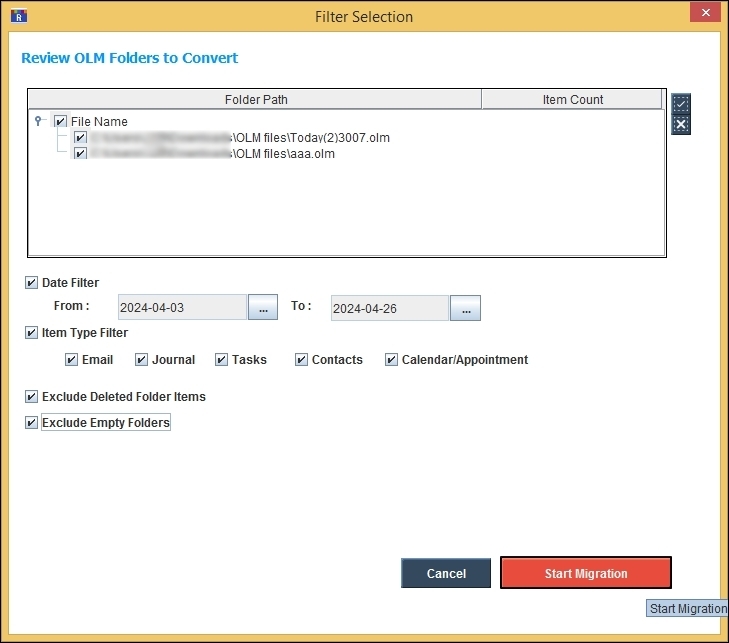
Step 6: Select the output format from Save options, then proceed to Browse.
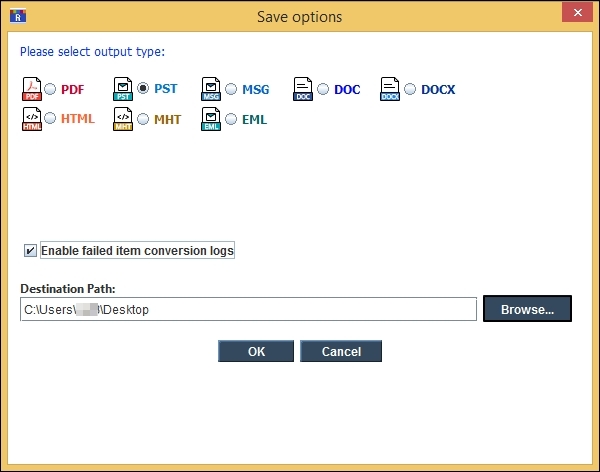
Step 7: Select the desired destination folder to save the converted files.
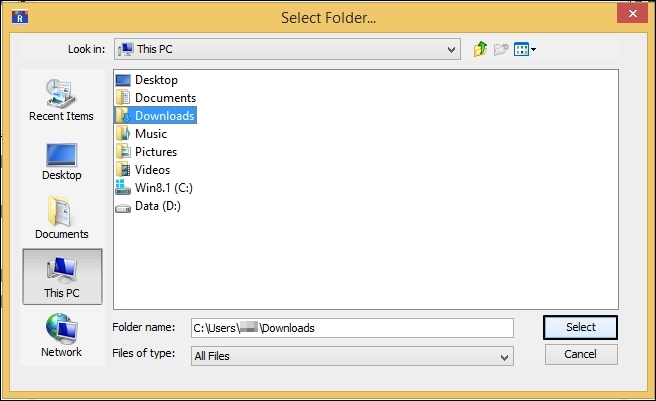
Step 8: Click OK to begin conversion process.
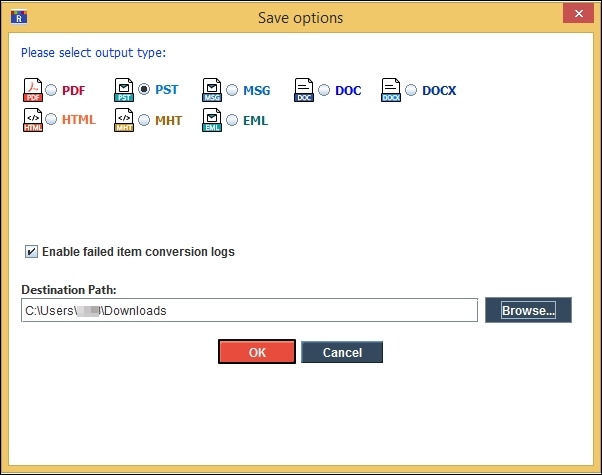
Step 9: The tool will initiate the conversion process.
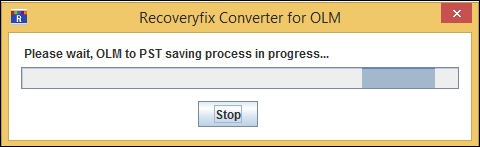
Step 10: Once the conversion process is completed, the tool will show the saved location of the converted files, then click OK.
