Summary: F4V is a high-definition video file format with H.264 encoding, which is hoisted over the internet for online videos. Sometimes, it gets corrupted and faces compatibility issues. So, this article will cover all scenarios regarding the issue and different methods of recovery from corruption. Try automated Recoveryfix Video Repair software for a secure and reliable repair process.
F4V is a video-playing file format used to stream media in high-definition format. It uses Adobe Flash technology with H.264/AAC compression techniques. It achieves uninterrupted and high-quality streaming with an approximately 50 Mbps bit rate. Moreover, F4V is the same file format as MP4 or MOV and doesn’t require additional software to play the media files.
Sometimes, the user encounters corruption along with other issues while playing an F4V video file when not dealt with properly. This corruption issue may be caused by different factors, which may interrupt streaming and the quality of the video file. Let’s look at the causes and solutions to repair corrupt F4V videos.
Causes for corruption in F4V video files
There are many reasons, like irregular power supply, file transfer errors, etc., that cause the corruption in F4V video files, and handling them in the right way decreases the possibility of corruption. There are some more reasons for corruption in F4V video files:
- Invalid file extension
- Interrupted downloads
- Physically damaged files
- Incompatible device format
- Malware corruption in the file
There are many ways to repair corrupt F4V videos. Now, we’ll move through the resolution of this issue.
Now, we’ll understand the different practical methods to repair corrupt F4V videos:
If F4V videos become awful, there may be limitations in the media player and compatibility issues in the system. Then, the F4V video must be changed to any file format to ensure uninterrupted playback. Various online platforms provide video conversion tools, for converting to other common video file formats.
Codecs are crucial for smooth playback and for encoding and decoding video files. Proper and correct codec allows the video to play and stream on a media player. When the F4V file gets corrupted, ensure you have the correct and necessary codec. If there is no availability for codecs, you can download codecs online and update them with the media player application automatically.
However, these methods may be lengthy, involving uploading, converting, and downloading the files. There is a risk of internet disturbance, which can re-corrupt your important video files. So, you should use professional video repair software to ensure the file’s integrity.
The methods mentioned above can repair corrupt F4V media files, but they are time-consuming and may cause a failure to retrieve the data due to various circumstances. It is suggested to try Recoveryfix Video Repair software to repair corrupt and damaged F4V videos. It can repair multiple corrupt or inaccessible video files of every format, including MP4, MOV, MTS, WEBM, ASF, WMV, FLV, 3G2, 3GP, etc., with integrity. This tool is efficient in recovering MKV video files.
Follow the steps below to repair corrupt F4V videos in the video:
- Launch the software and click Add File(s) to add corrupted or damaged videos.
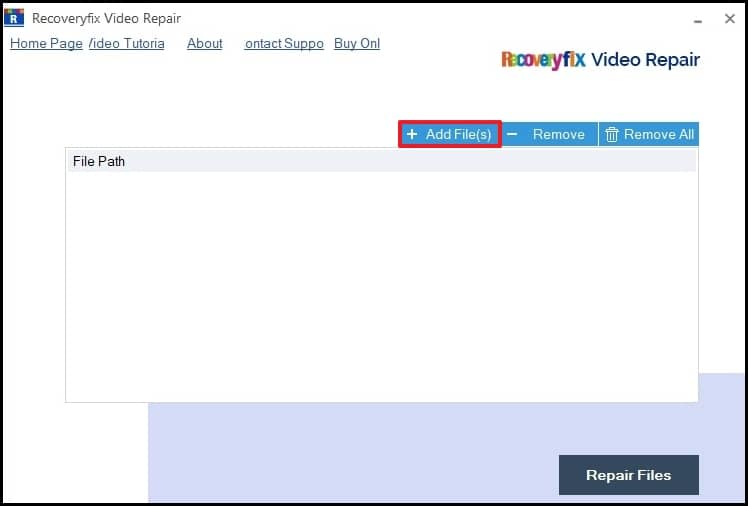
- Locate the corrupted F4V video file and click on Open.
- After adding files, provide a reference file to understand the correct file structure and click on Repair files.
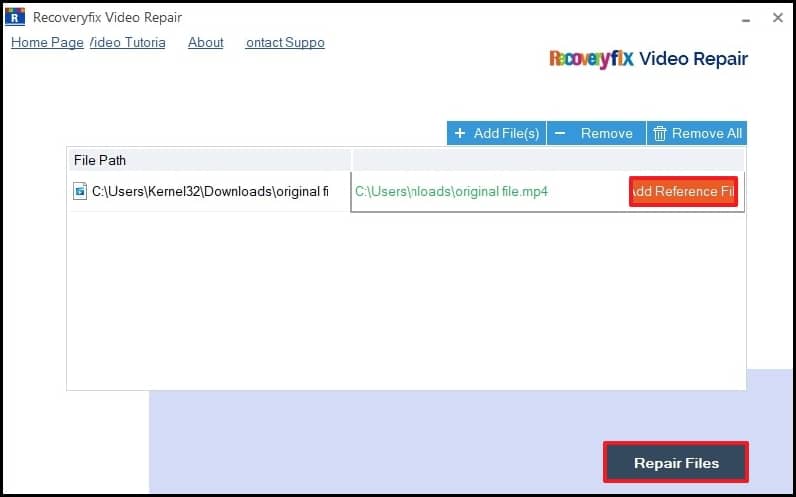
- Give the saving location where you want to save the file, click OK, then click the Close button.
This tool will save your repaired videos in the given destination path you’ve provided.
F4V videos are crucial files that should be protected from corruption or damage. There are some tips below which can prevent your video files.
- Use Reliable Storage: Reliable storage devices store and protect the data from malware or virus attacks.
- Backup Regularly: Regular backup on the external hard drive or cloud keeps your data safe.
- Avoid Interruptions: It is necessary to avoid interruptions while transferring or downloading the F4V video.
Conclusion
Hence, some of the methods above can fix the F4V video corruption. Still, if you want a fast and secure process, it is recommended to use Recoveryfix Video Repair software. This tool requires a few steps to recover the corrupt video without losing the quality and repair every video file, whether corrupt, damaged, broken, or inaccessible.


