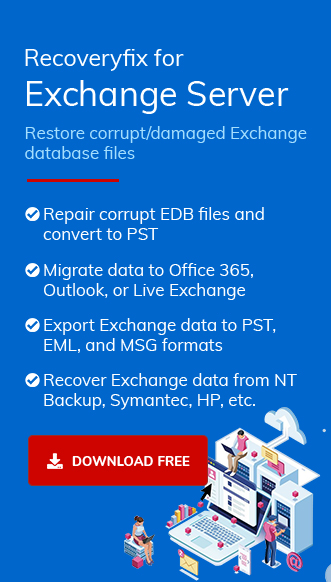Businesses worldwide use Exchange servers for email and communication. An Exchange server has a mailbox removed when it becomes inactive, termed a deleted mailbox. IT administrators delete user mailboxes that are no longer needed or belonged to employees who have left the company. To restore such a mailbox, one must connect it to a temporary user account. However, if you fail to back up the deleted mailbox and later need to access specific emails or mail data for legal reasons, you must restore the deleted mailboxes. Typically, the Exchange database retains deleted mailboxes for 30 days before removal.
Also, a deleted mailbox can only be recovered if the retention period hasn’t already expired. You will need to use Recoveryfix for Exchange Server to recover the mailboxes from an Exchange database backup snapshot if the retention time has expired. We will learn how to recover lost mail items and deleted mailboxes from Exchange 2019 in this article.
How to recover the Exchange Server 2019 mailboxes?
There are a few different methods that can be used to recover Exchange Server 2019 mailboxes. Depending on the cause of data loss, and the severity of the issue, one method may be more appropriate than the other. You can also look to convert EDB to Office 365 in case you are looking for an alternate solution.
The first method is to use the built-in mailbox connect option. To do this:
- Access Exchange Admin Center.
- Go to recipients and then tap on mailboxes.
- Choose the mailbox that you wish to restore.
- From the More section, click on “Connect a mailbox.“
- Enter the required information & tap on the “Connect” button.
- To confirm, click. Yes.
- Click OK after selecting the user account you want from the list. Users can now access deleted mailboxes through their accounts.
If you are not able to access Exchange mailboxes, you can try using the eseutil command line. This utility scans your Exchange database and then recovers data. To use this tool, follow the steps below.
- Stop the Microsoft Exchange Information Store service.
- Navigate to the location of your Exchange 2019 mailbox database file. By default, this is C:\Program Files\Microsoft\Exchange Server\V15\Mailbox\.
- Copy the mailbox database file to another location. It will backup the files in case something goes wrong during the recovery process.
- In the command prompt, run the following command: eseutil /r E01 /d “C:\temp” /i
- Replace “E01” with the name of your mailbox database file and “C:\temp” with the location of your recovered database file.
- Start the Microsoft Exchange Information Store service.
- Lastly, mount the repaired database.
With the Management shell cmdlet, you can recover mailboxes database in Exchange Server 2016 and 2019. To connect the disconnected Exchange Server mailboxes via the Management Shell cmdlet, you need to use this cmdlet:
You need to provide the necessary details like mailbox name, database name, user account name, & alias name. Once you have provided all the details, Press Enter key to run the command. It will connect the disconnected mailbox to Exchange Server 2019 and make it accessible again.
Depending on your specific needs, one of these methods may be more appropriate than the other. If you are not so sure which method to use or if you are stuck somewhere, it would be better to use RecoveryFix for Exchange server or a third-party Exchange server software. Recoveryfix for Exchange Recovery.
It is a highly advanced tool that helps you recover mailbox data from severely corrupt EDB files. The tool retrieves all mailbox content in the best possible condition and saves it to a new or existing PST file. It also supports the recovery of deleted mailboxes and items you thought were lost permanently. Overall, it is an excellent tool that helps you conduct a smooth recovery & repair corrupt EDB files effortlessly.
- It is a lengthy process.
- It Involves risk of data loss during restore.
- It demands technical knowledge.
Conclusion
There are several ways to recover Exchange Server 2019 mailboxes. Hopefully, you will never need to use any of these methods, but it’s good to know they are available just in case. If you do experience a mailbox loss, don’t panic! These methods can help you get your data back quickly and easily.
But, if you are facing any issues with Exchange Server 2019 mailboxes, don’t hesitate to try Recoveryfix for Exchange Server. It could be the exact solution you’ve been searching for. This utility has been tested and proven reliable, efficient, and user-friendly, making it the best choice for your business’s email recovery needs. Give it a try today!