Video is an essential part of everyone’s day-to-day life. Video refers to a combination of moving images and sound. Nowadays, videos are used for many purposes like entertainment, learning, awareness, or just a way of sharing experiences visually. There are numerous formats for saving videos, one of them is MP4.
MP4 is the most used file format for saving media data It is a digital multimedia file format for storing video, audio, and still images. It also allows streaming over the internet in all qualities, like 4K, HD, etc.
Like other file formats, MP4 videos can also get damaged and corrupted. A common MP 4 issue is not having sound while playing the video files. Sometimes, the user plays an MP4 video, and no sound comes for some reason. This situation can be very irritating.
Reasons for the “MP4 file has no sound” issue
- Damaged media player
Suppose you found that the issue is caused due to a damaged media player, in that scenario, you can try to reinstall the media player, or you can use a different media player to see if it resolves your problem or not.
- Corrupted MP4 video file
A corrupted MP4 video file is basically a video that has been damaged or changed in a way that stops it from playing. There can be various reasons behind this issue, like incomplete downloads, storage issues, etc.
- Faulty or missing audio codec
A faulty or missing audio codec basically means there’s a problem with the software that’s supposed to decode and play the audio in your video file. To fix this error, you might need to update your media player or install the right codec for that specific media player.
- Downloading errors
A downloading error in an MP4 video file is a glitch during the downloading process, causing the video to be incomplete or corrupted. Trying to download it again might solve this problem.
- Physical damages
Physical damage in an MP4 file is having a glitch or corruption in the actual data of the video. Using a video repair tool might help in solving this problem.
Techniques to fix “MP4 file has no sound”
Following are some methods that you can attempt to fix no sound errors in MP4 video files:
Check the sound settingss
Your MP4 file sound isn’t working because the audio may be turned off on the video player. First, check that your device’s volume is turned up and not on mute. if the volume is not turned up then, click the audio unlock icon and slide it to the desired volume level.
Play MP4 file on the VLC media player
VLC stands for VideoLAN Client. It is one of the most efficient media players and helps you fix minor corruption issues in the file. Through the steps given below, you can open your MP4 file with a VLC media player:
- Select the MP4 file, which has no sound.
- Right-click on the file, select Open with and then click VLC Media Player.
In this way, you can try other media players as well.
Convert the MP4 file into another video format
Converting video file format is an excellent way to overcome the “MP4 has no sound” error. You may use VLC Media Player to perform the conversion.
- Open VLC Media Player and click on Media option.
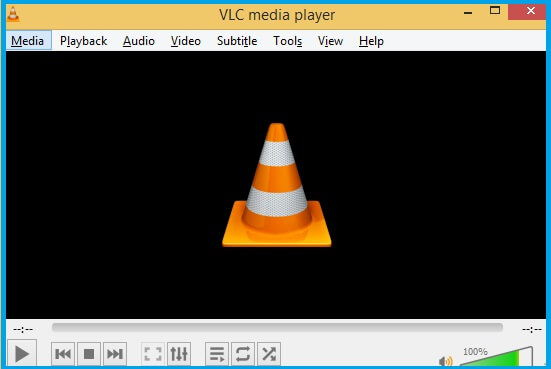
- Select the Convert/Save option from the list and add the MP4 video file you want to convert.
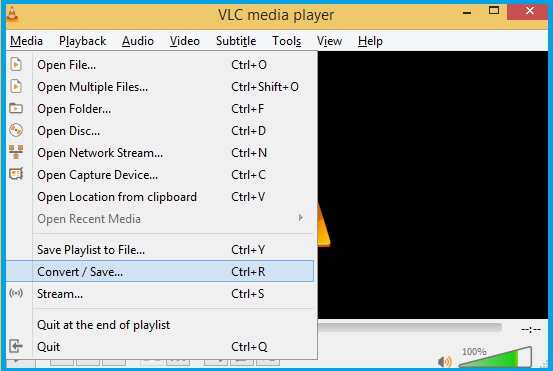
- Once the file is added, select the Convert option from the dropdown list.
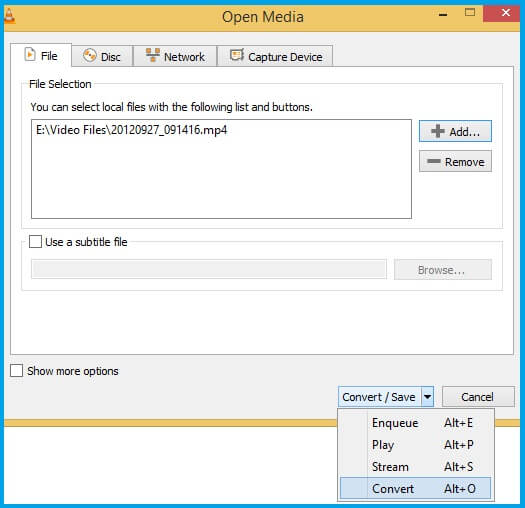
- Select an output format to which you want to convert the file.
- Then click Browse and choose the destination folder for saving the file.
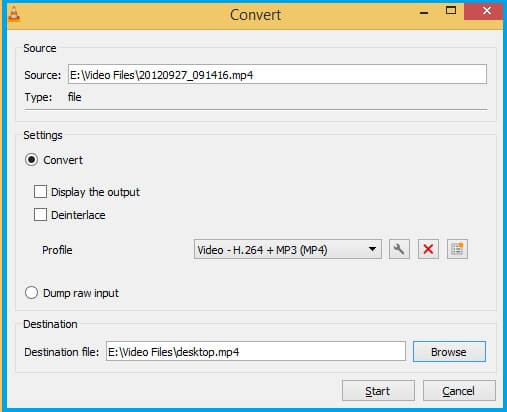
- Give new name to the file.
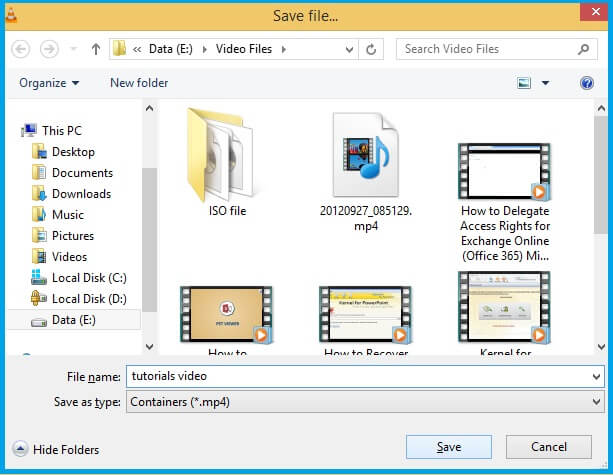
- Now press Start to begin the conversion process.
- Now try playing the converted video file. It will play smoothly.
Conclusion
MP4 video file has no sound, this scenario can be very problematic for any user. You can attempt the methods mentioned above to troubleshoot this error. However, if these methods are not sufficient, then you can get help from Recoveryfix Video Repair tool to repair your MP4 file. By using this tool, you can fix your corrupt or inaccessible video files of every format. If you have multiple corrupt video files, you can repair them all simultaneously without affecting their original quality. Many other errors can also occur in MP4, fix MP4 video errors by using this tool.


