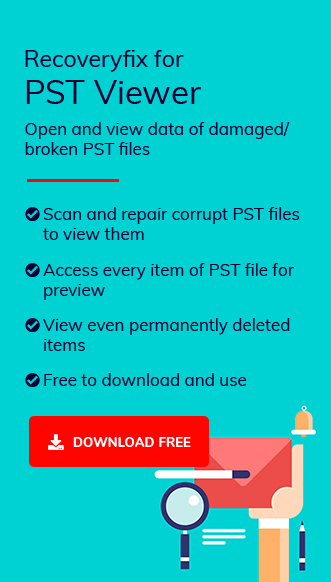Personal Storage Table (PST) file is an Outlook data file that stores local copies of messages, calendar events, and other items in your Exchange mailbox. When a user configures a new email account in Outlook, a new PST file corresponding to the account is created.
Although the users can easily view their PST files via Outlook, in certain scenarios users can’t access Outlook or their data files. In that case, PST viewer tool comes in handy. This blog discusses one of the best PST viewer tools of 2024. Recoveryfix for PST Viewer provides a quick and hassle-free experience for users needing to preview the content of PST files.
What’s the need for a PST viewer tool?
PST viewer allows users to access PST files in case Outlook is not accessible or installed. We’ve explained some benefits of using a PST viewer below:
- Easy access: With the help of PST viewer tool, you can access and view PST files from anywhere even without Outlook.
- Quick Search: Users can easily search for the PST file they need with the help of PST viewer software.
- Easily view attachments: With this helpful utility, users can easily view their email attachments without having to access Outlook.
- Cost effective: Majority of PST viewers are free tools which proves to be very cost effective as opposed to buying a software.
Best free PST viewer software
Recoveryfix for PST Viewer works effortlessly to view, open, or read the items in a corrupt Outlook PST file. It has been rated as Excellent by 92% of the users for its robust algorithm and innovative features. You can even scan corrupt Outlook PST files without file size limitations.
Users can preview each item of their mailbox individually with the help of this advanced PST Viewer tool. The advanced scanning feature of this tool allows users to preview lost or accidentally deleted files with ease. Users have very positive remarks about the tool on several websites. Some of the features which set the tool apart from all others are:
- The tool permits you to scan and read corrupt PST files. The PST viewer tool permits users to open and then read corrupt as well as healthy PST file data.
- The tool can restore all your deleted items irrespective of whether the items were deleted accidentally or intentionally.
- The PST viewer permits you to open and then read every single item of a PST file, including the emails, contacts, calendars, etc.
- The tool is free of cost, and that means not a penny is spent on the tool’s download as well as usage.
- Even if you don’t have MS Outlook installed, you can still use the PST Viewer to view your PST files.
- This viewer tool is compatible with the PST files of all versions of Microsoft Outlook (including MS Outlook 2016).
How does the PST viewer work?
PST Viewer software opens highly corrupted PST files and scans all the mailbox data without pre-installing MS Outlook. After scanning, it conveniently previews healthy or corrupted PST files of any Outlook version. After downloading and installing the PST Viewer, follow the steps below to view your PST files.
- Launch the tool and Browse to select the file. Click Next.
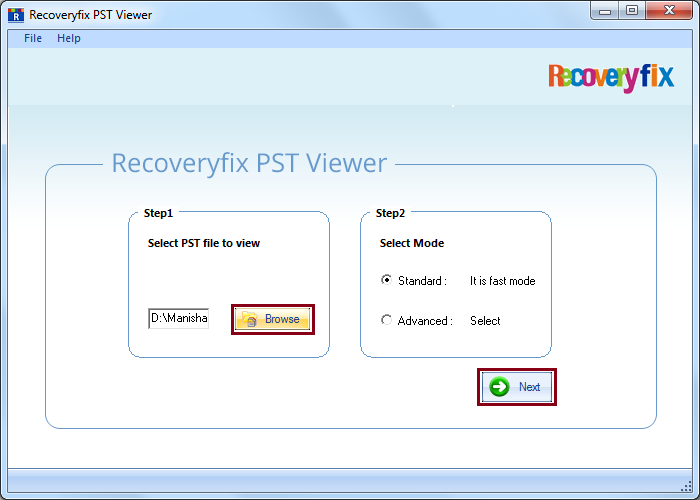
- On the left pane, select the folder, and then you can view the files.
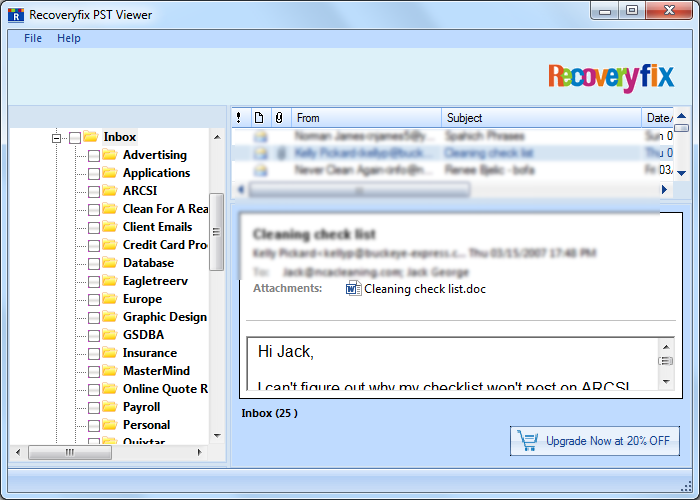
The free PST Viewer tool allows you to view PST files, and if you want to export, backup, recover corrupt or damaged PST files and save them in your local file, you will need to buy the full license.
Conclusion
It can become a challenging task to view your healthy or corrupt PST files if Outlook is inaccessible. In this blog, we have discussed the best free PST Viewer software by which users can view healthy or corrupt PST files without the need to install MS Outlook in your system. However, if your PST files are severely corrupted and can’t be accessed at all, you need to use Recoveryfix for Outlook PST Repair tool. It restores each file’s data, including inbox, calendars, tasks, contacts, etc., and saves them in multiple email formats such as Outlook PST, DBX, EML, PDF, etc.
Read Related Blog