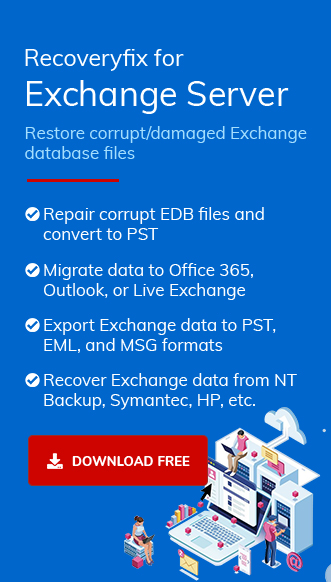Exchange Server is a server provided by Microsoft for handling email communications within organizations. The server in synchronization with the MS Outlook manages the incoming and outgoing of emails through the server.
It’s safe to say uninterrupted email communications are very crucial for every organization’s productivity and growth. Downtime with these can cost an enterprise in terms of profit and reputation.
However, often these servers face some kind of trouble and one such problem is with the mail flow. For some reason, the sending and receiving of email over the server stops and this kind of situation requires an immediate solution. Moving forward you will become familiar with some standards solutions for the mail flow issues in Exchange Server.
The server can experience this issue for various reasons, such as recent faulty updates, out-of-storage space, rules affecting the flow, etc.
Reasons for the mail flow issue in Exchange Server
- Past inefficient system update.
- Server out of storage.
- Unordered email flow rules.
- Unavailability of accepted domains.
- Misconfigured SPF records etc.
Troubleshoots to solve mail flow issues in Exchange Server
In this section you will discuss the solutions that can help you get back to a smooth email transaction. We will cover every possible solution from the Exchange Management Shell (EMS) to Exchange Admin Center (EAC) to troubleshoot the mail flow issue and may require users to have technical expertise.
- Check network and hardware infrastructure
The problem could lie with the Internet Service Provider (ISP) or your broadband connection. Verify with your IT department if there is any disturbance to the internet service.
Also, do verify for any underlying hardware issues in server also users must free space from Exchange Server if it’s low. - Check the mail queue
Launch Exchange Management Shell (EMS) and run the get-queue command. The command will provide information regarding emails like queue identity, status, and message counts which helps to diagnose mail flow issues in Exchange Server. Within command output look for suspended or retry under the status column they represent the presence of an issue. If issues are found, the user should check the SQL log to investigate further. These SQL logs are maintained by SQL server for every database-related activity, including errors. - Rollback the last Exchange Server update
Although the updates are thoroughly verified before release, they can still introduce inefficiency to the server. The update might affect several customizations in the system and can even alter the connector configuration which will negatively impact the mail flow. Therefore, try to roll back the last server update to resolve the mail flow issue in Exchange Server. - Verify Microsoft Exchange Server services running status
Open the Windows service manager and check if all the services related to the Exchange Server are running. If any service is in stop or pause state, then restart those immediately to fix the mail flow issue in Exchange Server.
To open Windows service manager:
- Press Win + R.
- Type services.msc and press Enter.
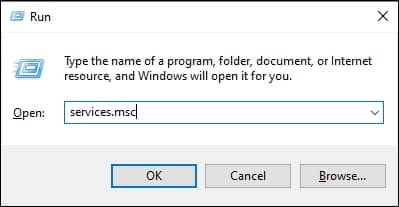
- Solve the issue through Exchange Admin Center (EAC)
The EAC lets you view and manage your Exchange Server. It’s a web-based platform for managing on-premises, online and hybrid Exchange Server deployment.
Upon navigating to EAC, select Mail flow tab from the menu panel on left.
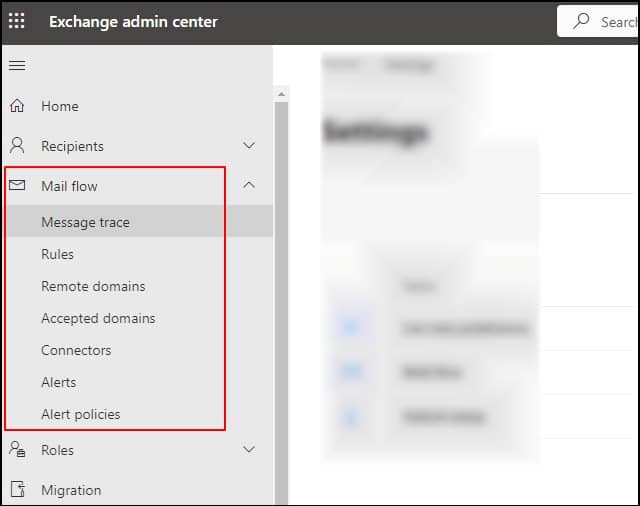
Now, check for the following:
- Message trace:
Select Message Trace from the drop-down menu, it helps in tracing the flow of email from sender to receiver and records the journey of an email with timestamps.
Users can select a particular time for which they want to check the status of emails and can also add filters like delivered or failed. After specifying these filters, click Search. It will show you a list of messages with delivery status.
Message trace doesn’t directly provide a solution to the issue at hand but will provide helpful insights to troubleshoot mail flow issues in Exchange Server. - Rules:
Click on the Rules tab under Mail flow and look for any rule affecting the mail flow. This section of EAC allows users to create and manage rules for the mail. These rules act like a filter that allows or denies the emails passing through the server.
- Connectors:
Next, click on Connectors and check for any misconfigured settings. The Connectors allow the incoming and outgoing of email from the organization’s server, any fault in the configuration could stop the mail flow. You can use the built-in connector validator to ensure they are working fine.
- Accepted Domains:
In this section, you define the domains from which incoming emails are received and processed.
Check and verify if all the domains used by your organization are listed here, if a domain is missing, you won’t be able to receive emails from it. To solve the mail flow issue in Exchange Server, ensure the availability of all the accepted domains.
To validate a connector, do the following:
- Message trace:
- Incorrect SPF records or MX records:
The Sender Policy Framework (SPF) is an email authentication method which verifies if an email is from a legitimate source.
Misconfigured SPF or if no SPF record is found then this situation could lead to non-deliverability of emails. Therefore, these records must be maintained and updated regularly to avoid an issue related to mail flow in Exchange Server.
- Corrupted EDB file:
EDB file is a database file of Exchange Server and often due to reasons like improper system shutdown, system crash, hardware failure, large EDB file size, etc. the EDB file gets corrupted.
Generally, if an EDB file is severely corrupted it will dismount from the database. But if only partial corruption is present, then the user won’t be able to notice the corruption right away.
Corruption can cause numerous issues like inability to access mailbox, disrupt mail flow, etc. Therefore, users must repair the database or EDB file to avoid further inconvenience due to the mail flow issue in Exchange Server.
Using 3rd party tool to fix the issue
If the above methods fail to troubleshoot mail flow issues in Exchange Server, the optimal solution would be to recover the data with Recoveryfix for Exchange Server Recovery. This tool can recover all the mail from the database while maintaining the original hierarchy of files and folders.
Advantages of this tool
- It offers 100% data restoration.
- Capable of maintaining data integrity and original hierarchy.
- Can export data to different formats like PST, EML and MSG.
- Can migrate EDB file to Office 365.
- Swiftly recover data from corrupted EDB files.
- Allow user to preview before saving the recovered items.
- Capable of recovering the deleted files, too.
Conclusion
Interruption in email communication is very troublesome and frustrating. The methods discussed above will solve any issue related to mail flow in Exchange Server. If the issue is due to the corruption of EDB file, then you must use Recoveryfix for Exchange Server. The tool provides a user-friendly interface for swiftly repairing corrupt EDB files and can even migrate mailbox items of EDB files to Office 365, Outlook profile, and Live Exchange with Exchange Recovery software.