Corruption in video files is a common problem experienced by users of almost all video file formats; MXF video files are no exception. MXF or Material Exchange Format is a standard video format defined by the Society of Motions Pictures and Television Engineers. It supports metadata and timecode to produce audios and videos by professional videographers. MXF video file structure is divided into header, body, and footer, making it a complex one.
But, as mentioned, MXF files are also prone to corruption, so in this article, we’ll help you identify the causes of corrupted MXF video files and provide a solution to fix them.
Reasons for MXF video file corruption
MXF files can get corrupted due to many reasons that are mentioned below.
- Corrupted or damaged header, footer, or metadata.
- Inability to secure metadata in the final stage.
- Interruptions while recording a video.
- Corrupted SD card or storage medium.
- Insufficient storage space in the device.
- Incomplete video recording.
- Sudden shut down of recorder due to battery failure or other issues.
All the above scenarios can lead to corruption in video file formats and halt professionals working with high-quality video recording devices. A quick resolution is the repair of corrupted MXF files.
A reliable method to solve MXF video file corruption
It is not recommended to rely on manual methods for repairing corrupted MXF video files, as they can’t be able to restore the original structure and metadata of the video. So, without wasting any time, go for a trusted video repair solution that supports the repair of corrupted MXF videos.
Recoveryfix Video Repair solution is the top-ranking video repair tool utilized by many users to repair their damaged, corrupted, and inaccessible video files. The tool is popular for its amazing features and functionalities, as mentioned below:
- Support all video file formats including – MP4, MOV, MTS, MXF, WEBM, ASF, WMV, M4V, M4A, AVI, AVCHD, FLV, 3G2, 3GP, F4V, etc.
- Perform repair of multiple (can be different) video file formats.
- Minimal steps with highly interactive and simple user interface for quick video file repair.
- Fix video file errors and issues in minutes.
- Support videos from all types of video recorders, professional cameras, digicams, drones, etc.
- Repair highly corrupted video files with the help of a healthy reference file from the same device with the same resolution.
- Maintain original structure, properties, metadata, sound & video quality of all video files.
- Flexibility to save repaired video files at desired destination on the system.
- It runs on all versions of Windows Operating.
Step-by-step guide to repair corrupt MXF video files
Initial preparations for the repair of corrupt MXF video files are as follows:
- Download and install the free version of the automated tool from the official website.
- Note the MXF video file location.
- Arrange reference video files (healthy files created by the same device with the same resolution as the source files).
With all the above information, you are now prepared to perform the free repair on the corrupted MXF video files with an automated tool Follow the given steps to repair your corrupted video files:
- Open the application> click on Add File(s) option to choose the corrupted MXF video files.
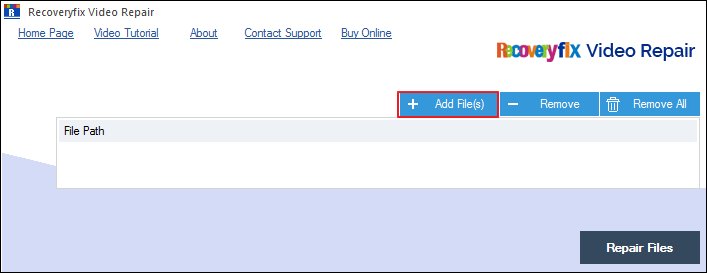
- Tap on Add Reference File option to add a reference video.
- After adding a reference video, click on Repair Files.

- Select your desired location to save corrupted video file then tap on OK.
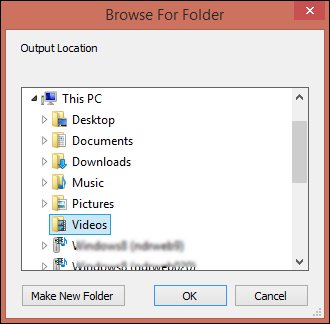
- To save report in CSV file format, click on the Save report to CSV option and Close to exit.<
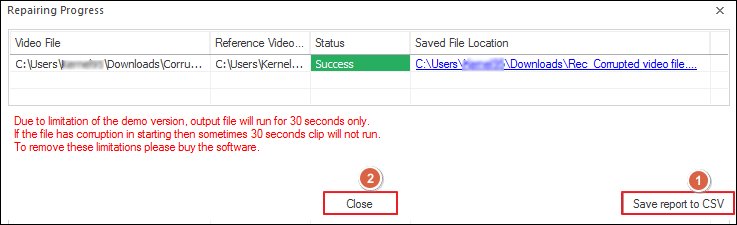
Note: If the video is severely corrupted, the tool will ask you to add a reference video file.
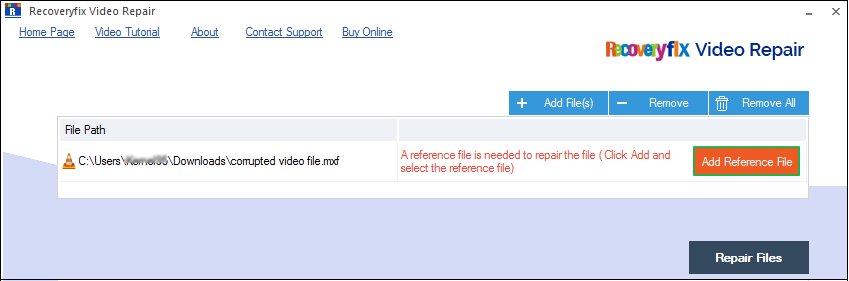
Note: Free version of this tool plays the repaired video files for up to 30 seconds only. To save and play the full video, purchase the full version.
So, now we know what to do in case of video file corruption. The same tool can be used to repair corrupt MKV video files. You can use this software to fix all issues that originated due to corrupted video files.
Summing up
MXF video files may get corrupted or become inaccessible due to various reasons that are mentioned above. However, you can recover severely corrupted video files using a professional tool, which is recommended in this article. Also, it can repair multiple videos simultaneously.


