3GP files [Old but gold], once popular for their small size and mobile compatibility, are prone to frequent corruption due to advanced bugs and errors. As a result, users face different issues like flickering, freezing, or complete failure to play.
In this guide, we will explain why this corruption occurs and provide simple, effective methods to repair corrupt 3GP files. You’ll also get tips to prevent future issues.
Important to know: The 3rd Generation Partnership Project (3GPP) has developed the 3GP multimedia container format in the 2000s, primarily used for mobile devices.
Common Reasons: Before You Fix It, Here’s What Broke It!
The primary reasons that can cause corruption of the 3GP file are mentioned below. Look at them properly to identify the root cause of the issue.
- Interrupted recordings
- Faulty SD cards
- Improper file transfers
- Unsupported codecs
- Virus or malware infections
5 Proven Ways to Repair Corrupt 3GP Files!
In this section, we have covered the top 5 methods that can help to repair corrupted 3GP files. You need to follow them carefully.
However, before that, you can validate the issue by playing the same video in another media player. If played successfully, the media player can be the issue; otherwise, use the following methods.
Way 1. Try to convert 3GP into another format!
Converting the 3GP file to a different format like MP4 or MOV can bypass video corruption issues. Since these video files are advanced & widely used compared to 3GP files, using them instead of 3GP might resolve the issue. Especially when the cause is format incompatibility.
Among available free options, we use the most common & effective one, i.e., VLC Media Player. Look at the steps to know its functionality:
Step 1. Launch the VLC media player & go to the Media> Convert/Save option.
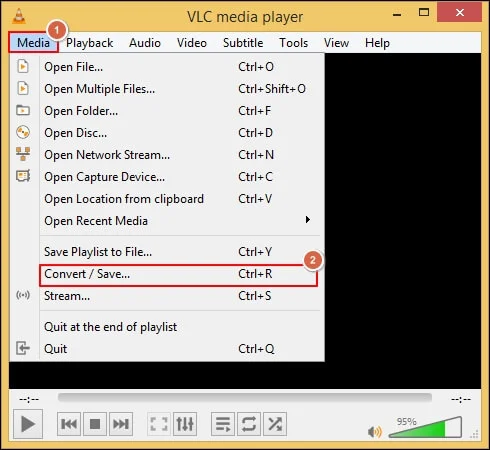
Step 2. In the Open Media section, Add the desired 3GP file & click on the Convert/Save option.
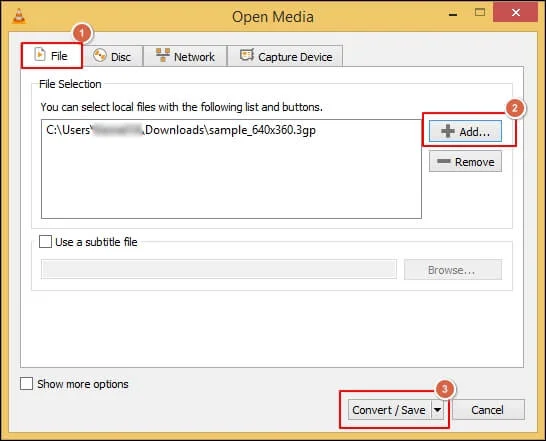
Step 3. Choose the desired profile format in the Settings section & browse the Destination file to save the output. Hit the Start option to execute the conversion process.
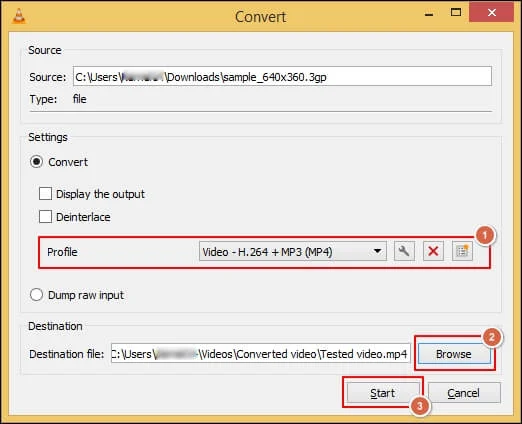
Way 2. Repair corrupt 3GP video file using the VLC Media Player!
VLC has a built-in feature to repair minor corruptions in video files. If converting the video files into another format or using a different media player does not work, try to fix it using VLC. Here is the step-by-step guide to check its credibility:
Note: VLC exclusively supports the AVI format for repairing or fixing. So, before using this utility, you need to convert the 3GP file format into the AVI.
Step 1. Open the VLC Media Player & search for the Tools option. Select the Preferences option.
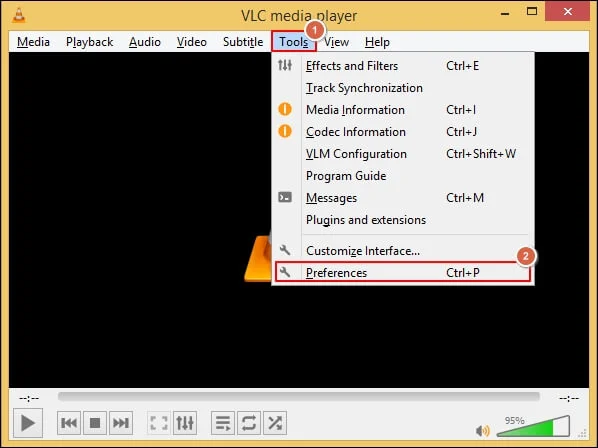
Step 2. In the next window, choose the Input/Codecs option.

Step 3. Now select the required file & choose the Always fix option in the Damaged or incomplete AVI file section. Finally, tap on the Save option to execute the changes.
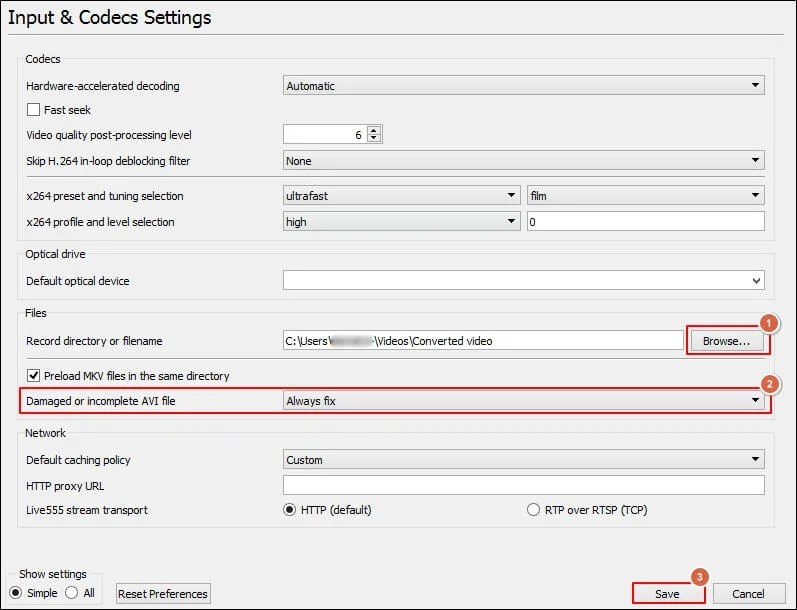
Way 3. Repair with FFmpeg command!
FFmpeg is another method to repair corrupt 3GP video files. It can repackage the video stream, potentially fixing corruption. This command copies the streams into a new container without re-encoding, which can resolve container-related issues. Run the following command and check the status of the error.
Command: ffmpeg -i corrupted.3gp -c copy output.mp4
Way 4. Use a Hex editor to repair a corrupt 3GP file!
A hex editor program compares the corrupt or non-corrupt part of the video formats and repairs the corrupt part according to the non-corrupt one. So, using the hex editor, users can repair corrupt 3GP files & also fix other issues such as header info, bitrate, file type, etc.
However, due to its complex functionality, users need to have the proper skills to execute the process, making it a less frequent method among others.
Way 5. Get the updated or required codecs!
Since codecs are mainly responsible for compressing and decompressing video file formats, using the inappropriate Codec or missing the needed one can lead to 3GP corruption. Try to get the right Codec pack for the 3GP video file from the authentic source. Be it online or offline. After that, check whether the issue is resolved or not.
If none of the methods help, then what?
It is obvious that if all the above-discussed methods are not able to repair corrupted 3GP file, it is going through severe corruption. You need an automated video repair solution that can fix the issue by identifying the root cause and provide you with the video as earlier with full integrity.
Recoveryfix Video repair is the one name that comes to the professional’s mind due to its range of features and overall affordability. The tool’s high-end algorithms allow users to fix corruption of any file, such as MP4, 3GP, MOV, etc, with no size or number restrictions. Moreover, it helps in resolving video file errors like 0xc10100be. You can use its free trial version to experience the tool’s functionality or credibility.
Tips to Avoid Corruption in Future: Experts’ Suggestion!
From technical experts’ or users’ reviews, we have provided some basic tips that can help users to avoid these occurrences.
- Regular Backups: Always back up important videos to multiple storage locations.
- Safe Ejection: Properly eject storage devices to prevent data corruption.
- Reliable Storage: Use high-quality SD cards and storage devices.
- Avoid Interruptions: Make sure that low battery or storage issues do not interrupt recordings.
Final thoughts
Repairing corrupt 3GP files is achievable with the correct information and methods. Start with simple solutions like format conversion or VLC, and progress to specialized software if needed. Follow the steps carefully to restore valuable videos and prevent future data loss.
FAQs: Frequently Asked Questions!
Q. Can a 3GP video be repaired by changing file format?
A. Yes, converting to MP4 may recover the playability issue if the format is broken or incompatible with other platforms.
Q. Will renaming the file extension repair corrupted 3GP file?
A. No, changing the extension won’t fix internal or severe corruption.
Q. Can audio still be recovered from a corrupt 3GP video?
A. If only the video is corrupted, the audio might still be extractable. The solution depends on the corruption level.
Q. How can I check if a 3GP file is truly corrupt?
A. Try playing it in different media players to confirm 3GP corruption.
Q. Are the video streaming issues resolved using manual methods?
A. Checking the basic filters like video quality, app cache, internet connectivity, etc., can help fix video streaming issues.

