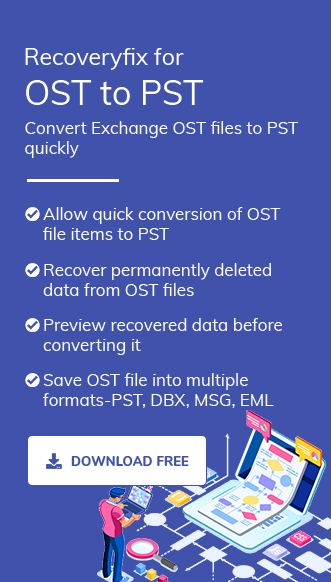While working on Microsoft Outlook, have you ever thought about how your email data is stored or managed with OST & PST file format? Knowing the comparison between OST versus PST files will help you to provide a clear understanding of them. Moreover, it helps take suitable steps when opting between the OST and PST files.
Although both file formats serve storage purposes, they differ significantly on the root level. Read the following section to get the complete knowledge about PST and OST differences.
Note: OST & PST file format stores all the mailbox items, such as emails, contacts, calendars, journals, etc.
OST Vs PST: A Detailed Comparison Table
Here is the comparison chart to understand the basic difference between the OST file vs PST file. Look at them carefully:
| Parameters | OST [Offline Storage Table] | PST [Personal Storage Table] |
|---|---|---|
|
Formation |
Created when the account is configured with IMAP protocol, Office 365, Outlook.com, & Exchange. |
Created when the account is configured with POP protocol. |
|
Purpose |
Used for offline accessibility to work even in an unstable internet connection. |
Used for archiving, backup, & create a separate mailbox copy. |
|
Location |
drive:\Users\user\AppData\Local\Microsoft\Outlook |
Documents\Outlook Files folder |
|
Synchronization |
The changes that are made offline get automatically synced when you are connected to the internet. |
They are independent of the server and don’t get synced automatically. |
|
Size limit |
Determined by Exchange administrator. It can increase with the size of the mailbox. |
Outlook’s 2002 & earlier versions: 2 GB |
|
Accessibility |
Adhered with specific email accounts and profiles, limiting its accessibility across platforms. |
PST files can be accessed easily with any Outlook profile or account. |
|
Corruption |
Less susceptible to corruption or damage, as it is attached to the Exchange server. |
More vulnerable to corruption or damage because PST files are saved locally. |
|
Backup |
Backed up automatically without any manual assistance. |
Need manual assistance for backup. |
|
Built-in repairing tools |
ScanOST.exe is used to fix errors and issues in files. |
ScanPST.exe is used to fix errors and issues in files. |
|
Import and export |
Outlook doesn’t support the import & export of OST files. |
PST files can be exported and imported into any Outlook account. |
|
Security |
Provides more security due to its encrypted algorithms. |
Due to its local storage & no encryption, users must manually manage its security compliance. |
C:\Program Files (x86) \Microsoft Office\root\Office16
Or
C:\Program Files\Microsoft Office\root\office16
OST versus PST: When to use?
Considering the PST & OST difference chart, we have concluded the best situations where they can be matched best with the user’s needs. Let’s understand them in brief:
- OST files are ideal for those users who want to work with the Exchange Server environment. It helps with offline accessibility & automatic synchronization with the server once the connection is restored.
- PST files are more suitable for archiving or backing up Outlook files that can be easily accessible to users. It can be used by any Outlook account using Outlook’s utility, unlike OST files.
Why is there a need for OST conversion nowadays?
Due to certain unusual instances with OST files like its inaccessibility & many more, performing OST conversion has become a need nowadays. Here, we have defined some situations required for OST conversion:
- Data recovery: When your Exchange server becomes inaccessible, or your OST file becomes corrupted, converting it to a PST file is a better option.
- Backup: PST files saved locally are considered the best backup option to avoid disruptions.
- Email migration: To move mailbox data into a different system, an Outlook account or profile needs OST to PST conversion.
- Easy accessibility: PST files can be opened in any Outlook version, whereas OST files can only support the created account & version to access them.
OST to PST Conversion: Best Advanced Option!
There are several workarounds for OST to PST conversion that can be helpful only with Outlook availability. Moreover, they do not provide complete control over the process & may disturb data integrity.
Hence, going for the advanced OST converter becomes a basic need that counters these errors & provides 100% results. With high-end features and advanced filters, Recoveryfix OST Converter stands out as the ideal tool over others.
The tool repairs & converts complete OST data into the desired format at the user-desired location with full data hierarchy. With its user-centric filters and split features, users can easily manage the converted OST file size. To check out the credibility, explore the software’s trial version.
Conclusion
This detailed guide mainly focused on the most common user concern, “What is the difference between PST & OST?” with all the aspects to understand it clearly. Besides that, it also highlighted the importance of OST conversion nowadays & recommended the best-automated way for conversion.