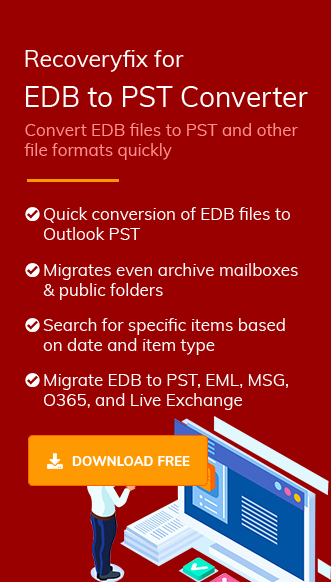Exchange database file conversion is one of the most important steps when you are moving to Office 365 or other platforms. However, there are no manual methods to achieve this, so you must have to use a professional third-party tool to convert EDB items to PST. When it comes to EDB converter tools, Recoveryfix for Exchange Server software stands out from the crowd. Its extensive features differentiate it from other tools. Now, let’s discuss why EDB file conversion is required?
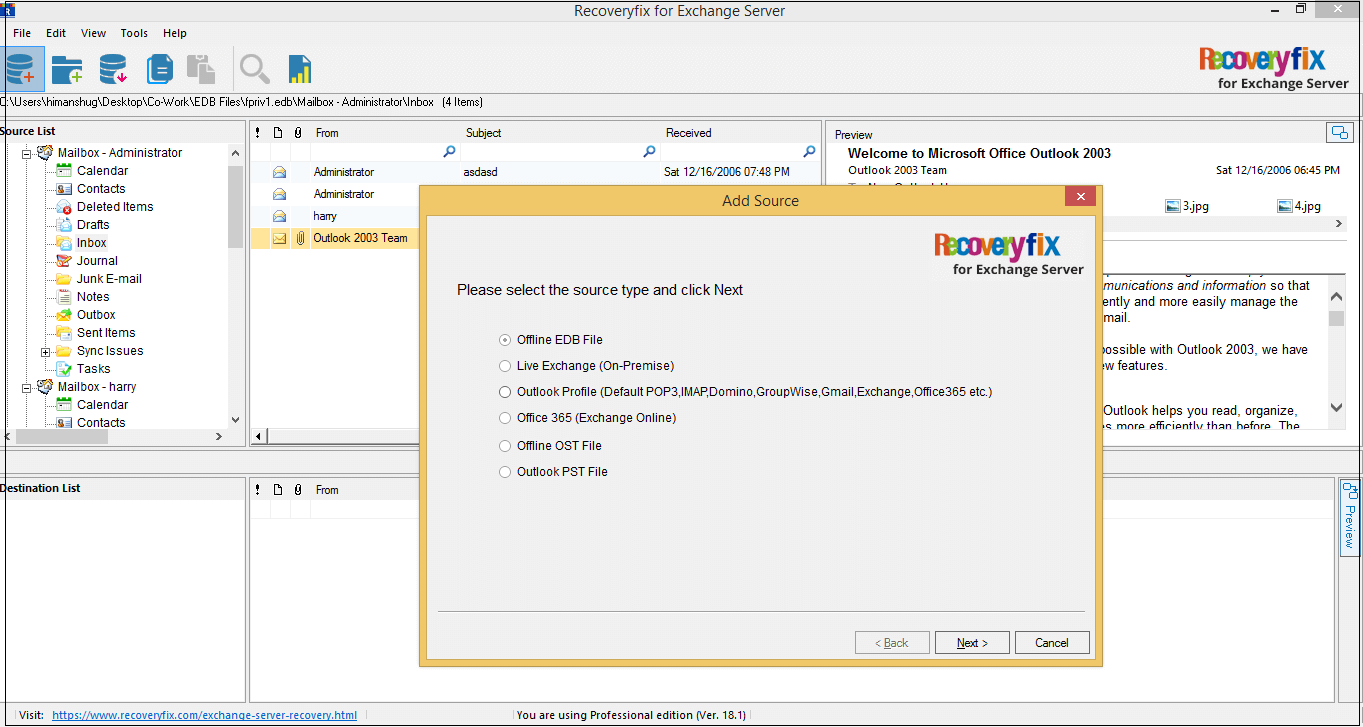
Why do we need to convert Exchange database files?
Every individual or organization needs to migrate their Exchange data to Outlook PST format. There are specific reasons behind this, such as:
- If you lose your Exchange data, you won’t be able to restore it. However, a PST file can be used as a brick-level backup for EDB.
- To fix OS, BIOS, or hardware issues that create device start-up problems.
- While trying to access the EDB file, the Exchange Server may generate a ‘dirty shutdown’ error.
- It is not easy to access any corrupted EDB file or its mailbox, but after repairing process, these mailboxes can be restored quickly in PST format and accessed with Outlook easily.
- PST file allows you to access your emails even in offline mode.
Top features of Exchange Server Recovery software
The software’s advanced line of codes and unique abilities make it the best tool for EDB file conversion. Here are some of its advanced features:
- Repair corrupt EDB files
Recoveryfix for Exchange Server Recovery repairs and recovers mailboxes from corrupt EDB files. It conducts a flawless recovery and retrieves all mailbox content including the permanently deleted data in the original hierarchy.
- Export offline EDB to PST: This tool allows you to convert offline EDB files to PST without any hassle. You can perform continuous conversion and also migrates EDB mailboxes to MSG or EML formats.
- Migrate archive & public folders: This tool helps users to migrate archive mailboxes as well as public folders. Also, during the migration process, it does not affect the data integrity of the mailboxes.
- Search specific emails: With the e-discovery search feature, you can look for specific emails in the EDB mailboxes, and then convert them to PST, MSG, and EML formats. The advanced filters of this tool allow to search emails based on date, sender’s name, receiver’s name, etc.
- Multiple saving options for EDB file: This tool provides multiple saving options for EDB files conversion. For example, you can directly export single as well as multiple mailboxes or copy-paste mailboxes from the source to the destination.
Avail Maximum Benefits with the Software
The Exchange Server Recovery tool is packed with some great advantages that make it a unique EDB file converter. Some of the significant advantages are:
- The entire conversion process is easy and takes only 3-steps to complete.
- No need of EMS cmdlets or EAC knowledge for converting EDB mailboxes to PST.
- Export EDB files without mail item limit or mailbox size limits.
- Save converted data with complete integrity and in original hierarchy.
- The working process of the tool is very easy, so it doesn’t require a manual guide.
- Doesn’t require any technical ability to use this tool.
EDB to PST Conversion: Why Choose Recoveryfix for Exchange Server?
Apart from its unique features, the software also received recognition or recommendation from multiple popular reviews sites and Microsoft’s MVP. Several awards that make it stand apart are:
- FinancesOnline reviews:
FinancesOnline is one of the most reputable websites for software reviews. It took the initiative to review the Recoveryffix for Exchange Server software and awarded it as the most helpful tool with a user satisfaction rate of 80%. Also, they rated its overall performance with a pointer of 8.0.
- Recommended by MVPs:
The software has been endorsed by Microsoft’s most professional MVPs. According to Krishna (Microsoft’s MVP), it is the fastest converter for EDB. It not only allows users to convert EDB to PST but also offers the opportunity to migrate these mailboxes to other platforms.
- StandAloneInstaller review:
StandAloneInstaller is specialized in reviewing software for safe download. After reviewing the Exchange Server Recovery tool, it was marked completely clean from AD-Aware, AegisLab, AhnLab-V3, or other malware.
These reviews make it clear why Recoveryfix for Exchange Server is the most recommended software for PST repair software.
Steps to Convert EDB to PST using the Exchange Recovery Tool
Follow the below steps to perform EDB to PST conversion:
- Launch the tool and add EDB files as a source from the system drive. After adding the files, select the mode for scanning process, then preview your EDB data before exporting.
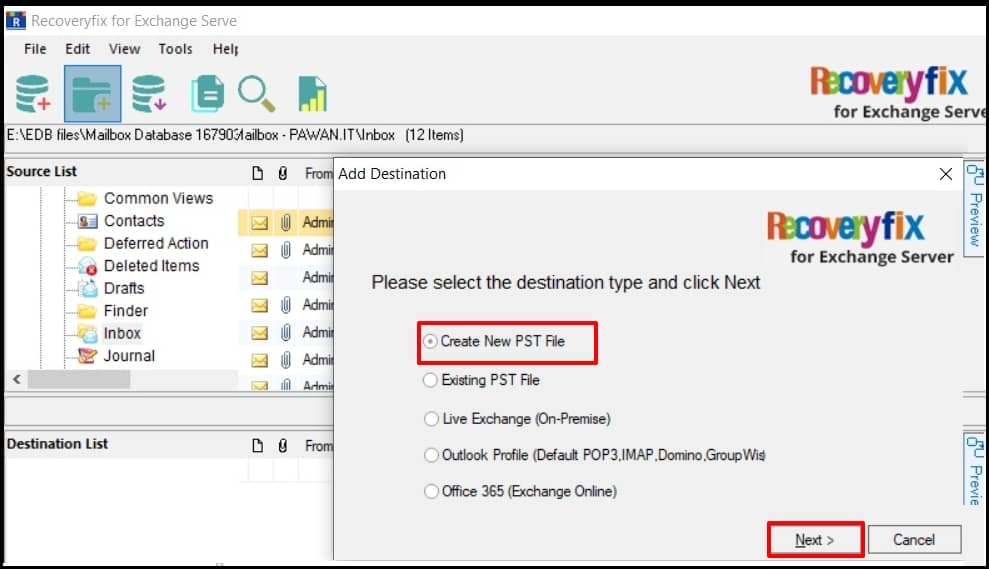
- Select the desired mailbox items and click on the add destination icon, then choose the new PST file with the saving location and click the Next button.
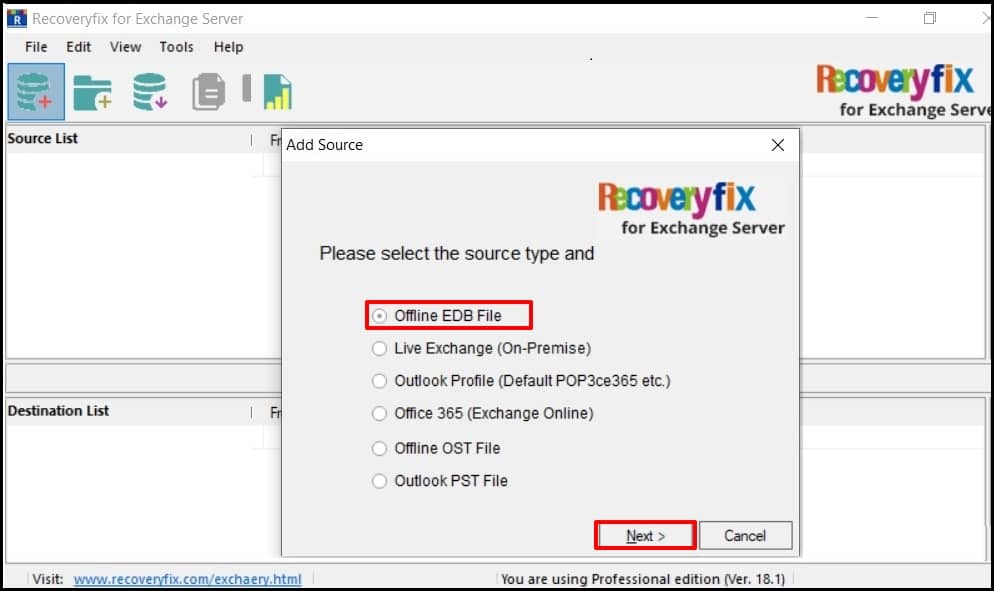
The selected mailbox items of Exchange database will be converted to PST file format. Now, you can migrate the converted file to any platform or access in offline mode.
Wrap up
EDB file conversion becomes necessary for users once they have enough data on the Exchange Server, and the PST file format is the best option. It helps users safely store the Exchange mailboxes and allows them to move data to Office 365.
Recoveryfix Exchange Server Recovery is the most suitable EDB to PST conversion method. It maintains the complete data hierarchy and integrity of Exchange Database files throughout the process.