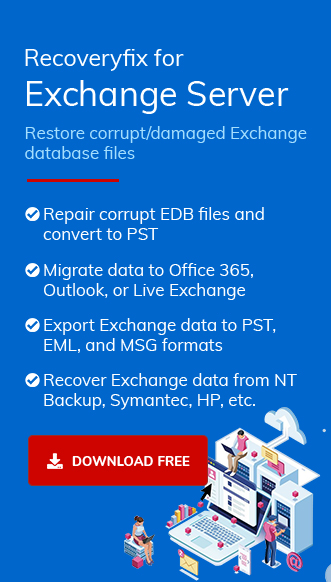The SMTP error 550. 5.7.1 unable to relay is widely recognized. An SMTP error code of “550 5.7.1” is generated when an email message is unsuccessful in reaching the recipient’s email server. Various problems, including incorrect message queue and unauthorized usage, can cause this error 550 5.7.1 accessed denied issue. Usually, you’ll get an error message that gives more information about the problem.
- 550: The “550” part of the error code is the SMTP status code, indicating that the requested action was not taken by the server because there was a permanent failure or error condition on the recipient’s end.
- 5.7.1: The “5.7.1” part of the error code is the specific error code within the “550” range. It denotes that the sender is not authorized to send email to the recipient’s address.
Typically, this error indicates a security setting in your organization or recipient’s organization is preventing your message from reaching the recipient.
- Authentication failed, or the recipient might lack permission to receive messages.
- The outgoing mail server does not acknowledge the sender’s address.
- The email was incorrectly forwarded to an inappropriate server.
- Sending an email to a large group of recipients.
We are providing instructions to fix SMTP Error 550 5.7.1 unable to relay. However, you may require expert technical support to execute these steps. To run the commands and steps mentioned below, you will require administrator access and authorization.
- Verify the event logs.
It is essential to check the application event log and look for solutions online whenever an exchange server problem is essential. In this matter, you can examine the cause of the “Exchange SMTP error 550 5.7.1 unable to relay” notice and quickly fix any problems. - Reach the admin of their account.
Email delivery may be unsuccessful if the outgoing mail server does not recognize the sender’s address. In this case, get in touch with the receiver or ask their administrator to adjust the recipient’s mailbox and resolve the issue on their end. - Repair Exchange Server using ESEUTIL
If none of the above solutions resolve the SMTP error 550 5.7.1 unable to relay, there could be an issue with the Exchange database file (EDB). Database corruption may result from common causes such as power failures, force shutdowns, outdated antivirus software, or server malfunctions, which can then produce the “Exchange SMTP Error 550 Unable to Relay” problem. Microsoft’s ESEUTIL is an Exchange built-in utility that may be used to repair database corruption. ESEUTIL, located in C:\Program Files\Microsoft\Exchange Server\VXX\Bin, can also be used to check the Integrity of the Database, defragment it, and reduce its size. The VXX represents the version of the Exchange Server.- Database defragmentation using ESEUTIL /C
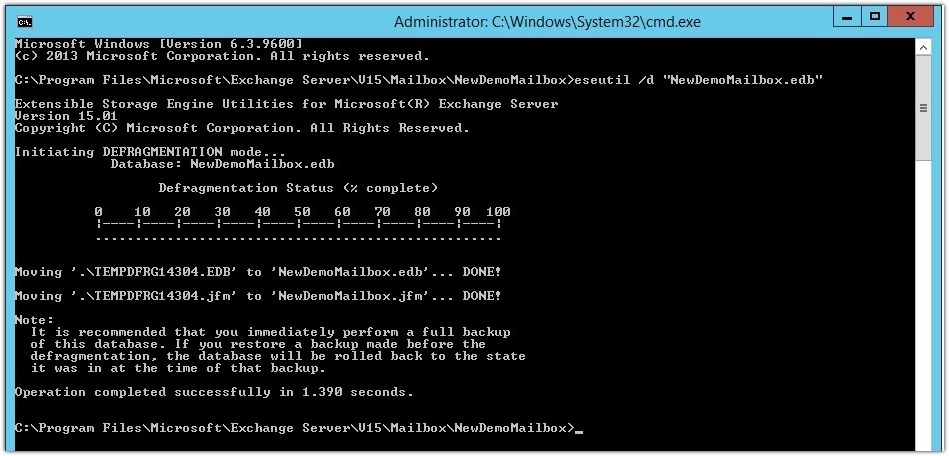
- Verify the Integrity of the Database ESEUTIL /g < path to database file>
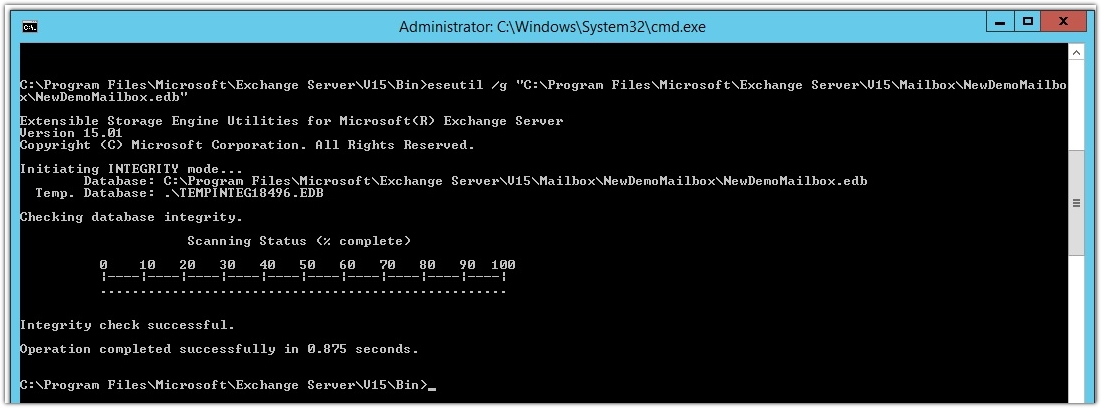
- Soft Recovery Using ESEUTL /P
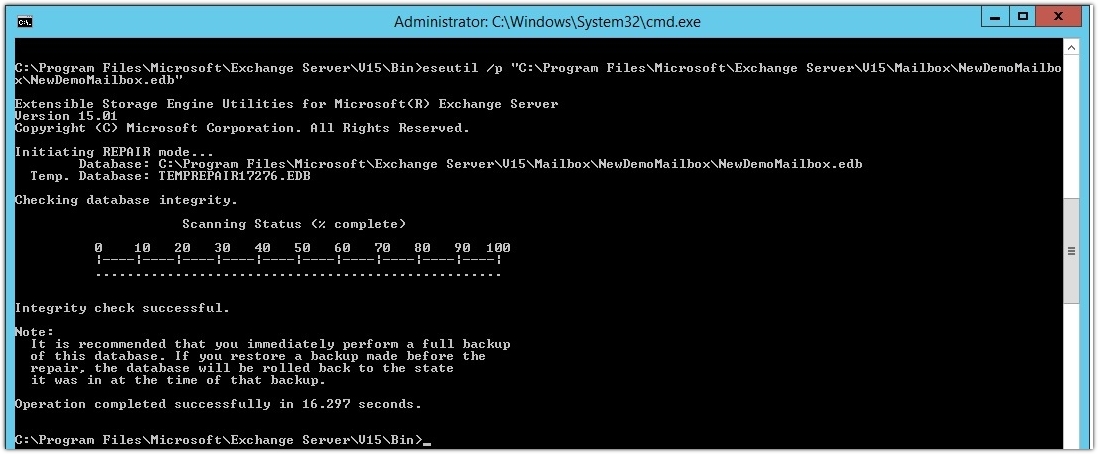
- Perform a hard recovery using ESEUTIL /C
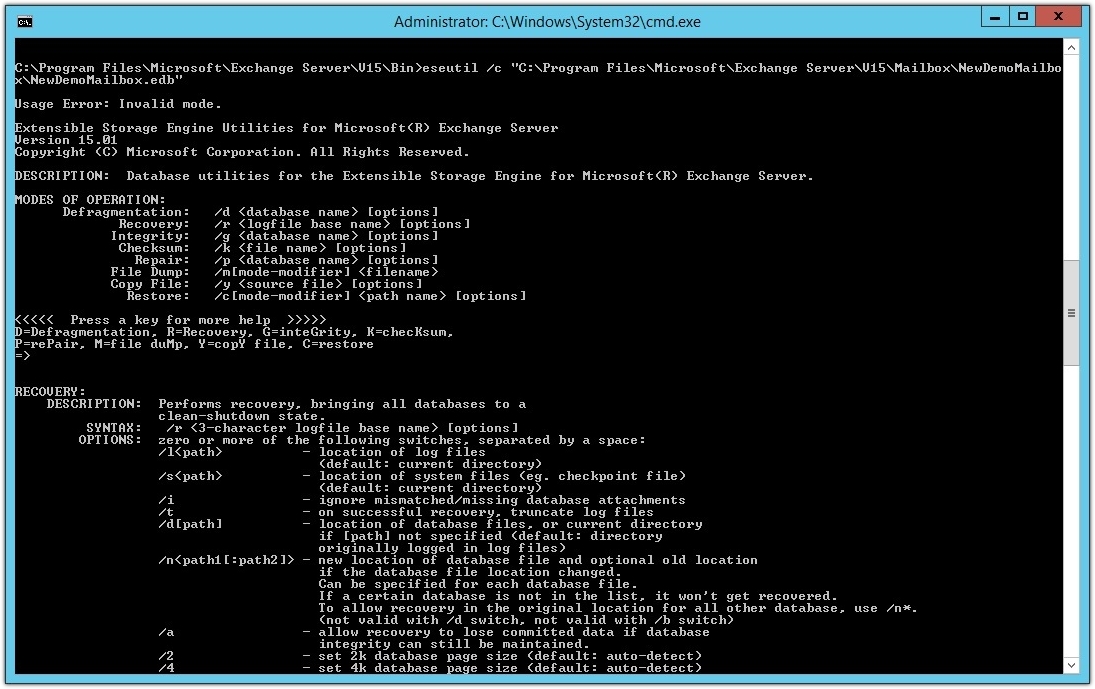
Note: – To defrag an Exchange Server database. The database must be dismounted.
Hard recovery could result in data loss during recovery. So, I would like to suggest you use the software recovery tool Recoveryfix for Exchange Server to prevent data loss.
- Database defragmentation using ESEUTIL /C
- Using professional Exchange Recovery software.
The possibility of using ESEUTIL to fix the fault depends on how badly the EDB files, along with objects are corrupted. Because of this, it is generally advised to use professional Exchange Recovery software, like Recoveryfix for Exchange Server, in the event of serious corruption to prevent data loss.
If the problem continues, it is probably caused by corruption in the Exchange database file.
Conclusion
The manual techniques used to fix the SMTP Error 550 5.7.1 Unable to Relay. If the Exchange database file’s integrity problems are the root of the issue, these solutions won’t help. In these situations, you can use ESEUTIL to apply hard or soft repair commands to the database. However, if the damage is significant, ESEUTIL can lose data and be unable to fix the database. Using Exchange recovery software, such as Recoveryfix for Exchange Server, can help you avoid data loss and restore emails from a seriously corrupted or damaged database.