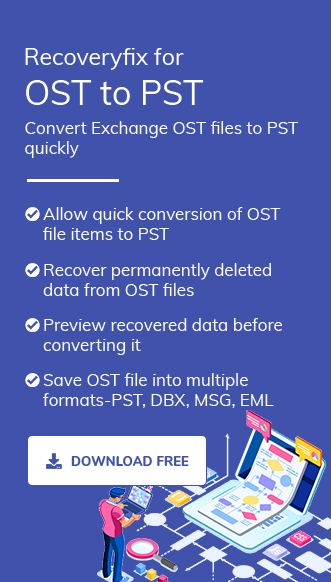Outlook OST files (Offline Storage Table) helps you to work when you are offline, or you are not connected to the email server. The changes performed in OST files automatically synchronize with the email server when connected again. Sometimes, issues arise with OST files and they either get corrupt or become inaccessible.
Although there are several manual methods to fix the issue, but they do not provide security of data. Also, manual methods are time-consuming and complex. In such situations, you certainly need an efficient and secure tool to recover Outlook OST file data. So, in this article, we are going to discuss about best OST PST converter that stands out among others with their unique feature.
List of top 7 OST file to PST converter
The basic understanding of the need & usability of choosing the best tool over the manual one helps you to prioritize your needs. As a result, you will opt best. Hence, we have mentioned some top performers in this category to simplify your search process. Explore them one by one & make your decision accordingly.
1. Recoveryfix OST to PST Converter Software
Recoveryfix for OST to PST Converter is an efficient, easy-to-use, and top OST to PST file converter among others to recover corrupt, inaccessible, damaged, or orphaned OST files. It is one of the fastest tools to convert OST files. It recovers complete data, like emails, tasks, calendars, contacts, etc., from corrupt OST files and retains the original metadata and folder hierarchy.
Merits:
- It can recovers even deleted or inaccessible emails.
- It can recover specific items using a data filter.
- You can preview recovered data before saving or transferring.
- Saves recovered data in various formats like PST, MSG, DBX, EML, MBOX, etc.
- Can export emails from OST file into Windows Live Mail.
- Creates detailed log file of the complete record of the recovery process of OST file in text form.
- Provides the option to recover non-English characters also, which helps in the recovery of data from ANSI format files.
- It has the feature of automatic update
- You can resume recovery from the time you left with software’s snapshot feature.
- Supports all versions of MS Outlook and Windows.
Demerits:
There is no such limitation in this tool. Even the free version of the software works at its full efficiency and capacity, through which you can save a finite number of recovered files.
2. Kernel for OST to PST
It is one of the perfect choices in the list of best converter tools. It can recover data from orphaned, corrupt, damaged, or inaccessible OST files and export them to MS Outlook PST files, Office 365, Exchange Server, web-based email clients, and other file formats.
To avoid losing unsaved (unsynchronized) data in OST while rebuilding it, convert your damaged OST file to a PST file using Kernel for OST to PST Converter before you rebuild the OST file.
Merits:
- Easy to use and removes all OST related issues.
- Items you can restore:
- Missing/deleting data of Exchange mailboxes (in scenarios like when you do not have Exchange backups and crashing or downtime of Exchange).
- Complete OST items.
- Deleted/lost items from healthy/corrupt OST files.
- Exchange distribution lists, appointments, emails with all attachments, posts, appointments, contacts, tasks, meetings, requests, journals, notes, etc.
- Retrieves/recovers multiple OST files to PST simultaneously.
- This OST Recovery tool can recover/convert OST files of any size.
- Provides complete mailbox preview to help you retrieve selective/all items as per your requirement.
- It offers filters to search desired/specific email(s)/item(s).
- Recover OST file items to various formats like PST, DBX, MBOX, MSG, HTML, MHTML, PST, etc.
- Can restore OST mailbox to Office 365, various email Servers, web mails, etc.
- Can split large PST files after a particular size limit, viz., 1GB, 2GB, etc.
Demerits:
There is no such drawback of the tool; Instead, it comes with a trial version that removes corruption in OST files and repairs them completely. You can save a limited number of files using the software.
3. CloudMigration
Due to its reliable features, it also stands out among the top OST converter tools. It helps you to repair and recover inaccessible/corrupt Exchange Outlook OST files and convert them to PST, MSG, and other formats. It works in 3 recovery modes,i.e. Standard, Advanced, and Deep, as per the extent of corruption/damage of the OST file.
Merits:
- It recovers OST mailbox items like emails, tasks, calendars, contacts, etc.
- Saves recovered OST files into various file formats like PST, EML, MSG, DBX, MBOX, etc.
- Works in 3 modes of recovery, viz., Standard, Advanced, and Deep, as per the extent of corruption/damage of the OST file.
- Can recover permanently deleted emails.
- You can preview the recovered OST files.
- Can recover non-English and right-to-left characters from a corrupt OST file.
- Saves the OST recovery process in a log file.
- Provides a snapshot feature to scan the same OST file later.
- Can handle alignment errors in OST files.
- Supports all versions of MS Outlook and Windows.
Demerits
- The free demo version does not allow you to save recovered data but only to preview it.
- The following features are available in Technician mode only:
- Can transfer OST to PST converted files to MS Office 365, MS Outlook, and Live Exchange directly.
- Can convert multiple OST files into PST files by single batch process
4. KDE Tools OST Recovery Tool
It offers quick conversion of OST files while preserving all their contents. Furthermore, it maintains metadata and supports all versions of MS Outlook and the Windows Operating system.
Merits:
- Can extract all items like emails, contacts, calendars, Tasks, notes, etc.
- It can import OST files into Office 365 & Exchange accounts.
- Can convert recovered OST to various file formats like PST, EMLX, MSG, MBOX, vCard, vCal, etc.
- Can split large OST files
- Can recover multiple OST files simultaneously.
- You can preview the recovered data before exporting.
- Supports all versions of Windows, Outlook (2019 & earlier), and MS Exchange Server (2016 & earlier)
Demerits:
The free version can save up to the first 30 items per folder only.
5. SoftSquire
It is a powerful tool to convert inaccessible OST files into Outlook PST files and is compatible with all versions of Windows OS and MS Outlook. It offers to split and compact large PST files to avoid corruption.
Merits:
- It can extract all the mailbox items like emails, attachments, contacts, calendars, etc., and convert them into Outlook PST files.
- Can convert selective emails from the OST file.
- Saves extracted mailbox data in MST, EML, RTF, PDF & HTML formats.
- Can export convert OST files directly to Office 365 & live Exchange.
- Can convert multiple OST files to PST files simultaneously.
- Can convert encrypted or IMAP OST files into PST files.
- Can extract deleted items from the converted OST file.
- Splits and compacts large PST files to avoid corruption.
- Free version available.
- Supports Outlook 2019, 2016, 2013, 2010, 2007, 2003, 2002 & 2000.
Demerits:
The free version converts only the first 20 emails per folder for free.
6. Remo
It is a reliable tool purposed for the recovery of corrupt OST files. After recovery of OST files, it converts them to Outlook PST format while maintaining the hierarchy of items.
Merits:
- It extracts and recovers complete data items like emails, calendars, contacts, tasks, events, etc.
- Saves recovered OST files in any desired format like MSG, EML, vCard, vCal, HTML, etc.
- Repairs even orphaned OST files.
- Repairs multiple files simultaneously.
- Repairs OST files of any size.
- Provides automatic scanning to select files.
- Maintains the hierarchy of items.
- Automatically splits large files into small files.
- Can convert and save OST files to Office 365 mailboxes & live Exchange Server.
- Supports all versions of Outlook.
- A free trial version is available with no time limit.
Demerits:
The free trial version allows recovery of the first 50 items per folder.
7. eSoft Tools OST Recovery Software
It is an easy-to-use tool designed to recover OST to PST files and helps in the recovery of emails with attachments. It recovers data from corrupt/inaccessible/damaged OST files.
Merits:
- Recover emails, attachments, contacts, calendar, notes, etc., from OST files.
- Preserves metadata, format, hierarchy, and data integrity.
- Recover OST to various file formats like PST, EML, MSG, HTML, vCard & EMLX files.
- Can preview data after recovery.
- Does not need installation of Outlook application for recovery.
- Supports Outlook 2019 & Windows 10 & earlier versions.
Demerits:
The Demo version allows the recovery of the first 25 items per folder only.
Conclusion
In this blog, we have provided you with information about the best OST to PST Converters to recover or repair corrupt OST files of any size & number and convert them into PST without disturbing their intactness. You can choose any tool based on the given features and your requirements. Among these, the most recommended tool is Recoveryfix for OST to PST. It not only imports OST files into Outlook but also recovers and identifies corrupted OST files prior to conversion.