We are the most content-consuming generation, and in the last few years, the consumption of content has increased at a massive rate. As we know, the most popular and widely used content is video files, and we all need smooth-functioning video players to run them.
These days, all desktops and laptops come with pre-installed media players. But that might not support all types of video file formats. In that situation, we need to install a video player that is compatible with all video file formats. It is a tough choice to choose from a vast range of video players available in the market as each has unique features.
In this article, we will dig deeper into the best video players available for Windows. Here are the 5 best and free video players for your Windows system (not in order).
Top 5 free video players for Windows
- VLC Media Player
- PotPlayer
- GOM Player
- KM Player
- Media Player Classic
- VLC MEDIA PLAYER
VLC media player is a free and open-sourced media player developed by the Video LAN project. It is one of the most widely used media players as it is free and supports various platforms like Windows, Android, and iOS.
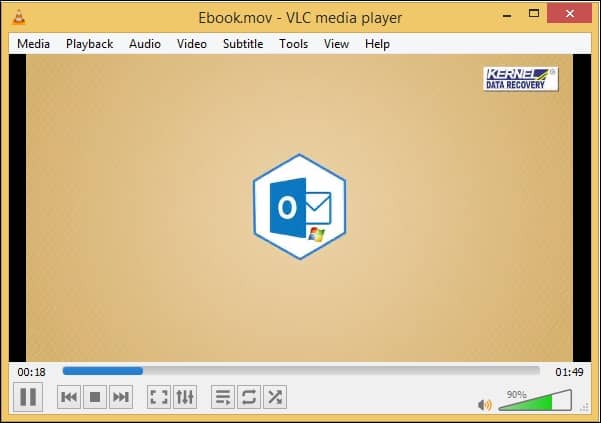
- It can play all types of audio and video files.
- Support all operating systems.
- Play almost all video codecs and does not need any additional codecs.
- Helpful in creating audio and video effects and editing videos.
- Allow you to change the format of video files and even fix minor existing errors, including repairing corrupt video files.
- POTPLAYER
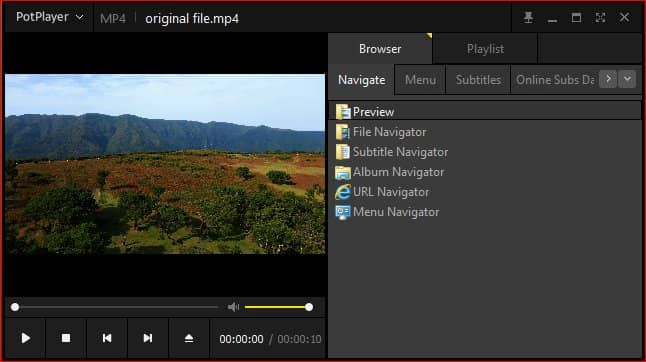
- It is capable of playing most types of audio and video files.
- Offers a highly customizable interface which is quite suitable for advanced users.
- Available for Windows only.
- Offers an immersive viewing experience in 3D.
- Support a wide range of subtitle formats.
- GOM PLAYER

GOM & Company has developed a GOM Player for Windows, which is a widely used multimedia player in South Korea. It comes with several features, such as:- Support all operating systems, including Windows, Android, and iOS.
- It has a unique feature to view 360-degree videos.
- Primary embedded codec makes it user-friendly, especially for beginners.
- It has a large base of subtitles.
- Premium version of GOM Player has additional features.
- KM PLAYER
Pandora developed KM Player, also known as K Multimedia Player, which supports most video formats and offers uninterrupted viewing experience. Some of its notable features are:

- Support operating systems like Windows, iOS, and Android.
- Provide regular updates and improvements to enhance your experience with the software.
- A simple and vibrant interface makes it user-friendly.
- It allows the users to organize their video files by creating separate groups for all of them.
- KM player can play multiple videos at a time.
- It also supports 3D videos.
- MEDIA PLAYER CLASSIC
Media Player Classic is a free and open-source video player designed for Microsoft windows. It is popular among users because of features like: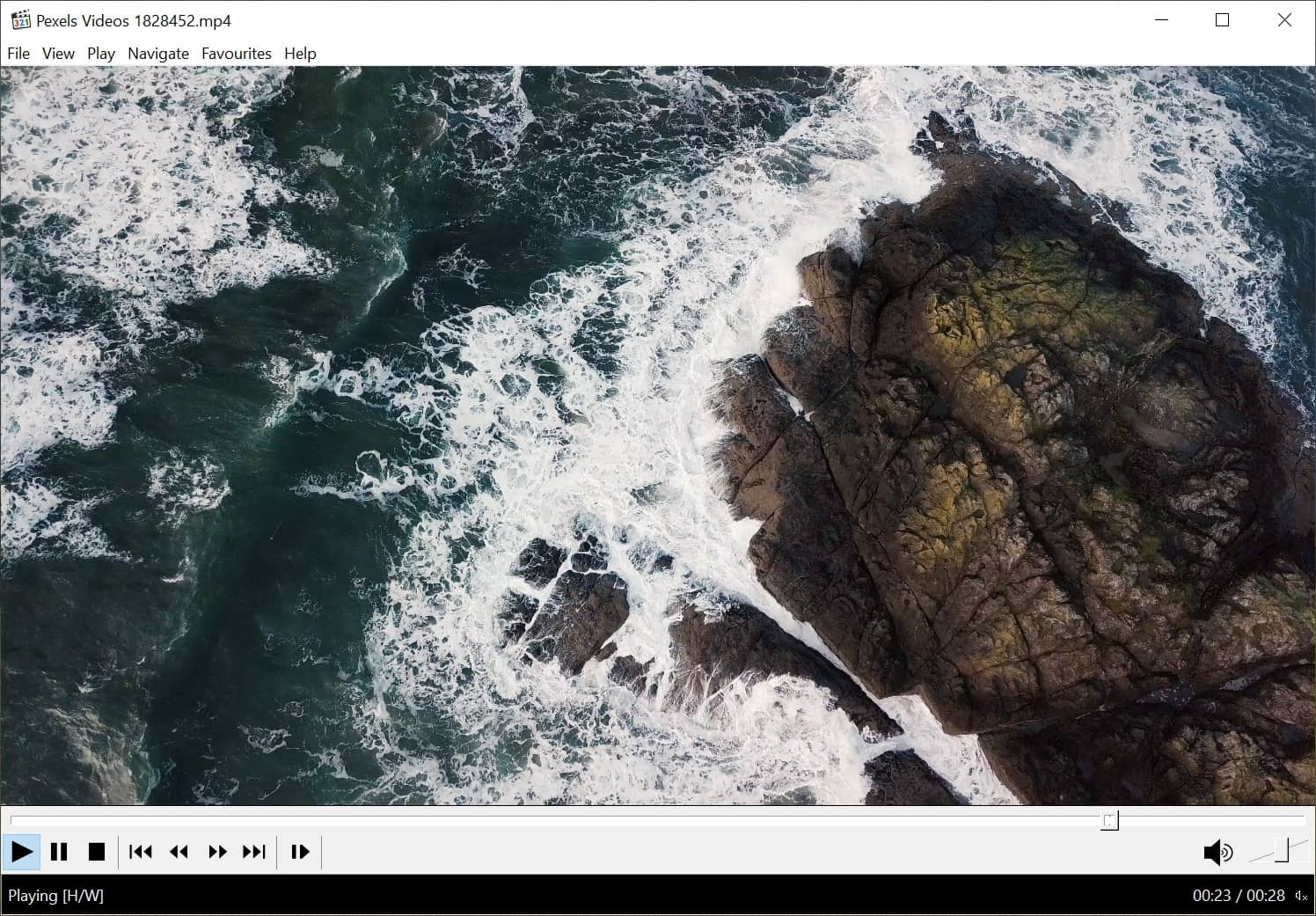
- MPC supports television recordings and playback.
- Play VCD, DVD and SVCD without any added codecs.
- It is a compact and lightweight video player.
- It has improved versions like Media Player Classic Home Cinemas and Media Player Classic Black Edition.
Comparison between all video players
| VLC Media Player | PotPlayer | GOM Player | K Multimedia Player | Media Player Classic | |
|---|---|---|---|---|---|
| Developed by | Video LAN | Kakao | GOM & Company | Pandora TV | Gabest |
| Releasing year | 2001 | 2006 | 2003 | 2002 | 2006 |
| Compatibility | Windows, Mac, iOS, Android, Solaris, etc. | Windows | Windows, Mac, iOS, and Android | Windows, iOS, and Android | Windows |
| Subtitle Resync | Yes | Yes | Yes | Yes | Yes |
| Cost | Free | Free | Free Comes with a premium version. | Free | FreeComes with a premium version. |
| 360-degree video view | No | Yes | Yes | No | No |
| 3D viewing | No | Yes | No | Yes | No |
| Bookmark video clip | Yes | Yes | Yes | Yes | Yes |
| Auto resume | Yes | Yes | Yes | Yes | Yes |
| Fix damaged video | Yes Limited to minor errors |
No | No | No | No |
Fix damaged video files
Among the video players listed above, only VLC Media Player allows you to fix damaged video files, which is also limited to minor errors. But sometimes, users face severe corruption issues with their video files. So, in the case of an important video file that is severely damaged, opting for a professional tool is the best possible solution. The Recoveryfix Video Repair tool ticks all the boxes due to its premium features-
- Repair any corrupted, damaged, broken, or even inaccessible video files.
- Repair video files of various formats, including MP4, MOV, MPEG, AVI, 3GP, and many more.
- Repair multiple files simultaneously.
- Offer an interactive user interface that makes it easier for users to operate the tool.
- The level of quality of the videos is maintained throughout, just like the original file.
- This tool is compatible with all versions of Windows.
Conclusion
Choosing the right video player for your Windows system is not an easy task. There are multiple platforms available to play videos, and they all offer a wide range of features as we discussed above.
An ideal choice of a video player for Windows will be based upon its compatibility with your system and ease of use. However, video players don’t fix errors of a damaged video file. But you can do it easily with the Recoveryfix Video Repair tool.


