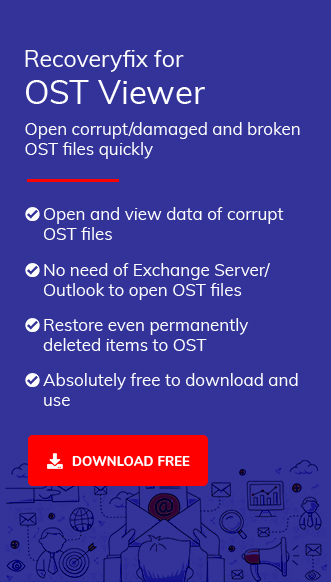OST or Outlook Storage Table files are native to MS Outlook & Exchange Server. OST files are the offline Outlook data files in your MS Outlook that contain information, including calendar data, contacts, email messages, and tasks. It works even in offline or cached mode with MS Exchange.
During a connectivity issue, mailbox changes are stored in an OST file. These changes will synchronize with the server automatically as the connection is restored. Moreover, unlike PST files, these OST files are profile-specific and cannot be accessed without an original profile.
OST files do not usually need to be backed up, but having a backup copy can be helpful in many scenarios.
Why do we need to back up OST files?
- A server crashed, making the mailbox items inaccessible.
- Exchange admins decide to close an Exchange account but want a copy of the mailbox for later review.
These are some basic scenarios where you need to back up your OST files. But, in most of the cases users didn’t identify the causes of corruption of OST files. So, let’s discuss the primary causes that make the OST files inaccessible or corrupted.
- An issue with the storage media
- Frequent power failures or abrupt server shutdown
- Accidental deletion
- Malware and virus attacks
If the storage media containing OST files gets corrupted or damaged, then OST files become inaccessible.
Sudden power failures can easily corrupt various files and can also affect OST files.
Accidental deletion of the Exchange mailbox can orphan an OST file.
It is one of the prime reasons behind the corruption of many files, including OST files, hence making them inaccessible.
Note: MS Exchange doesn’t provide any option to open corrupted, damaged, or inaccessible OST files. In these cases, users have to rely on third-party software to read OST file emails and other features.
How to open and view OST files?
Recoveryfix for OST Viewer. It has several advantages which make it stand out over others.
Key features of Recoveryfix OST viewer
- It can easily open corrupt, damaged, or orphaned OST files.
- Using this tool, one does not need to establish a connection with the Exchange Server to view the OST file content.
- You can also retrieve the items that the user accidentally or intentionally deleted.
- Easy to operate.
- Even a non-technical user can use the tool without any assistance.
- It is compatible with all versions of Exchange Server, MS Outlook, and all Windows platforms.
- You can avail this tool free of cost.
- Browse the OST file. Select Mode and click Next.
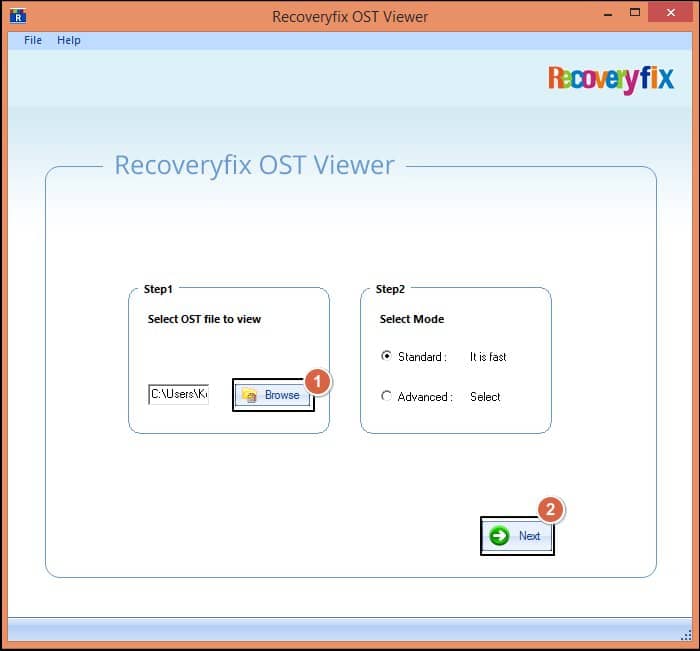
- Click on the folders to preview.
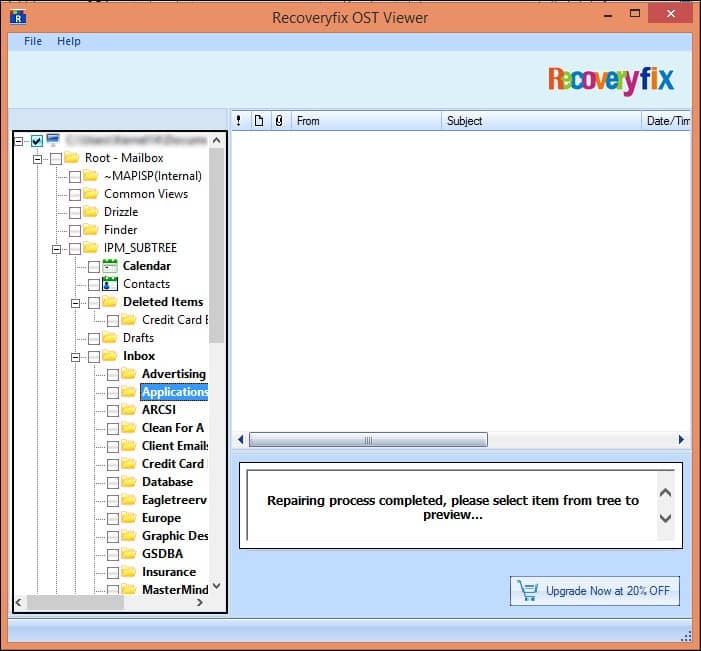
- In the preview section, the content of the mailbox items can be viewed.
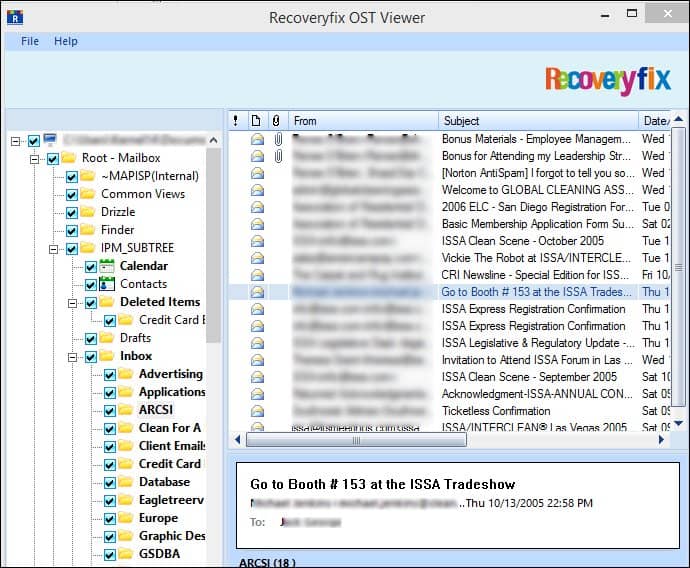
Note: It is sometimes essential to restore an orphaned OST file; hence, to do so, we highly recommend another professional OST to PST Converter tool from Recoveryfix. Later these PST files can be easily imported into Outlook desktop client.
Conclusion
I hope you find this blog helpful in understanding the need for the Recoveryfix OST Viewer tool to access and open OST files without an Exchange Server or if the file is corrupted, inaccessible, or orphaned. The software comes with multiple advanced features which allow you to view and read the data of damaged OST files effortlessly.
Read Related Blog