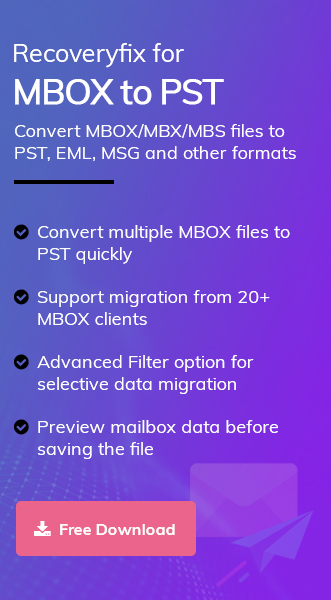Microsoft Outlook is possibly one of the most popular email clients today, because of its advanced features and user-friendly interface. It is mainly used to send and receive emails through Microsoft Exchange Server, though it also provides contact, email calendar and task management facilities.
Despite having such a large user base, several people look for alternatives due to reasons like slow performance, constant errors or the fact that the free version of Outlook only has limited features of Microsoft 365 suite. Fortunately, there are plenty of free alternatives of Outlook that we’ve listed below in this blog.
What’s the need for Outlook’s alternatives?
Microsoft Outlook is certainly one of the most flexible and feature rich email clients available for users today. However, Outlook has some considerable limitations that compel users to look for its alternative. Some of the most common reasons are:
- Recurring errors: Outlook users often report facing various kinds of issues like Outlook not responding error or issues with the data files.
- System incompatibility: Since all Microsoft applications are by default developed for Windows, they may not work well on different operating systems like Linux.
- Pricing: Although Outlook’s mobile application and Web version are free, they come with limited features. Apart from that, to use the desktop app of Microsoft Outlook, which is a part of the Microsoft 365 suite is a subscription-based service.
Top 7 free Outlook alternatives
There are numerous alternatives to Outlook in the market but not all of them are up to the mark. Below we’ve compiled the 7 best free Outlook alternatives, in no particular order, to make sure users can work and collaborate with each other seamlessly.
Gmail
Gmail is one of the most preferred email clients by the users due to its user-friendly interface, and several high-end features. This email client supports IMAP and POP3 which helps synchronize mailbox data. Developed by Google in 2004, it offers features like:
- Email encryption, spam filtering, offline email access, and easy integration with other Google applications.
- Easily accessible from a web browser along with a mobile application developed for iOS and Android devices.
- Gmail offers 15GB of free storage capacity to users.
Apple Mail
Apple Mail or Mac Mail is the default email client used by Apple Inc. for the majority of its products. This email client supports SMTP, IMAP, POP3, S/MIME and Exchange for its functions. Some of its notable features are:
- It allows users to smoothly integrate with other Apple products and services.
- It offers several add-ons for your Mac Mailbox.
- This email client also offers multiple account management, easy compatibility with Apple products and services.
Yahoo Mail
Yahoo Mail is a free email client that helps users manage their emails, media, calendar events and other mailbox items. Here are some of its well-known features:
- Available as a web-based email client as well as an app for Android and iOS.
- Offers 1TB of storage along with the option to customize mailbox theme, filter junk emails, and encrypt sensitive data.
Mozilla Thunderbird
Mozilla Thunderbird is an open-source email client that stores all the mailbox data in MBOX file format. It is a cross-platform email client that operates on Linux, Windows, and Mac. Thunderbird can be easily configured and customized as claimed by Mozilla. Thunderbird offers various features, such as:
- Mozilla Thunderbird offers splendid message management.
- Advanced spam filtering using a Bayesian spam filter.
- It supports POP, IMAP, S/MIME, etc.
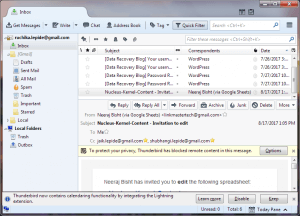
eM client
eM client is a desktop-based email client for Windows and macOS that offers services to manage emails, calendar events, notes, tasks, contacts and XMPP-based communicators. Some of its features are:
- Supports servers like Exchange, IMAP, and POP3 and cloud-based services like Office 365 and Google Workspace.
- Users can set up this email account in a few clicks by the Automatic Setup feature.
- Can store up to 200GB since it’s based on an SQLite database.
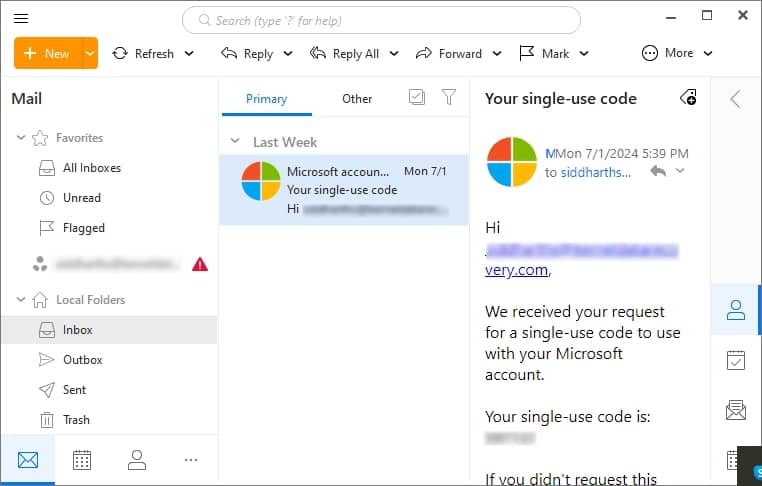
Mailbird
Mailbird is a desktop-based email client developed by Microsoft Windows. It offers various services like file sharing, video conferencing, email, contacts, tasks and calendar management. Some of its unique features include:
- You can schedule emails in Mailbird to be sent at a specific time.
- You can snooze certain emails to avoid distraction.
- Manage multiple accounts in one place with the help of a unified inbox.
Opera Mail
Although many people are familiar with the Opera browser, a few know about Opera Mail. It used to be a built-in element of Opera Browser from version 2 to version 12. Opera Mail became a separate product after the release of Opera 15 back in 2013. This email client has various remarkable features like:
- Opera Mail provides the feature of spam protection to declutter user’s mailbox.
- It has a pretty user-friendly interface that anyone can use.
- It allows users to open emails in multiple tabs simultaneously and has an automatic filtering option.
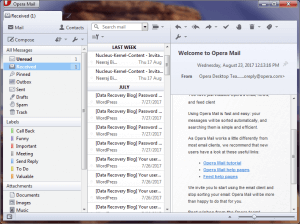
Sea Monkey
Sea Monkey is a free and open-source email client which uses the Gecko rendering Engine. Mozilla Foundation initially developed it, but seeing the popularity of Firefox and Thunderbird, they stopped developing it in 2005. It has been developed by the SeaMonkey council ever since. It provides many notable features like:
- Users can manage multiple email accounts at one place in this email client.
- This email client allows users to create signatures, templates and rules.
- This email client filters spam and junk mail to avoid cluttering the mailbox.
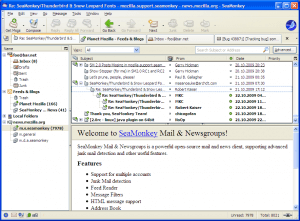
Conclusion
In some instances, overloading or malfunctioning of the Outlook application creates the need for users to look at better email communication options. Thus, we have mentioned here seven free alternatives that might be helpful to alleviate the issue. However, the advanced features of Outlook make it necessary for users to shift to Outlook. Use Recoveryfix for MBOX to PST converter is a reliable solution to make your conversion simple and error-free.