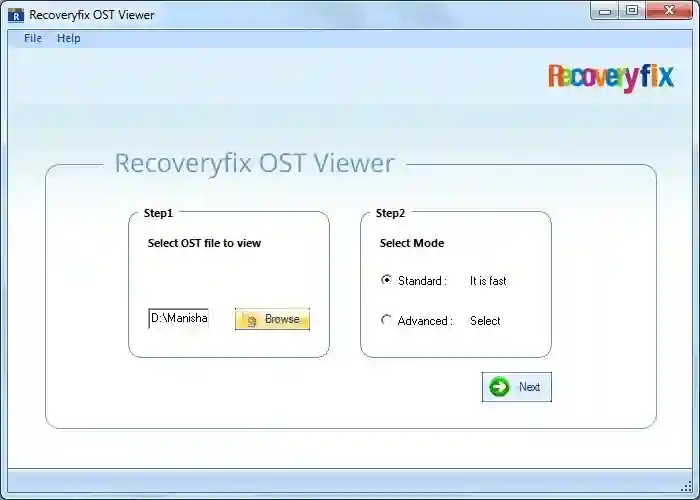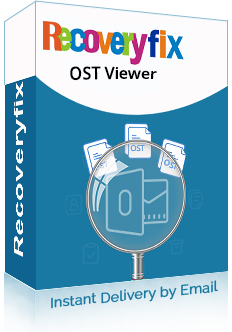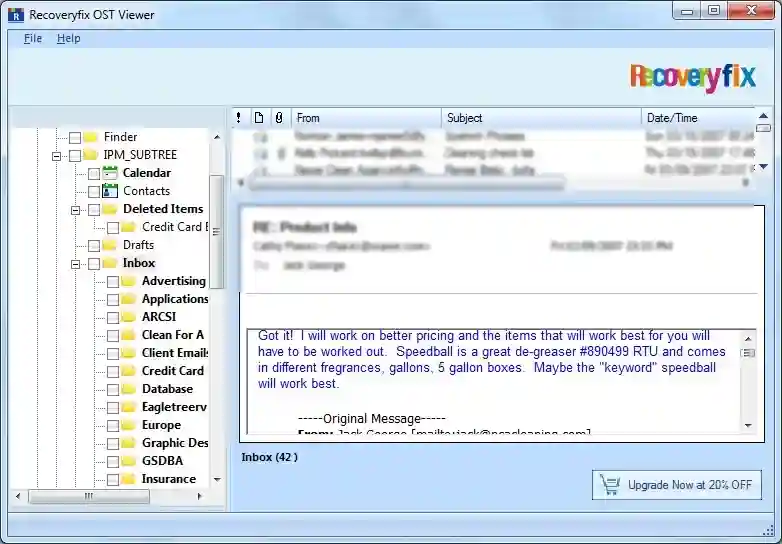Recoveryfix OST Viewer
Open OST files instantly with the Free OST Viewer Tool
Access and view healthy, corrupted and inaccessible OST files with a 100% secure process. The tool allows to read OST files' content like emails, contacts, calendars, notes, tasks, and journals in original formatting and structure.
- Permits to view OST files without Outlook and Exchange Server.
- Scan and open severely damaged or orphaned OST files instantly.
- Inspect OST files with dual scanning modes: Standard & Advanced.
- Supports both ANSI and UNICODE OST files for wider compatibility.
- Helps to view lost or deleted mailbox items from Outlook data files.
- View standard, password-protected, or encrypted Outlook data files.
- Allows you to access oversized OST files without any size restrictions.
- Maintains the read/unread status, attachments, & meta properties.
- Sort data based on attached files, documents, importance, subject, from, date, time, lost or deleted items.
OST Viewer Tool: Best Real-life Applications!
Access Data from Inaccessible OST Files
It is quite challenging to open corrupted, damaged, or orphaned OST files. The Outlook OST Viewer tool allows users to access their mailbox data from these inaccessible files. It helps you to view OST file's content like emails, attachments, calendars, contacts, and other items in their original state.
Open OST Files from Deactivated Accounts
Businesses often need to retrieve crucial data from old or inactive email accounts. The Free Outlook OST File Viewer tool helps users to open and view OST file without Outlook. It is the perfect way to access archived emails, review past conversations, and attachments when accounts are no longer active.
Investigate OST Files for Compliance Needs
Legal or corporate investigations require to open mailbox data without altering the original content. The Microsoft OST Viewer tool allows users to preview OST file contents, such as email headers, timestamps, attachments, and read/unread status intact for compliance audits or forensic analysis.
How to Read Corrupt OST Files? – Get Simple Steps!
Follow the given steps to open OST files using the OST File Viewer tool.
- Step 1. Download and install the software on your system.
- Step 2. Launch the software and Browse to add OST files.
- Step 3. Select Mode as required and click Next.
- Step 4. It will start scanning the contents of OST files.
- Step 5. Expand each folder individually to view the stored data.