Imagine a situation where you used to work on different PST files to manage your work & meet daily deadlines. One day, you lose one PST file password due to any circumstances. It may be due to its improper management, or you have forgotten it. How can you recover PST file password then, as you can’t afford to lose any data?
Since Outlook does not provide manual assistance to recover PST passwords, you need to use advanced PST password recovery options to retrieve them.
Among the available advanced options, Recoveryfix PST password recovery tool is the most handpicked one due to its versatile or scalable features.
The tool’s high-end algorithms allow users to recover password from PST file instantly without losing a single piece of data.
Get the stepwise functioning of the tool to recover Outlook PST password!
Step 1. Download the software & complete its installation process in your local system.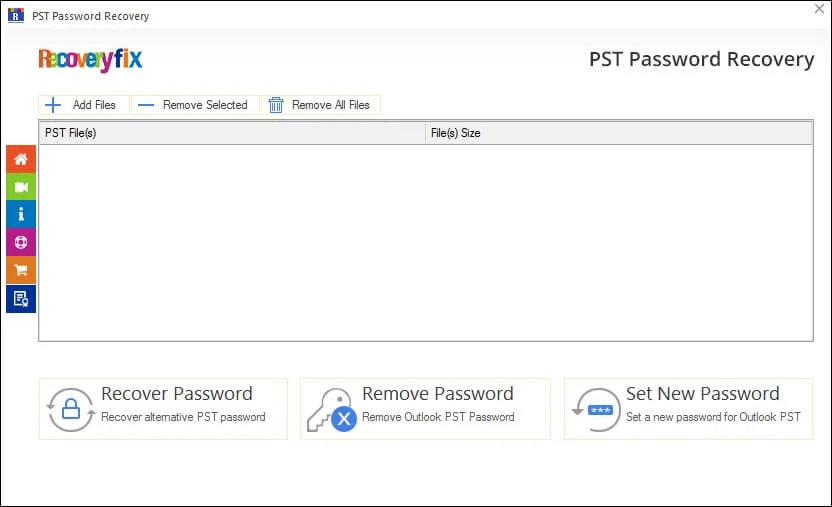
Step 2. Open the tool & add the password-protected PST file. Click on Recover Password.
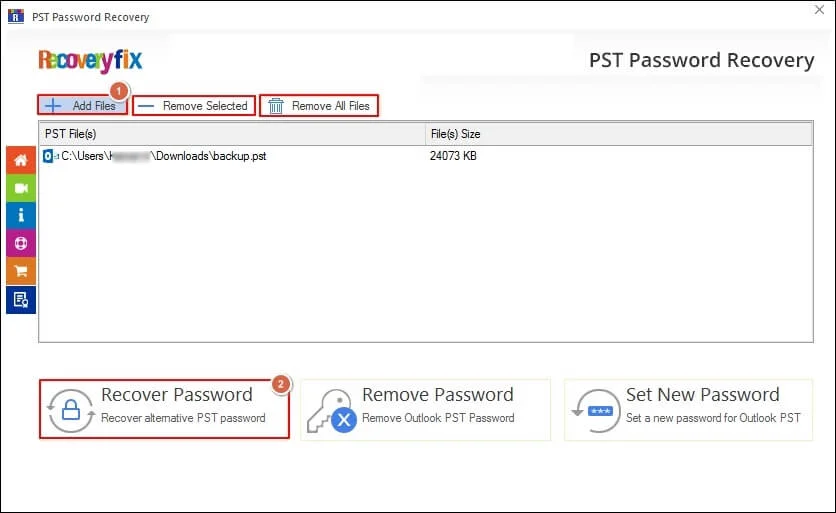
Step 3. It will start the recovery process. Once prompted Process Completed, tap on OK. 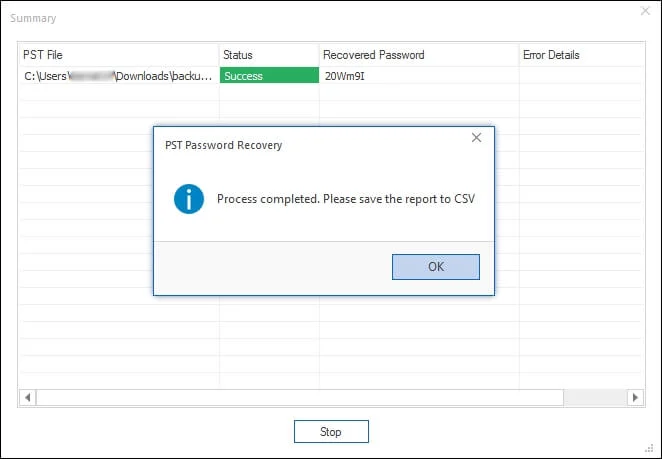
Step 4. Access your recovered PST password & save report to CSV format for future use. Hit on OK to complete the process.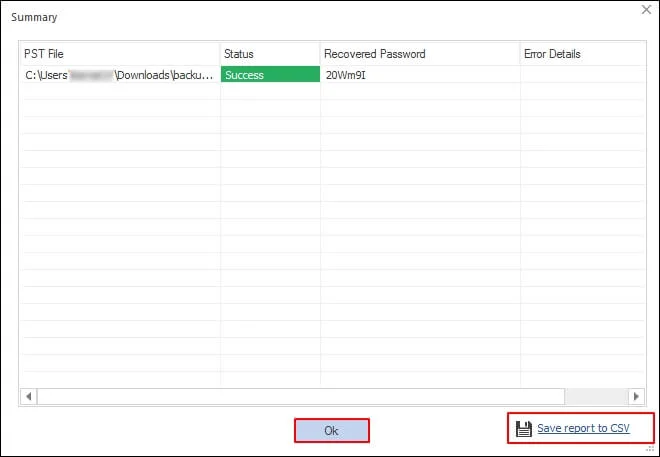
Top benefits of using the advanced tool!
The tool offers multiple benefits that can reduce the user’s overall burden. Here, we have mentioned a few below:
- Recover PST file passwords in bulk with just one click.
- Recover PST passwords with no size restrictions.
- Even complex, lengthy, or multilingual PST passwords can be recovered instantly.
- User-friendly interface that makes the whole process quick & simple.
- Recover ANSI or UNICODE PST file passwords.
- No need for Outlook installation to use the tool.
- Ensure data security during the recovery process.
- Compatible with all the Windows platforms.
Conclusion
Free yourself from mugging up or filling the sheets to note multiple PST file passwords with the recommended PST password recovery software. Considering this, we have provided complete information & steps to recover forgotten Outlook password. Follow them carefully to get the results as needed.
Moreover, you can remove or reset the passwords with the same tool to bypass all the PST password-related issues. For hands-on experience, check out the tool’s free trial version.
Frequently Asked Questions!
Q- Can this software recover OST file passwords?
A- You can’t set passwords in an OST file [Offline Data File]. Since it is designed to synchronize with the Exchange Server, its security depends on your email account & server itself.
Q- Does the software retain the data hierarchy while recovering PST passwords?
A- The tool’s advanced features & settings maintain complete data integrity of the PST file during & after the process.
Q- I have the corrupted PST file. Can this software help me to get its passwords?
A- You need to go with the Outlook PST repair first, then use the tool to access its password.
Q- How to recover password for PST file for free?
A- You can use the tool’s free trial version to recover PST file passwords upto 500 MB of file size. Use the licensed version for no size limitation.