Looking for the best method to execute the Plesk to Office 365 migration smoothly? Our expert guidance will assist you with the best method for a successful migration. It includes why it is necessary, which method I should prefer, what benefits I will get with the technique & some tips for smooth migration.
Get a brief intro about the Plesk Web hosting platform!
A user-friendly interface and comprehensive functionality like a centralized Control Panel make Plesk a popular web hosting platform. Cross-platform compatibility, i.e., Linux and Windows OS, with effective email management, increases its user base. However, it mainly focuses on the small-scale business that can lag for growing businesses. Besides, there can be other aspects where Office 365 overpowers Plesk.
Common reasons for Plesk to Office 365 migration!
Out of many advantages, here we have mentioned common reasons to migrate Plesk to Office 365 mailboxes:
- Office 365's cloud-based access provides users the flexibility to access its services from anywhere or anytime with good internet connectivity.
- Plesk mainly focuses on email & web hosting, whereas Office 365 offers a suite of applications & real-time collaboration.
- Users get more advanced security features with regular updates in Office 365 instead of Plesk, which boosts their overall productivity.
- Effective IT management with scalability & a subscription-based model fulfills users' needs as per their requirements in a better way in Office 365 than in Plesk.
Tips you need to follow: Prerequisites!
To migrate Plesk to Office 365 with ease, you need to consider the following tips:
- Verify admin credentials & permissions for Plesk and Office 365.
- Check basic details like what to migrate, where to migrate, & Office 365 available storage.
- Clean unused or old emails to reduce the migration time.
- Take a backup of your data to avoid any future inconvenience.
- Notify employees about the migration & potential downtime during the migration.
Best Method for Plesk to Office 365 Migration [Experts Recommended]
Since the Plesk platform uses IMAP protocol for email communication, Office 365 allows its users to use the Office 365 IMAP migration facility. In this, users need to go through the long & tedious steps from the preparation of migration to creating migration endpoint & migration batches. Moreover, getting successful results after the process is also doubtful as many factors govern it, like correct execution of steps, no technical glitches, good connectivity, admin credentials, etc. That’s why professionals recommend going with the advanced IMAP to Office 365 solution as the most preferable one to migrate Plesk to Office 365 mailboxes. Because it helps to get the results quickly without any tech skills & no need to follow the lengthy process. Now, which advanced option should I prefer, then? As per the suitability & range of features, Recoveryfix IMAP to Office 365 is the most trusted advanced tool among others. The tool's high-tech algorithms cover all the user's needs regarding the migration.
Here is the list of the perks that users get with this advanced tool:
- Supports multiple IMAP servers such as Gmail, Yahoo, and AOL. ZOHO, Amazon Workmail, HostGator, Dovecot, Plesk, etc.
- Migrate each component to Office 365 with complete integrity.
- Advanced data filters such as date range, exclude deleted folders, exclude empty folders, etc., help in structured migration.
- Offers incremental migration feature that removes data redundancy in the output.
- Track the migration with its generated final report of migration in CSV format.
- Helps in archive mailbox, public folder, and mailbox migration specifically.
- Reduce the migration time or boost productivity via its automated mapping with the CSV facility.
Stepwise approach to run the IMAP to Office 365 tool.
- Download the tool & complete its installation process in the system.
- Open the software & tap on the Add+ option.
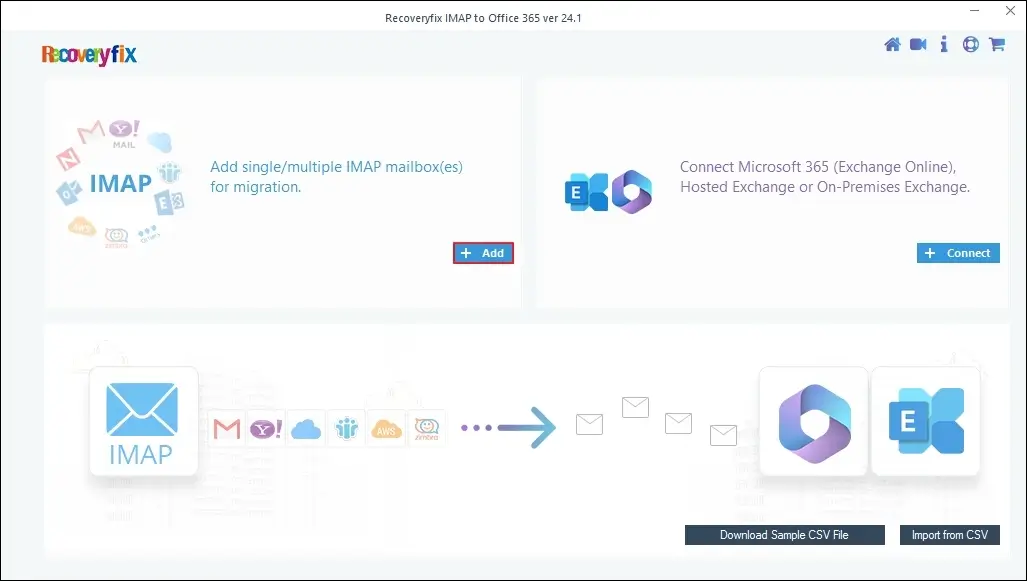
- Choose the Basic authentication & click on the OK option.
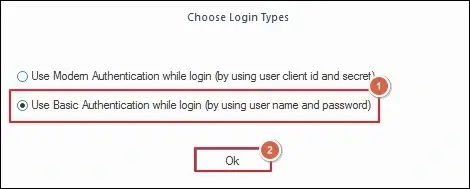
- Provide the Server Name, User Email, Password, & Port Number. Tap on Add.
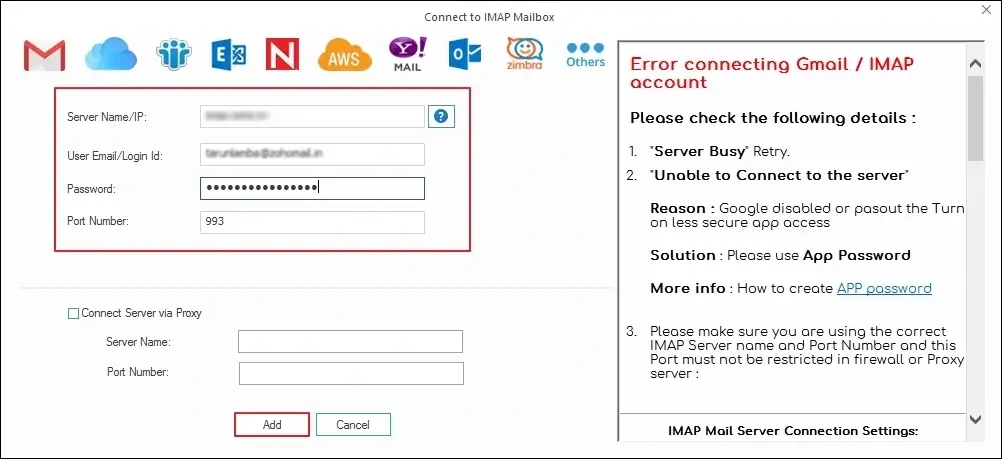
- Click on +Connect for destination details & select Modern Authentication. Hit OK.
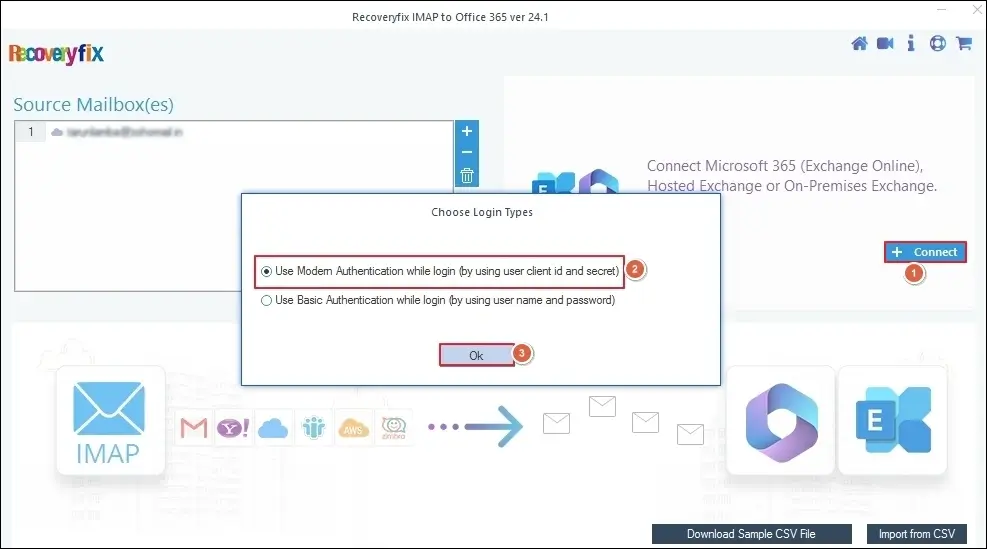
- Provide the required details & choose either a Single mailbox or a List of mailboxes using the above credentials. Select the Add option.
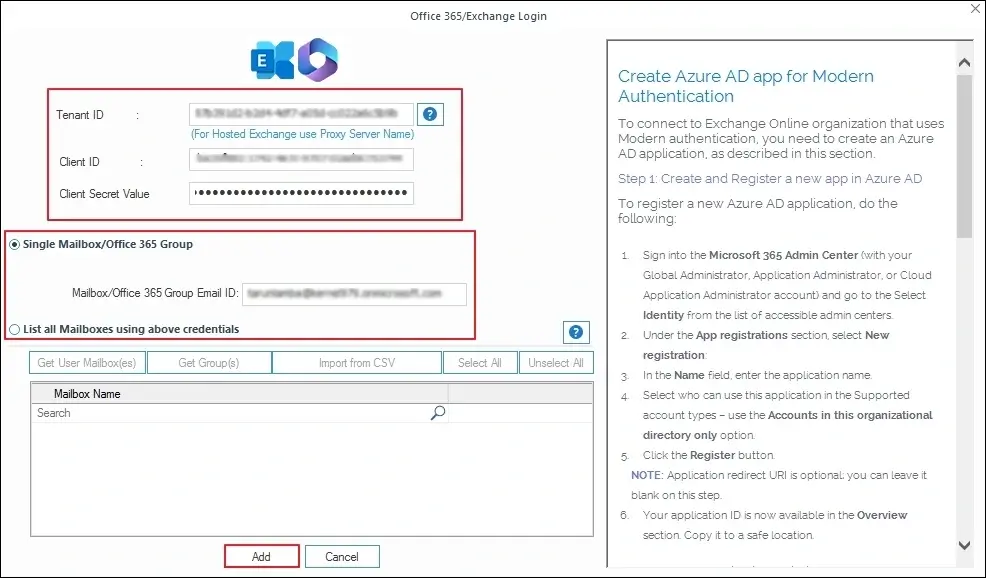
- Map Source & destination account. Click on the Set Filter and Migrate option.
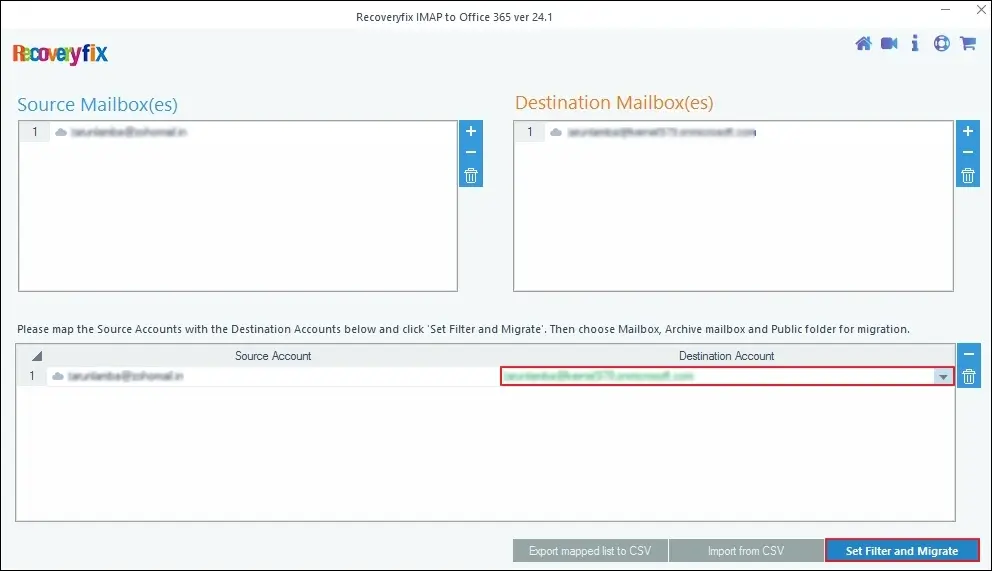
- Select Mailbox, Archive mailbox, or public folder as needed & hit on the Migrate tab.
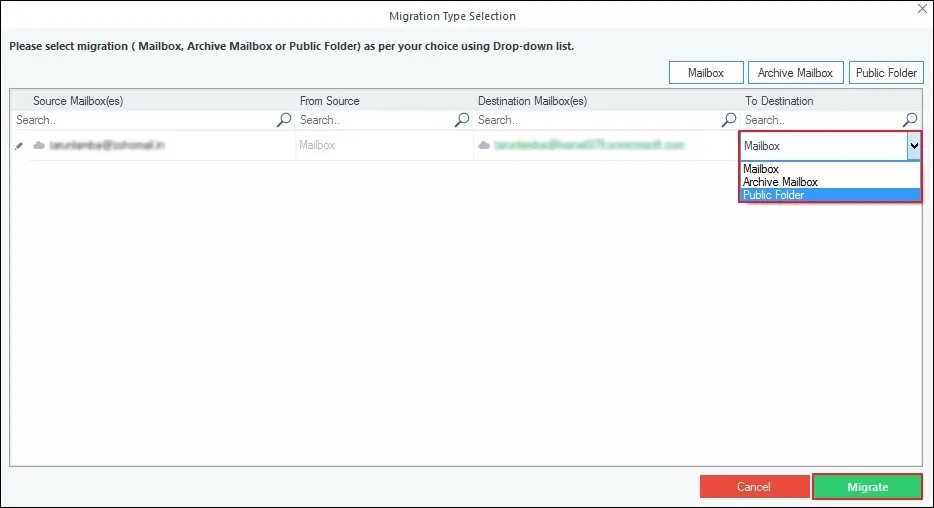
- Choose the desired filters & go to the I am OK, Start Migration. Click it.
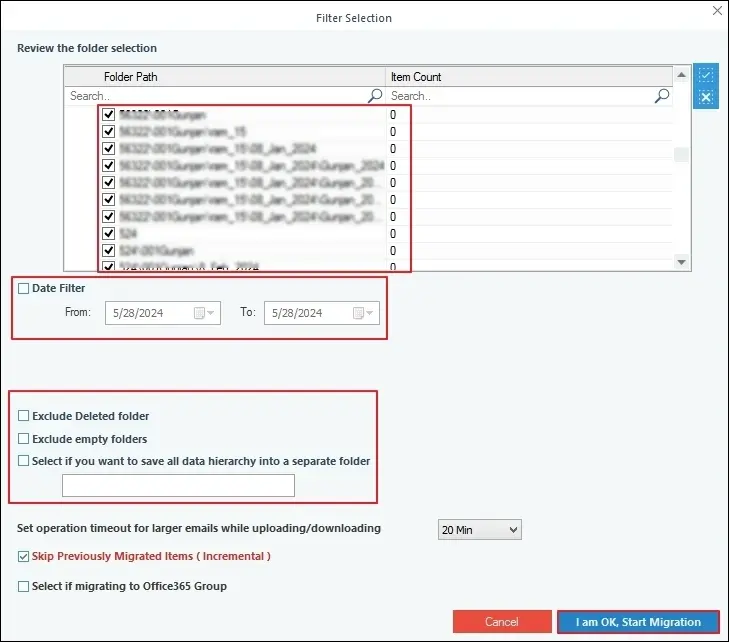
- Now, the migration process will initiate. Once the Process Completed message is prompted, click on the OK option.
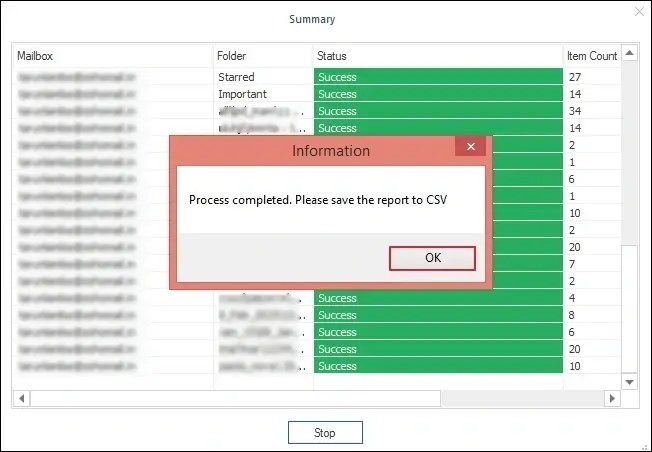
- Save the report to CSV format if needed. Else, tap on the OK option to complete the migration process.
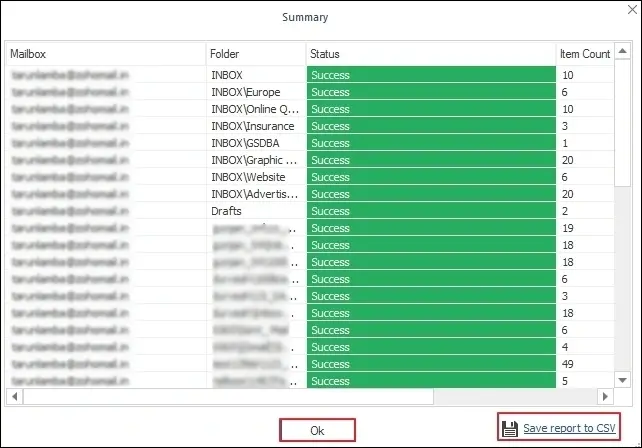
End thoughts!
Plesk to Office 365 migration, each detail from reasons to the best method, has been covered in this write-up. Use the provided stepwise approach of advanced IMAP to Office 365 tool carefully to get the instant or desired results. The tool's top-notch programs also support other IMAP migration cases like HostGator to Office 365, Namecheap to Office 365, etc.
FAQs
Q- Can I migrate Plesk to Office 365 specifically with the tool?
A- With the advanced features of the tool, you can perform specific migrations as per your requirements.
Q- Is the tool compatible with the Windows 7 version?
A- Yes. It is compatible with all the available versions of Windows, such as Windows 365, 11, 10, 8.1,8, 7, Vista, 2008, XP, 2002, and 2000 (both 32-bit and 64-bit), Windows Server 2022, 2019 & older versions.