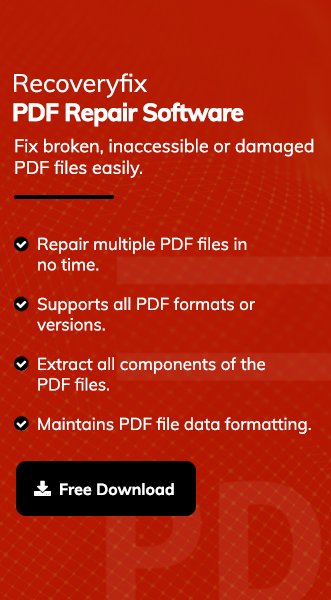Corrupt PDF files can disrupt user’s workflow and restrict them from accessing important data. It is often due to file transfer issues, sudden shutdowns, or software errors. In such situations, using PDF Repair software is the best solution.
So, this blog covers the Top 5 PDF Repair Tools of 2025 to help you choose the best software for your needs. Here, you will explore unique features, pros, and cons of each software in detail.
Essential Checklist: Look For These Key Features Before You Download!
Here is the list of top features that must be present in PDF Repair tools:
- Preserve data integrity during the repair.
- Repair or recover batch PDF files at once.
- Compatibility with all Adobe PDF versions.
- Easy-to-use and simple interface for all users.
- Support for severely corrupted or damaged files.
Best 5 PDF Repair Software: Reviewed & Ranked!
Check out the list of top PDF Repair tools you can trust in 2025.
1. Recoveryfix PDF Repair Tool
A trusted solution to repair and restore corrupted PDF files without altering original formatting or data structure.
Unique Features:
- Support batch recovery of PDF files.
- Repairs both minor and major corruption.
- Compatible with all Adobe PDF file versions.
- Maintains original layout, fonts, and metadata.
- Works efficiently with password-protected PDF files.
Pros:
- Easy-to-use interface.
- Retains file hierarchy.
- No PDF file size limitation.
- Excellent customer support.
Cons:
- The trial version limits the repair size of the PDF.
- Requires installation to repair PDF files.
- Doesn’t work on Mac Operating System.
- Cannot repair scanned image-based PDF files.
2. Kernel PDF Repair Tool
Kernel PDF Repair tool is known for its accuracy and deep file recovery capabilities.
Unique Features:
- High-level data reconstruction proficiency.
- Preserves embedded media and other data.
- Dual scan mode: standard and advanced.
- Save the repaired PDF files to the desired location.
Pros:
- Comes with a powerful scanning engine.
- Simple and user-friendly interface.
- Works easily with large PDF files.
- Takes less time to recovery data from PDF.
- Compatible with all Windows versions.
Cons:
- Doesn’t support online repair.
- The user interface looks outdated.
- The software doesn’t work on Mac devices.
- Trial version provides limited functionality.
3. Recovery Toolbox for PDF
It is lightweight and efficient software that focuses on quick recovery from logical PDF damage.
Unique Features:
- It comes with error detection alerts.
- Minimal usage of system resources.
- Supports incremental repair feature.
- Reconstructs broken objects of PDF files.
- Recovers readable data from corrupt PDF files.
Pros:
- A portable version is available.
- Ideal tool for quick PDF repair.
- Very lightweight and simple to use.
- Do not impose any file size restrictions.
- Provides a free trial version of the software.
Cons:
- The preview option is missing.
- Basic interface for technical users.
- Limited customization in the trial version.
- Offers fewer updates than competitors.
4. Revove PDF Recovery Software
Revove is a professional-grade solution for repairing multiple corrupt PDF documents simultaneously.
Unique Features:
- Supports multi-page and bulk repair.
- Allows to auto-save repaired PDF files.
- Maintains the hyperlinks and bookmarks.
- Comes with an advanced scanning mechanism.
- Complete recovery of PDF file with original hierarchy.
Pros:
- Suitable for both enterprises & individuals.
- Maintains the original structure of PDF files.
- Simple and easy-to-navigate GUI.
- Supports password-protected files.
Cons:
- Compatible only with Windows OS.
- It is a resource-intensive application.
- Repair becomes slow with large files.
- The trial version limits the repair process.
5. Softaken PDF Recovery Tool
A budget-friendly tool designed to recover corrupt PDF files while preserving the original format and data structure.
Unique Features:
- Works on all Windows versions.
- Repair password-protected files easily.
- Preview PDF file content before saving.
- Quick and efficient installation process.
- Extract data from inaccessible PDF files.
Pros:
- Affordable pricing plan for users.
- The customer support team is reliable.
- Offers easy-to-navigate dashboard.
- Ideal for small businesses and individuals.
- Save metadata and layout the same as before.
Cons:
- Limited features compared to peers.
- The trial version repairs PDF files partially.
- Batch PDF file repair process is missing.
- Doesn’t support Mac Operating System.
Quick Glance: Side-by-Side Comparison of Top PDF Repair Tools!
Use the table to compare the top performers and decide which suits you best.
|
Tool Name |
Batch Repair |
Preview Option |
Mac Support |
Password-Protected Support |
Free Version Available |
| Recoveryfix | Yes | Yes | No | Yes | Yes |
| Kernel PDF Repair | Yes | Yes | No | Yes | Yes |
| Recovery Toolbox | Yes | No | No | No | Yes |
| Revove PDF Recovery | Yes | Yes | No | Yes | Yes |
| Softaken PDF Repair | No | Yes | No | Yes | Yes |
Final Thoughts
The blog has covered the top 5 PDF Repair tools on which you can rely on in 2025. However, choosing the right tool depends on recovery needs, file size, and budget. All the listed tools provide reliable repair functions with their unique capabilities.
If you asked for our recommendation, the Recoveryfix PDF Repair tool is the best choice. This PDF Repair tool offers depth and accuracy for complete recovery of PDF files.