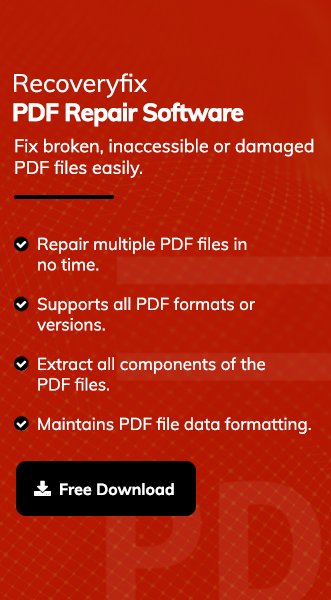Since PDF files are known for their wide usability & credibility, users rely on them for their critical data. Be it a work report, user manual, or school report. Imagine a scenario where you’re about to send that critical PDF & it won’t open. Panic situation, right?
But hold up, don’t lose hope. There’s a way to bring that PDF file back. Just follow the upcoming roadmap & restore corrupt PDF files as before.
Key indicators of PDF file corruption!
Before moving to the main context to restore entire corrupt PDF files, we should be aware of the symptoms of PDF file corruption. It helps to take recovery actions accordingly:
- Failure to open or slow loading.
- Unable to print or PDF viewer crashes repeatedly.
- Prompt with the error message while opening the PDF file.
- Not able to access the complete PDF file data.
- Links, hyperlinks, media, or form fields stop functioning.
Common reasons behind PDF file corruption!
Improper handling of the PDF file can cause its corruption. Besides, there are other reasons for corrupt PDF files.
- Interrupted Downloads: An unstable Wi-Fi or internet connection can cut a download short, leaving your PDF in pieces.
- Software Glitches: Sometimes, the program you’re using to create or edit the PDF have inconsistencies, corrupting the PDF file.
- Hardware Issues: A corrupted hard drive or USB stick can damage your files, including PDFs.
- File Transfer Fails: Sending or receiving a PDF over a bad connection can create an unusual situation for the PDF file.
- Oversized PDF file: Having a heavy-sized PDF file can lead to various issues, including PDF file corruption.
- Try to open the PDF files again after restarting the system.
- Redownload or share the PDF file from a reliable source again.
- Use another PDF viewer to avoid technical glitches of the existing viewer.
Step-by-step guide to restore corrupt PDF files!
We have covered 3 top methods here to restore entire corrupt PDF files. It includes both manual & advanced ones. Follow them carefully to implement them correctly.
Solution 1. Use the Windows previous version feature to restore corrupt PDF files!
Windows OS allows users to restore the previous version of the data of a PDF file even in its corrupt condition. It helps users gain data once PDF becomes inaccessible. Look at the steps to know its complete functionality:
Step 1. Search the desired PDF file & right-click on it. Tap on the Properties option.
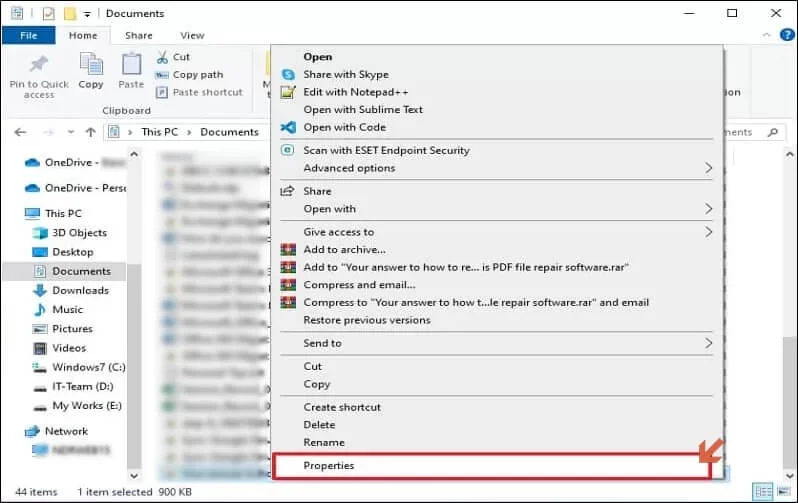
Step 2. Select the Previous Version option & if you see an older version, select it, and click Restore > OK.
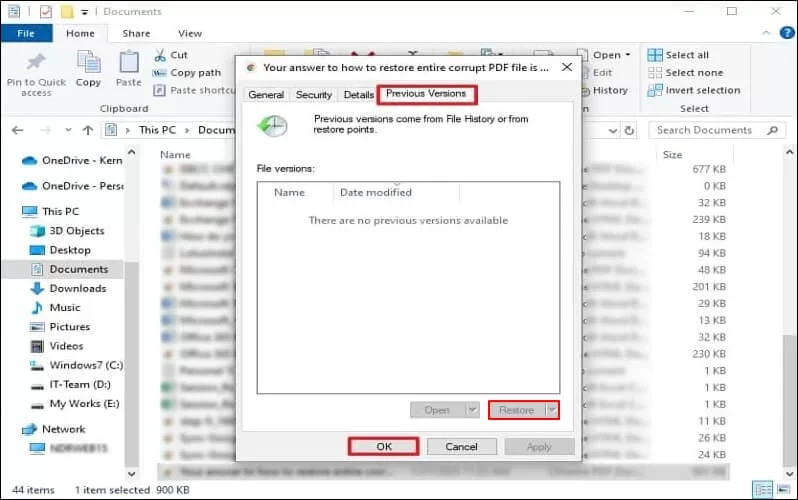
Solution 2. Restore corrupt PDF file using Adobe Acrobat!
Adobe Acrobat is one of the most used free PDF viewers, and it helps users interact with PDF files effectively. With its many built-in features, users can fix corrupted PDF file to a certain extent.
Make sure you are using the updated version of the Acrobat PDF viewer, as it also fixes minor glitches. If it fails, you can fix the PDF file corruption with the repair installation feature. Get the stepwise guidance here to execute it.
Note: Update the Adobe Acrobat reader with the following steps:
Go to Menu> Help> Update options & update it if available.
Step 1. Access the Adobe Acrobat Reader application.
Step 2. Tap on the Menu tab & select the Help option. Choose the Repair installation.
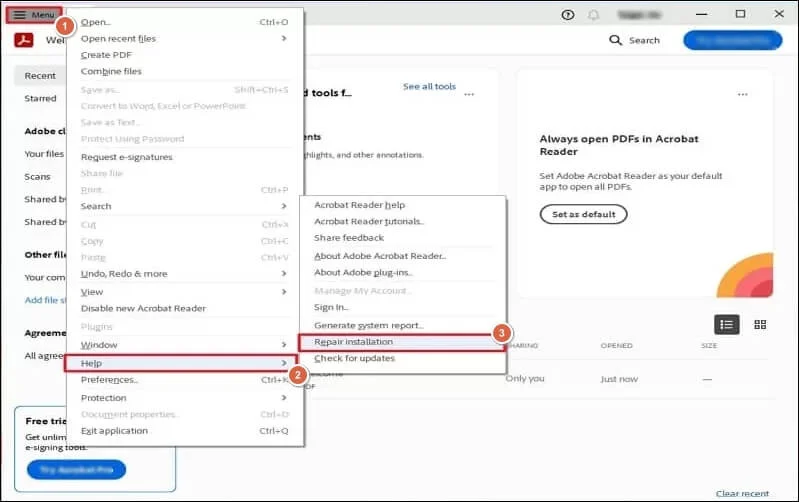
Step 3. Choose the Yes option in the prompted message. Now, it starts the PDF fixing process.
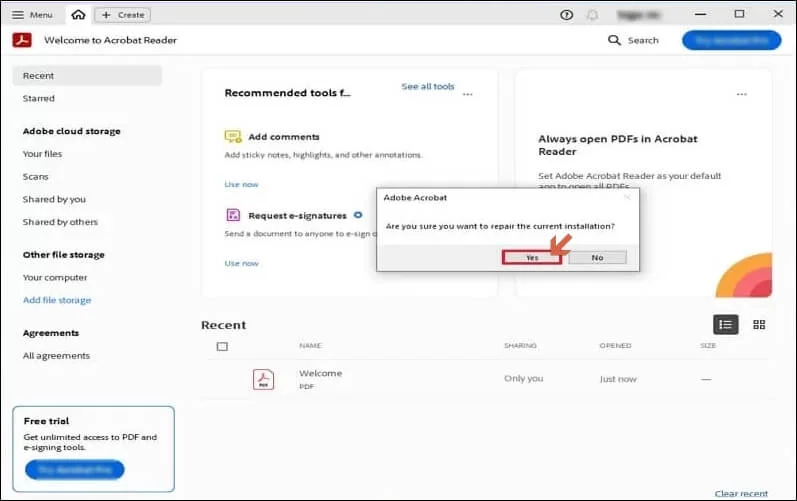
Step 4. Once the process is done, retry to access & restore corrupt PDF files.
Solution 3. Use an advanced PDF repair solution!
Manual methods only work if you have enabled the previous versioning feature or if PDF files have minor corruption issues. If these fail, it means the PDF files are subjected to severe corruption. Here, you need an advanced PDF repair tool that ensures complete recovery without losing data.
Recoveryfix PDF repair tool is one of the most recommended solutions by the professionals in this category. It helps users to fix corrupted PDF file of any number or level with just a few clicks. With its high-tech features, users can restore all the PDF file components with complete intactness. You can even explore its advanced functionality with its free trial version.
Wrapping Up!
Restore corrupt PDF files with the discussed manual or advanced methods. Be it a Windows-oriented solution or using Adobe Acrobat, make sure that all the steps are performed carefully to avoid any mishaps.
If manual methods won’t go in your favour, take the help of the recommended advanced PDF repair solution.
FAQs: Frequently Asked Questions!
Q- Can I restore entire corrupt PDF files without any software?
A- It depends on the chosen methods. Try to reopen the PDF file or use a different PDF viewer. If that fails, you might need advanced tools.
Q- How can I stop my PDFs from getting corrupted?
A- Back up regularly, use trusted software, and ensure stable file transfers. These can help you to secure your PDF files for a long time.
Q-What if no manual methods work?
A- If all manual methods fail, professional PDF file repair services might be an option to get precise or instant results.