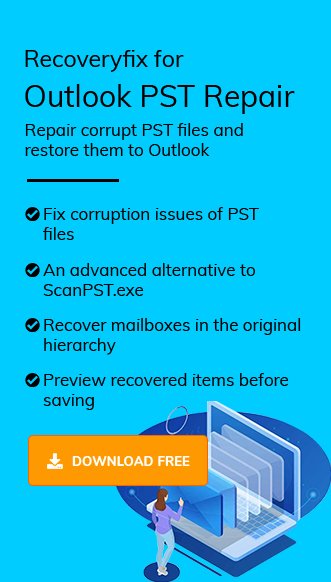Don’t have the Microsoft Outlook application but still want to open the PST files? Get our expert guidance to know all the information about the topic from start to end.
Be it manual or advanced ones , explore all the possible methods to open PST file without Outlook. Besides, we provide the major scenarios where you need to execute the above process.
PST (Personal Storage Table) are the POP3 associated file that stores Outlook data like emails, attachments, calendars, and contacts. It is mainly used for:
- Backing up Outlook data.
- Transferring emails between systems.
- Archiving large volumes of mail.
Scenarios that create the need to Open PST file without Outlook!
Look at the possible scenarios to open PST without Outlook:
- Dealing with the corrupt Outlook installation.
- Suffering with the platform compatibility issues.
- Exporting contacts or calendar entries.
- Want to do file analysis & backup verification.
- No Outlook installed on the system.
- Outlook crashes or fails to open.
- Recovering orphaned or corrupted PST files.
- Migrating emails to another email client.
- Extracting data from backups or archives.
- Just need to read PST files without Outlook.
Best Methods to Open PST File Without Outlook!
After several hits & trials, we have provided top methods to open PST without Outlook. Follow them carefully to get the preferred results.
Solution 1. Take the help of Mozilla Thunderbird!
Here, we will take the help of Thunderbird’s built-in import tool to view PST file files without Outlook. This Import tool uses MAPI to sync with Outlook & import the data. Go through the complete stepwise approach to implement the process successfully.
- Access the Thunderbird application on the local system.
- Click on the top right corner & tap on the Tools.
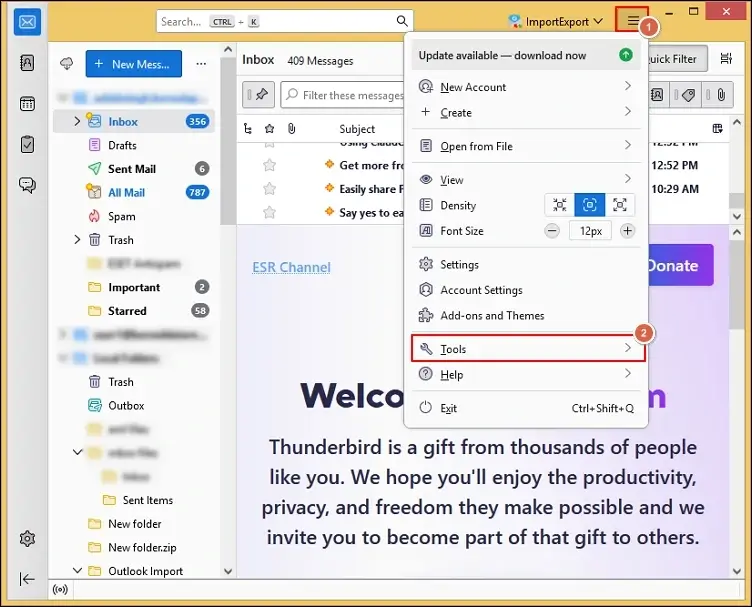
- Choose Import option from the next page.
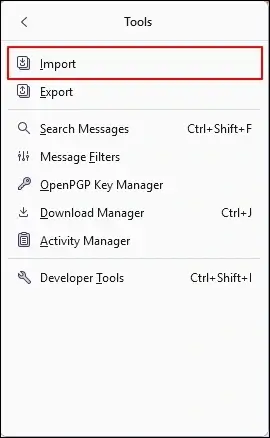
- Click on Import from Outlook. Hit Continue.
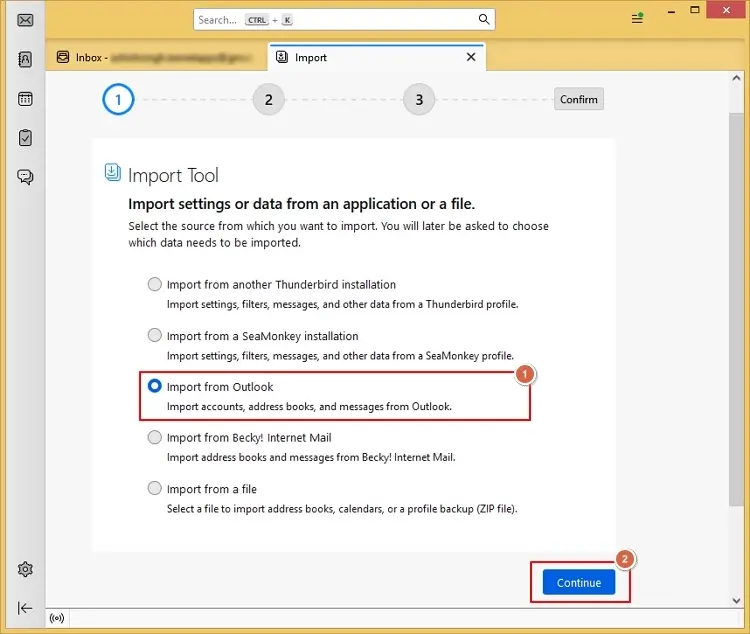
- Choose the desired data & click on the Continue option.
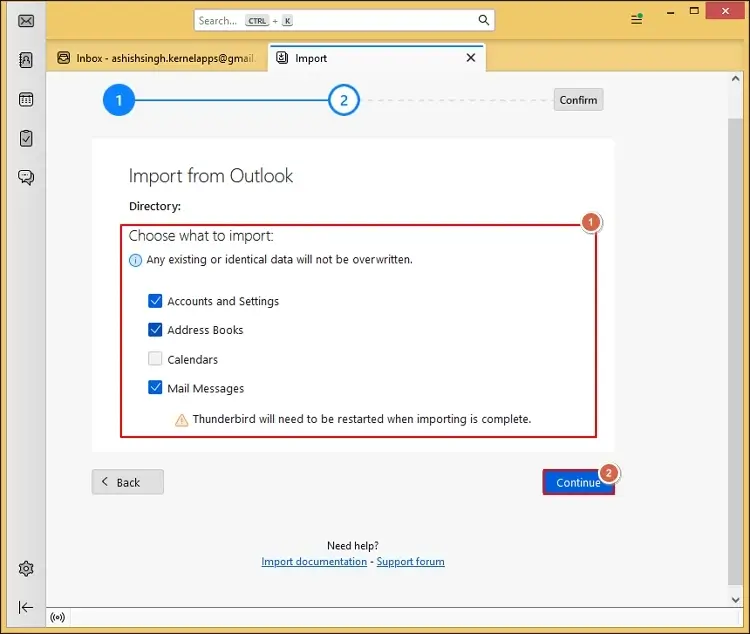
- Tap on the Start Import option. Restart the application & access the PST file data.
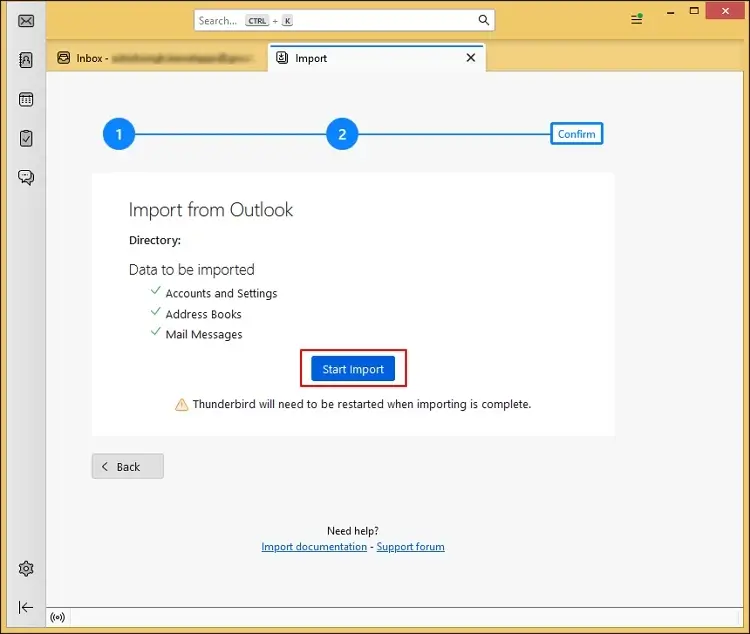
Note:This method will not support migration of calendars.
Solution 2. Use Google Suite Migration for Microsoft Outlook [GSMMO]
Using the Gmail workspace is another indirect method to open PST without Outlook installation. You need to install the free GSMMO tool to sync the Google Workspace with Microsoft Outlook. Here are the steps to understand its functionality:
- Download & launch the tool.
- Provide your Gmail address & tap on the Continue option.

- Choose an account to continue with the tool.
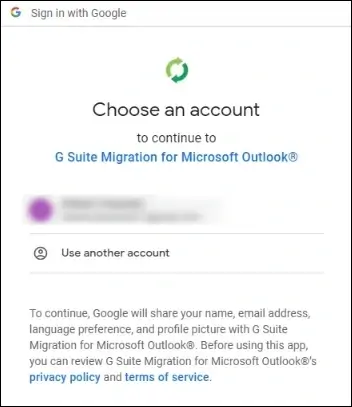
- Allow the permissions on the next page.
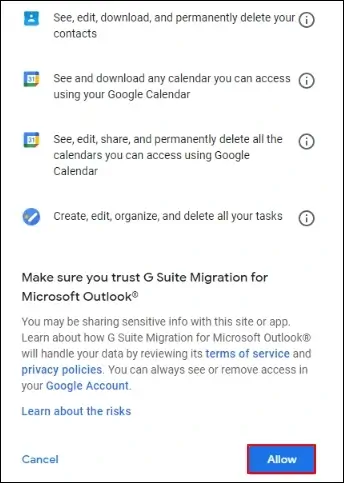
- Choose the PST files with suitable options to migrate PST data as needed. Hit the Next tab.
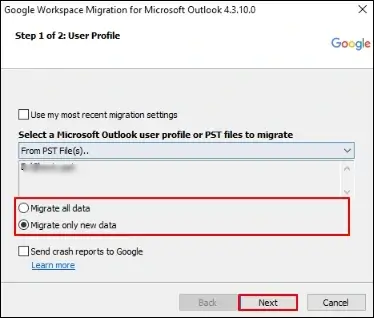
- Select the needed data to be migrated to Gmail, followed by clicking on the Migrate option.
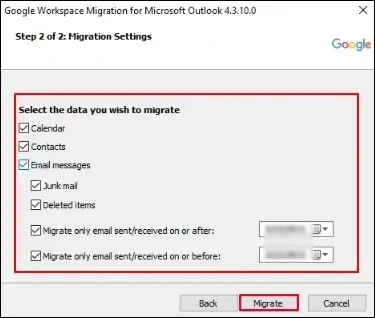
- After a while, open your Gmail account & access the PST file without Outlook.
Nothing seems 100% perfect? Try the advanced Solution!
The discussed manual methods might not give 100% successful results. It can be due to the involvement of different email clients & their inherited limitations. Besides, data formatting can be disturbed with these methods. So, instead of going with them, professionals use an automated PST viewer tool that acts as a standalone software to access the PST files’ data directly.
Recoveryfix PST viewer tool stands out in this category with all the needed facilities. It is a free software that helps to access all the components of the PST file in no time without Outlook. Irrespective of the corruption level, the tool scans the file & provides you with complete access to your PST data. Download free now to use its functionalities.
Features that make this free PST viewer unique:
- Enhanced security algorithms ensure complete data security.
- No PST file size restriction with this free software.
- Compatible with all Windows Versions.
- Preview lost or deleted PST file items.
- Intuitive, user-friendly interface.
- 24/7 free technical support.
Additional Thing to Know:Convert PST emails into PDFs or HTML files, then store them on Google Drive or OneDrive. These can be opened easily on Android or iOS without any special apps.
Final say
Although it is quite challenging to open PST file without Outlook, we have covered some result-driven manual methods to make it possible. But they are not preferable if you are dealing with critical information, as they hamper data security & formatting. So, you can go with the recommended advanced solution to avoid all the inconsistencies.
Moreover, if you want to repair or recover a corrupt/damaged PST file, you can choose the advanced PST repair software. It not only provides you with complete access but also allows you to save the resultant file in the desired format at the needed location.