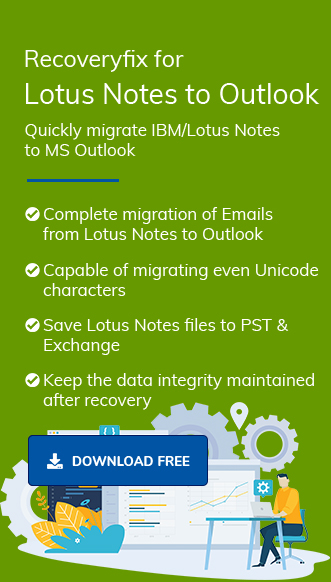With the evolution in technologies, the preference of businesses for email communication is changing. Lotus Notes by IBM was once a leading email platform, however, due to increasing popularity of Outlook, businesses and individuals are moving data from Lotus Notes to Outlook. However, it’s important to note that Lotus Notes to Outlook migration requires careful execution and if you miss out on anything, you’ll have to start all over again.
Let us explore the solutions to attain this conversion but first we’ll learn why it is important to make this transition.
Why convert Lotus Notes to Outlook?
Reasons that specify why should we export Lotus Notes to Outlook format includes following:
- Outlook is more affordable and requires less maintenance than HCL Notes.
- Take backup of your Lotus Notes mailboxes by converting them to PST.
- Outlook provides an easier-to-use interface than Lotus Notes.
- NSF files are not supported by other email clients; therefore, a supported format is needed to access the mailbox items stored in NSF file.
- Users can access multiple email accounts simultaneously in the Outlook application.
- Outlook is integrated with the Exchange Server, so businesses working with Exchange find it easy to move to Outlook than Lotus Notes.
How to retrieve missing mailbox data?
There are two methods to attempt this conversion successfully: manually or using a third-party tool. The manual techniques might require you to have technical expertise, but they are practical, too. Let’s understand these techniques one by one.
Manual method to convert Lotus Notes to Outlook
Manual conversion involves a two-step process: exporting NSF files to CSV and then importing CSV to Outlook. In the next sections, we’ll go through a step-by-step guide that tells us how to do it smoothly.
Step 1. Export NSF files to CSV format
To export Lotus Notes to Outlook, the first step in the process would be to export the NSF files. Here is the step by step process that you can follow:
- Open Lotus Notes in your system.
- Now go to the File menu, then select Open>IBM Notes Application.
- Click on Mail and then Open button.
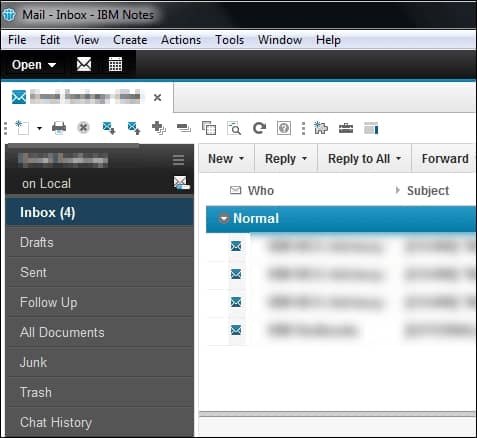
- Click File from the menu on the top and then choose Export.
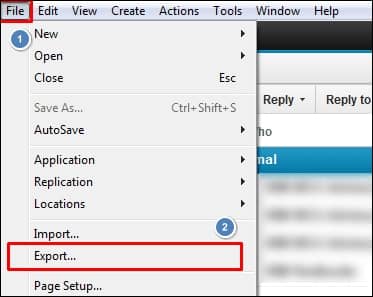
- Define the name, file format, and path of the File.
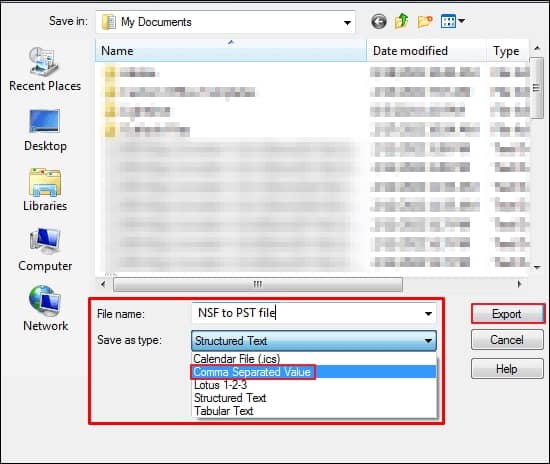
- Click on Export to take a backup of your data.
- Now, choose export properties and then click OK.
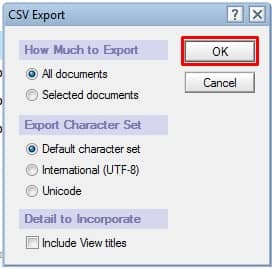
- Now, rename your backup file using the .csv extension.
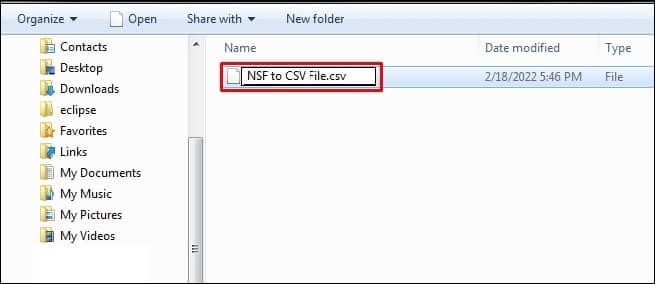
This will save your NSF file in the CSV format.
Step 2. Import .csv file to Outlook
The next step in the process to migrate Lotus Notes to Outlook involves importing the CSV file into Outlook application.
- Open the Outlook application on your system.
- Click on the File menu from the ribbon on the top.
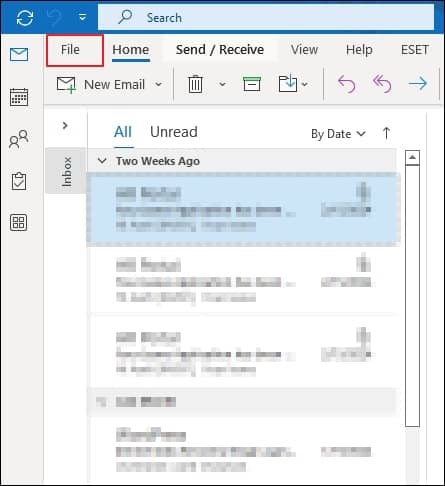
- Select Open & Export and then click Import/Export.
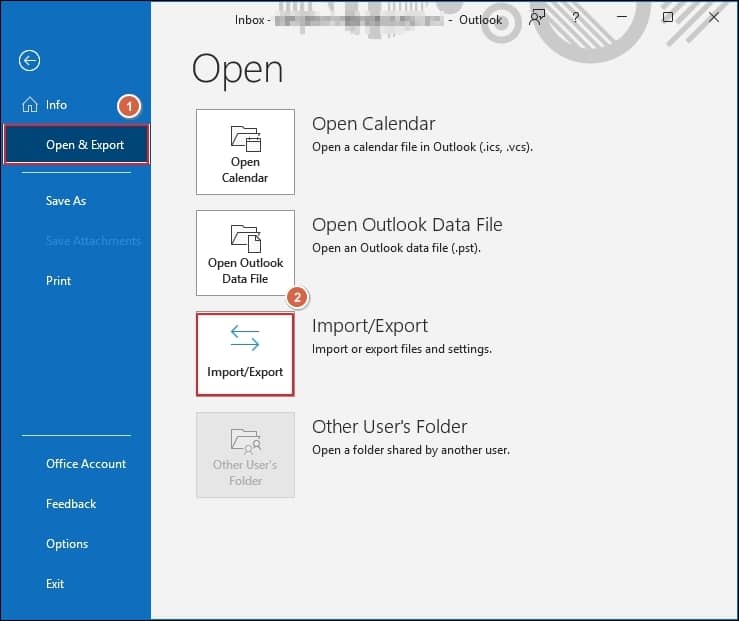
- Select Import from another program or File and then click Next.
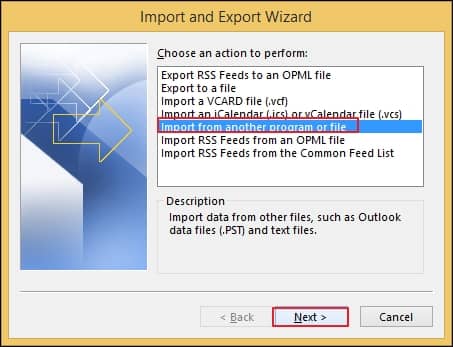
- Click Comma Separated Values and then Next.
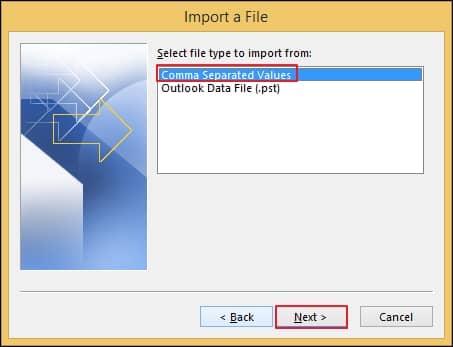
- Select Browse to define the path of the CSV file with Lotus Notes emails and then Next.
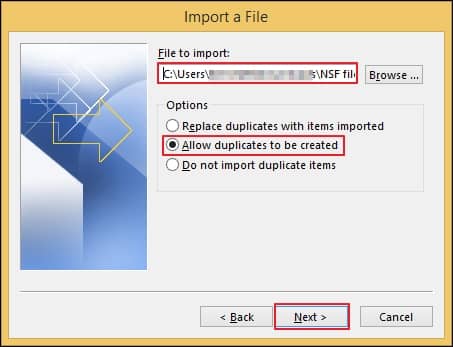
- Select the Outlook folder where you want to import the emails. Hit the Next button.
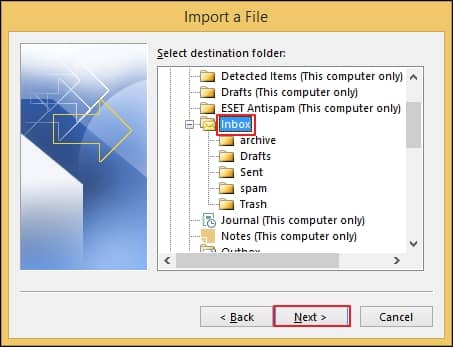
- Select your desired options and then click Finish.
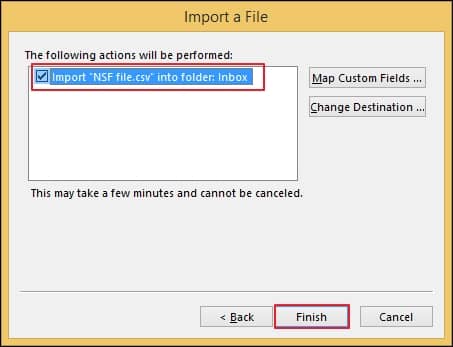
This method will help you convert your emails to PST files but takes a lot of time, and as you can see. There is no guarantee of recovering the entire user mailbox.
Limitations of converting Lotus Notes to Outlook manually
- Lengthy and time-consuming process.
- Process is complex for the users with no technical knowledge.
- There are possibilities of data loss or corruption.
Using Lotus Notes to Outlook Converter tool
Moving from Lotus Notes to Outlook is not an easy job for users who are not technically sound. Furthermore, using third-party tools like Recoveryfix for Lotus Notes to Outlook Converter seems like an ideal solution. The tool is integrated with innovative algorithms that makes Lotus Notes to Outlook migration a quick and easy job.
It transfers all the mailbox items including email messages, calendars, contacts, attachments, tasks, etc., from NSF file in Lotus Notes to Outlook PST. Users also have a choice to select and save the converted file to a new or existing PST.
Bottom line
These were two ways that help in the effortless conversion of NSF files (Lotus Notes) to PST files (Outlook) so that you can continue your email communication seamlessly. Use Recoveryfix for Lotus Notes to Outlook Converter for accessing all the amazing functionalities of this tool. To begin with the tool, users can try the trial version that provides an understanding of tool’s functionality, and it allows users to convert and save up to 10 NSF files into PST.