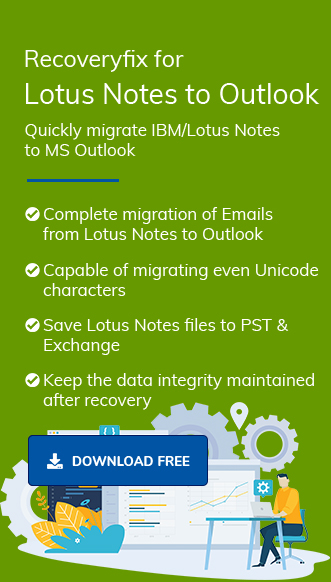Communication in the corporate all over the world requires an email client and every other company today uses one. Lotus Notes and Microsoft Outlook are two prominent email clients which have a maximum presence in the business world. There can be instances when you need to convert Lotus Notes to Outlook and an error message “maximum request length exceeded” appears saying that your file is not converted. This error message appears when you use Microsoft Transporter Suite to migrate from Notes to Outlook.
In this article, we will be discussing the efficient ways to resolve the error “maximum request length exceeded” using two different manners. Follow the article step by step so that you can fix it proficiently
When you see the Maximum Request Length Exceeded error?
Outlook is relatively gaining a more eminent presence rapidly. Experiencing the various beneficial features of MS Outlook, the majority of organizations have started to migrate from Lotus Notes to Outlook. The Outlook interface is more straightforward and flexible in terms of user access. Its elaborate features and professional mechanics make Outlook a better platform to work with. However, this doesn’t make MS Outlook indifferent from other email clients.
Many issues occur during Lotus Notes to Outlook email migration. One common error that users come across while they convert Notes to Outlook is “Maximum request length exceeded”. This error message occurs when you try to move a message of over 4 MB size. Microsoft Transporter Suite is used to export mailboxes from the Lotus Domino Server to the Exchange Server.
You might encounter this error because ASP.NET does not support migrating attachments having a size greater than 4MB. You can overcome this error by making a few changes, for increasing the input stream buffering threshold value. For this, you will have to increase the execution time out episode too.
By improving the input stream buffering threshold value, you can export emails of 4MB size or bigger size from Lotus Domino to Exchange Server. This requires a lot of technical expertise and precise execution of commands. Microsoft Transporter Suite converts Lotus Notes to Outlook, but with so many complexities. Therefore, it is always advised to use Notes to Outlook tool for migration and overcome all limitations.
Following are some steps mentioned that you can follow to resolve the error and migrate Lotus Notes to Outlook.
- Go to the given location in your File Explorer and look for the web.config file.
“C:\Program Files\Microsoft\Exchange Server\CleintAccess\Exchweb\ews”
- Once located, open the file.
- Add the given syntax after the tag in the web.config file you opened.
< system.web >
<httpRuntimeexecutionTimeout=”1200” maxRequestLength=”51200”/>
The ExecutionTimeout is in seconds, and maxRequestLength is in Kilobytes. The attribute “ExecutionTimeout” defines the number of seconds for which a request can endure before the web services ASP.NET stops it automatically. Make sure to configure both these attributes according to the requirements.
- Now, save these changes and close the web.config file.
- Restart the World Wide Web Publishing Service to let the migration works smoothly.
These steps help in increasing the threshold value of the input stream buffer such that it’s easier to migrate attachments of size greater than 4MB.
Recoveryfix for Lotus Notes to Outlook is a specially designed tool with added features. It quickly converts emails, contacts, journals, appointments, tasks, notes, attachments, images to .PST file. It converts Domino user mailboxes to new account in the Exchange Server or as .PST file. The converted data can be viewed in Text or RTF format. It supports version 8.0, 7.0, and 6.0 of Lotus Notes and Lotus Domino Server. A free version is also available to test the product before purchase. However, it limits you to convert only one NSF file and save the first ten items of every folder existing in the NSF file.
Conclusion
This completes the thorough discussion on the error “Maximum request length exceeded” that users encounter during NSF to PST conversion. It usually happens when you try to convert emails with a size more than 4MB. The manual methods explained to resolve this error might seem complicated to some users. In such case, the Lotus Notes to PST converter tool is the best solution to do the error-free migration.