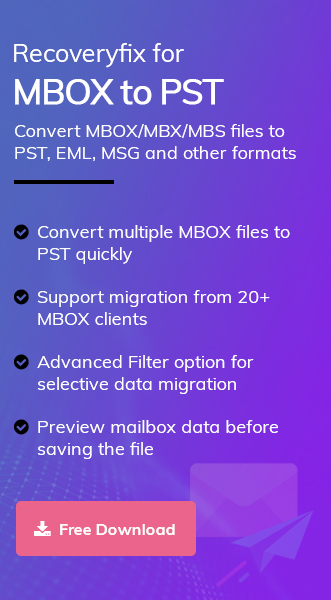Converting Maildir file to PST file refers to transforming the email data and other data that is stored in Maildir file format to PST (Personal Storage Table) file format used by MS Outlook. Converting Maildir files to PST files allows you import data files in Outlook to enhance performance and to access files easily.
In this article, we have discussed the full step-by-step procedure of converting Maildir files to PST file format.
What is a Maildir file?
In Maildir, email messages are stored in a separate directory file. Each file represents an individual email message. Maildir uses a server-based file format to store messages and some other data. In Maildir, email messages are stored in folders and subfolders which represent different aspects of emails like sender, receiver, date, etc. Maildir file format provides advantages such as easy handling of large files, easy backup, and more.
PST stands for Personal Storage Table. It locally stores emails, contacts, and calendars on your device’s hard disc. PST file is commonly used to archive and back up email data. It also stores a separate copy of mailbox data. They are independent of the server and can be accessed with any Outlook profile.
There can be various reasons behind converting Maildir files to PST files. Some of them are listed below:
- Compatibility: PST files are compatible with Outlook, a widely used email application. Converting Maildir to PST allows you to access emails with Outlook and other email client applications.
- Advanced features: Outlook offers various advanced features and functionalities that Maildir may not provide.
- Migration: Converting Maildir to PST allows you to migrate your data seamlessly. It lets you transfer emails, contacts, and other data without loss.
Before converting the Maildir files, we first need to download them from the server. Here is the step-by-step guide to download the Maildir files.
To download a Maildir file from the server, you can follow the steps mentioned below:
- Set up a connection with the server where the Maildir file is located.
- Go to the menu, choose Mail Folder, and navigate to the files.
- Select the Maildir file you want to download, such as cur, new, tmp, Trash, Draft, and more.
- Create a local backup on your device and ensure all the folders are selected.
To convert a Maildir file to a PST file, follow the steps listed below:
- Open Outlook, go to File >Open & Export >Import/Export.

- Now, go for Import from another program or file option and press Next.
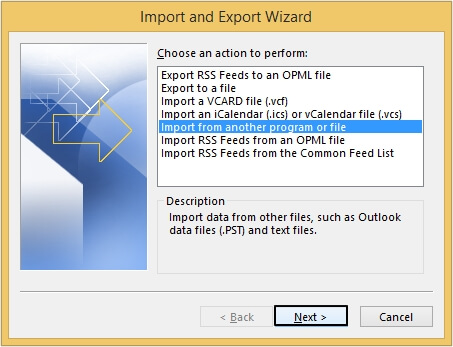
- Click on Browse to locate your converted file, then tap on Next.
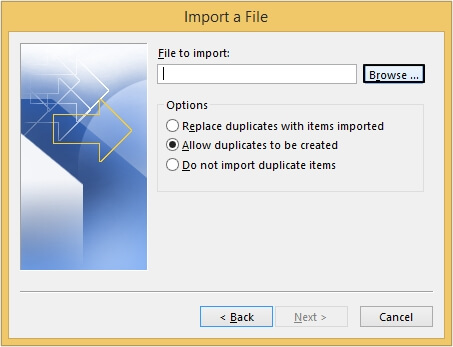
- Press Finish to end the process.
Limitations of the manual method
Manual methods can be helpful, but they do have their limitations. Here are a few of them:
- Time-consuming: Manual methods are lengthy and can take much of your time.
- Technical knowledge required: You must have the proper technical knowledge to perform the manual methods. Some methods require expert knowledge; without it, you can’t attempt manual methods.
- Risk of making things worse: If you don’t perform the process carefully, things can worsen.
Use a professional tool - You can easily convert MBOX to Office 365.
- This tool can split large PST files into smaller files.
- Migrate MBOX files to PST files quickly, as it supports 20+ email client applications.
- It provides a detailed preview of your selected MBOX files before you save your data in PST file format.
Try using Recoveryfix for MBOX to PST Converter tool to convert your Maildir files to PST file format. It’s a reliable and convenient tool to help make your work easy. Some of its features are listed below:
Conclusion
Converting the Maildir file to PST file format is necessary in some scenarios. You can use the methods that are provided in this blog for conversion. However, these methods have some limitations. To avoid risk, we suggest you use Recoveryfix for MBOX to PST Converter tool for a smooth conversion process.