Microsoft 365 is a cloud-based platform with many tools and applications to enhance productivity, communication, and streamlined workflow from anywhere. It integrates cloud storage, emails, technical support, sharing, innovation, and a massive range of software applications. Microsoft 365 offers its users a secure, scalable, reliable, and affordable environment. On the other hand, IMAP email clients are also a basic necessity for users.
But after comparing the support and features of IMAP email client and Microsoft 365, IMAP email clients (Gmail, Yahoo Mail, Apple Mail, Zoho Mail, etc.), users wish to move email to Office 365 to streamline their communication but face issues. However, due to the unavailability of reliable manual methods, using a professional and robust IMAP to Office 365 migration software is convenient and secure.
The best approach to migrate email to Office 365
Recoveryfix IMAP to Office 365 Migration is robust and efficient software that helps to migrate email to Office 365 easily in a few clicks. It is embedded with advanced features and filters for selective migration. This IMAP to Office 365 Migration tool is user-friendly with a simple, intuitive interface; even a novice can move email to Office 365 using all its functionalities. It maintains the original hierarchy and keeps the data intact after successful migration. Let's see some other prominent features and capabilities of this tool:
- Performs secure migration of multiple IMAP server accounts, including Gmail, Yahoo, Zoho, Amazon WorkMail, etc., to Office 365.
- Facilitates selective migration from IMAP to Microsoft 365 using a variety of filters.
- It allows the effective migration of IMAP to Office 365 with a CSV file.
- Provides a feature to skip previously migrated items to escape the duplicity of the data in the destination.
- Generates a report of the migration process into CSV file format.
- A free trial version is available to check out the software’s effectiveness.
Steps to migrate email to Microsoft 365 using this IMAP to Office 365 migration software:
This tool doesn’t require technical expertise to migrate email to o365. Let’s see the step-by-step procedure to migrate email to Office 365 effortlessly:
Step 1: Download the Recoveryfix IMAP to Office 365 Migration software and install it.
Step 2: Now, open the tool to migrate email to o365.
Step 3: Click on the +Add button to add the IMAP email client account as the source in the tool.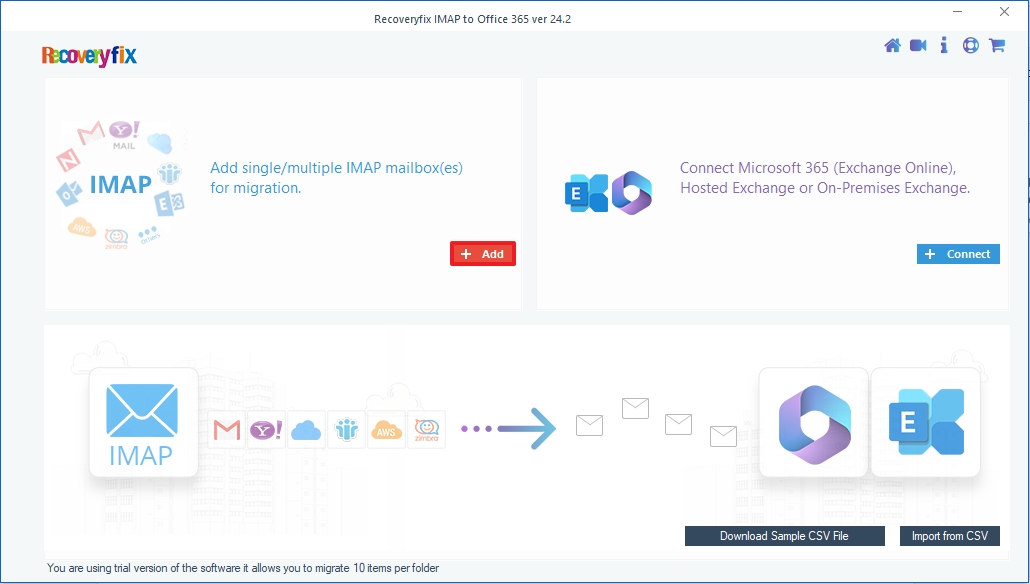
Step 4: You will get login types of Basic Authentication and Modern Authentication. Here, we’re choosing Modern authentication. You can choose as your preference.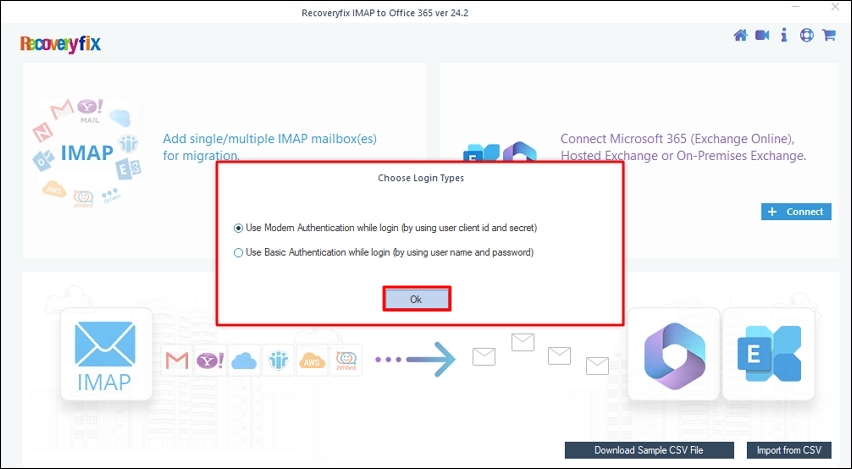
Step 5: Enter your IMAP email credentials to log in and click Add. Here, we’ve taken Zoho Mail account as source.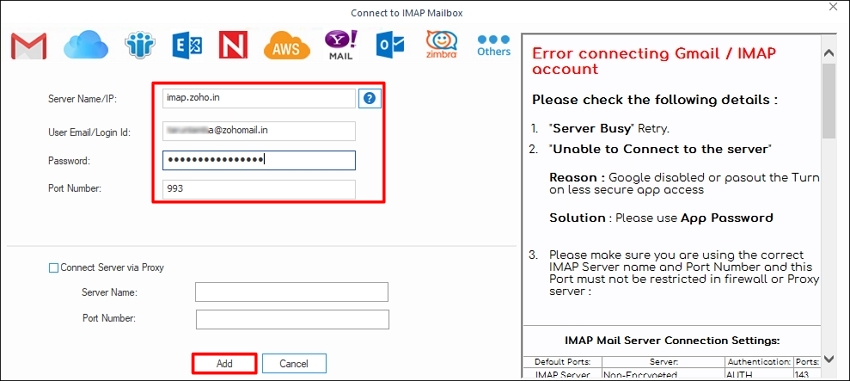
Step 6: Your IMAP account has been added to the source section. Click on + Connect to add an Office 365 account as the destination. Again, choose between Basic and Modern authentication at your convenience.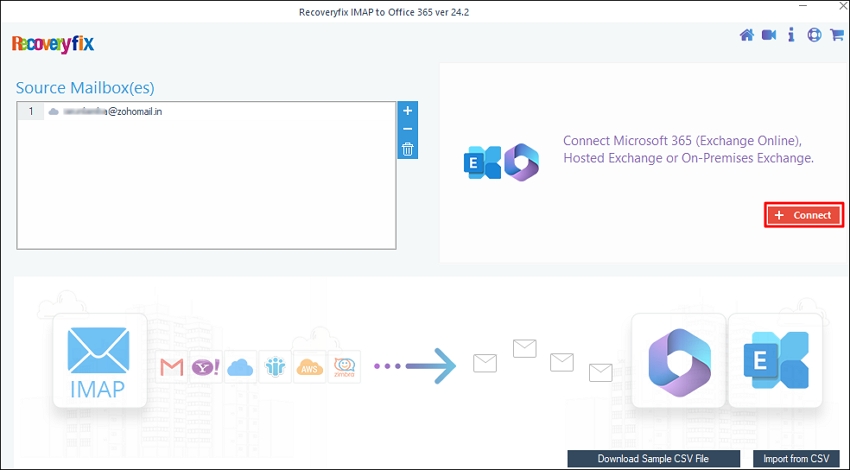
Step 7: Provide the credentials for your Microsoft 365 account and click on Add.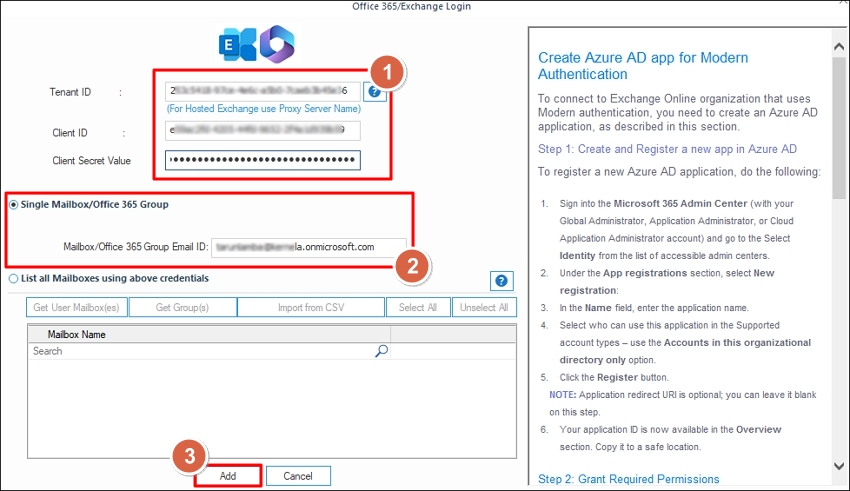
Step 8: Map the source account and destination account. Click on Set Filter and Migrate.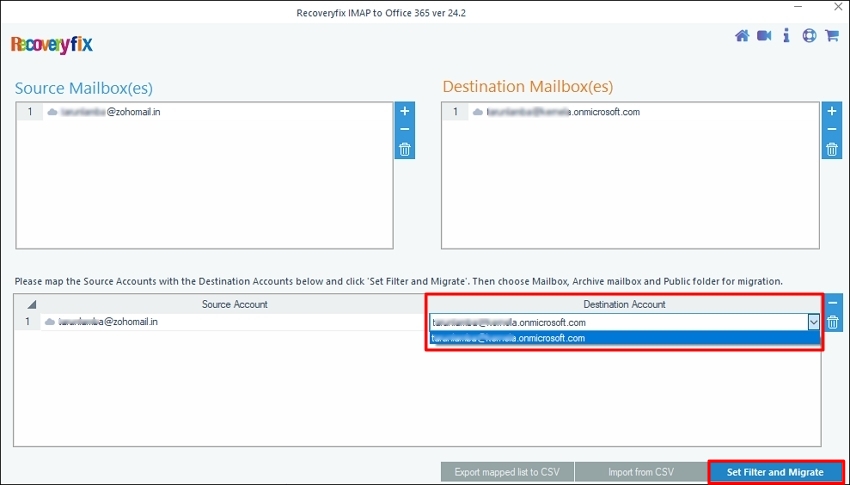
Step 9: Choose the migration of mailbox or public folders or archive mailbox from the dropdown and click on Migrate.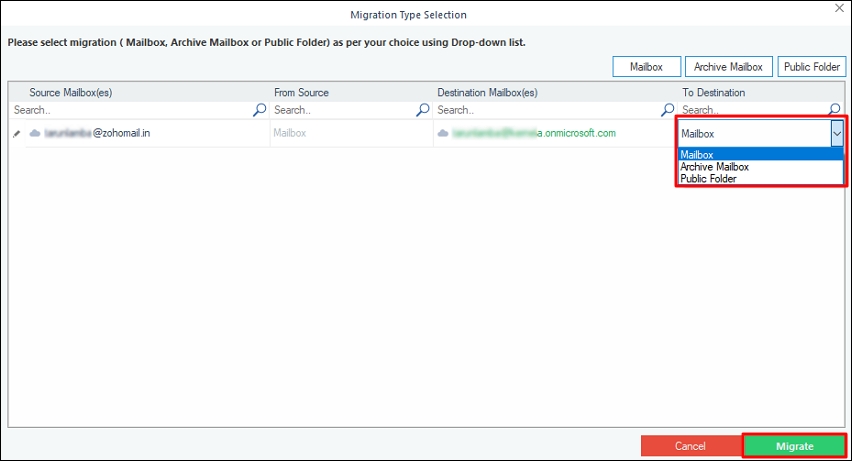
Step 10: Apply the various filters like date range, exclude empty folders, exclude deleted folders, etc. for selective data migration. Click I am OK, Start Migration to start the migration process.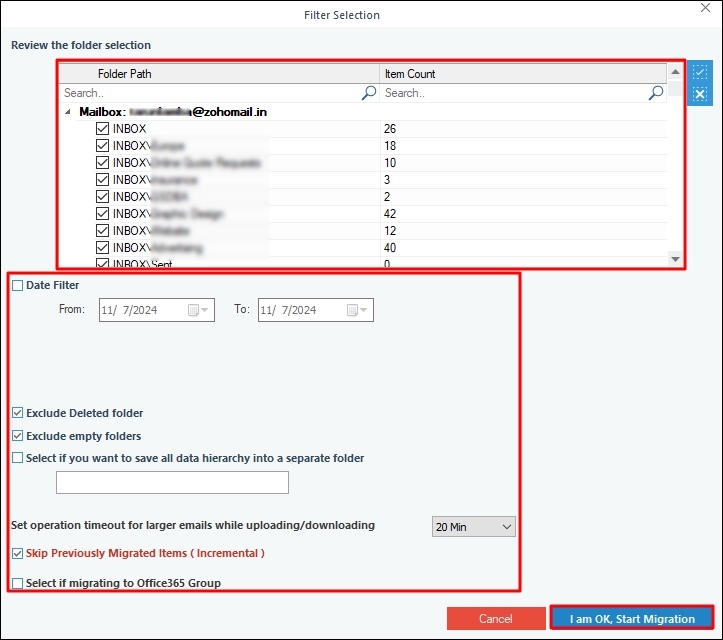
Step 11: Wait until the migration process is over in the real-time interface.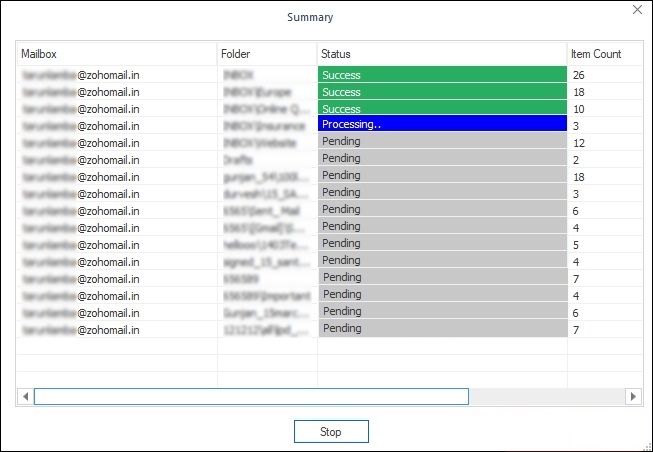
Step 12: When the migration process is over, you’ll get a message about the process being completed. Click OK to close the pop-up.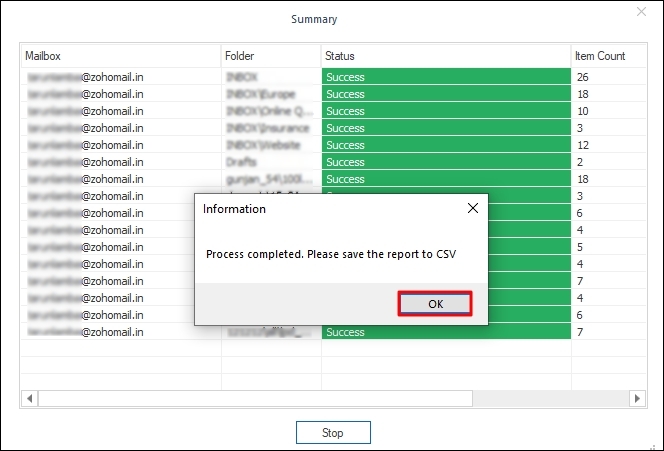
Step 13: Click Save report to CSV to save a detailed migration report for further migration.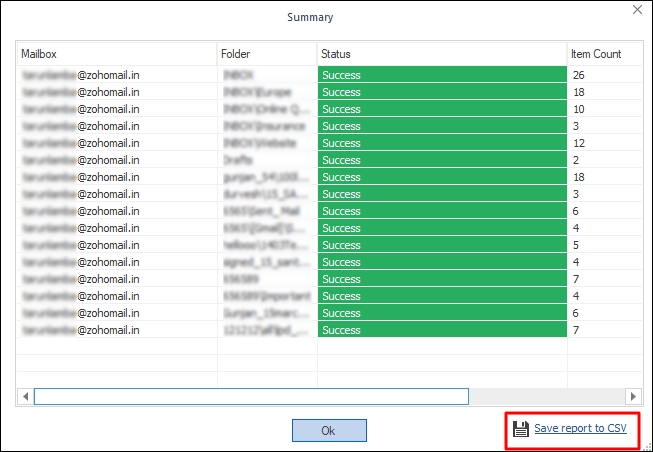
Conclusion
Hence, it is highly advantageous for businesses to move email to Office 365 and experience cloud-based service. It helps to manage business projects, workflows, and communication quickly without requiring too much effort. Using the recommended IMAP to Office 365 migration tool, you can easily migrate email to Office 365. You just need to follow the simple migrate email to Office 365 step by step guide provided in the blog to ensure a secure and hassle-free migration experience.