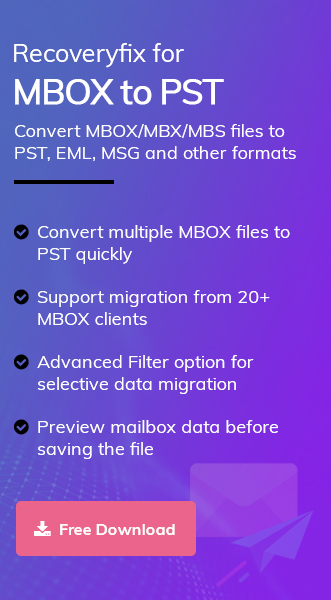MS Outlook is one of the most popular email clients because of its advanced features and user-friendly interface. It is mainly used to send and receive emails through Microsoft Exchange Server, though it also provides contact, email calendar and task management facilities. It has a broad user base but often people feel like it is too expensive. Fortunately, there are plenty of free alternatives to MS Outlook created by open-source groups.
Most commonly, these email clients save their files in MBOX file format (in contrast to Outlook, which stores its files in its exclusive data format known as PST format).
Mozilla Thunderbird
Mozilla Thunderbird is an open-source email client that stores all the mailbox data in MBOX file format. It is a cross-platform email client that operates on Linux, Windows, and Mac. Thunderbird can be easily configured and customized as claimed by Mozilla. Thunderbird offers various features, such as,
- Message management
- Advanced spam filtering using a Bayesian spam filter.
- It supports POP, IMAP, S/MIME, etc.
- Automated linking of big files.
- It offers TLS/SSL connections to IMAP and SMTP servers.
You can obtain further information from mozilla.org/en-US/thunderbird/
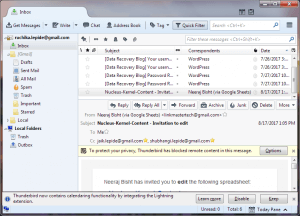
Although many people are familiar with the Opera browser, few know about Opera Mail. It used to be a built-in element of Opera Browser from version 2 to version 12. Opera Mail became a separate product after the release of Opera 15 back in 2013.
Opera Mail has various remarkable features like spam protection, a user-friendly interface, inline spell-checking, and threaded views. It allows you to open emails in multiple tabs simultaneously and has an automatic filtering option. You can learn more about it atopera.com/computer/mail
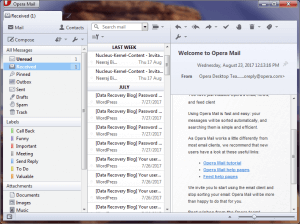
Sea Monkey is a free open-source email client which uses the Gecko rendering Engine. Mozilla Foundation initially developed it, but seeing the popularity of Firefox and Thunderbird, they stopped developing it in 2005. It has been developed by The SeaMonkey council ever since. It provides many notable features like multiple account support, tabbed mail, blogs and news feeds, and junk mail controls. Learn more about it at seamonkey-project.org/
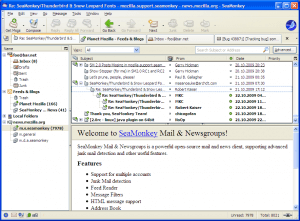
Evolution, previously known as Novell Evolution and Ximian Evolution, is a complete system to manage user’s communications and personal information. It supports emails, calendar events, memos, tasks, etc. It offers facilities like folder search, multiple account support, automated spam filtering, and many other facilities. Previously supported Windows and Mac, it currently just supports Linux. Further information about Evolution is available at wiki.gnome.org/Apps/Evolution
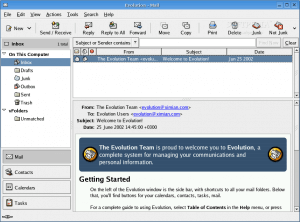
Mulberry is an open-source email client marketed by Cyrusoft from approximately 1995 to 2005. After filing for bankruptcy in 2005, Cyrus Daboo, the original author, purchased rights to the source code and made them available for free. It is an exceptionally versatile email client initially developed for Linux, but now it is available for Mac, and Windows as well. The only downside of this email client is that it is a bit complicated to use. It manages numerous POP/IMAP accounts and calendars (both locally and on the server).
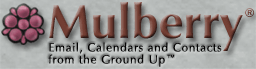
Conclusion
We’ve mentioned five free alternatives to MS Outlook to efficiently manage your emails as Outlook can be quite expensive for some users. Though the alternatives mentioned are helpful, certain situations may arise where you might need to shift to MS Outlook, and there’s no direct way to import MBOX files to Outlook directly. In such a situation, we will recommend using Recoveryfix for MBOX to PST software.
Read Related Blog