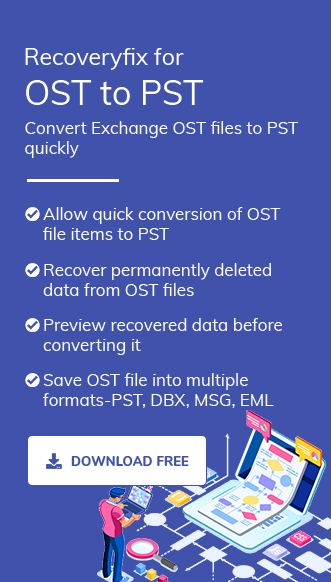Microsoft Outlook started gaining popularity since its inception, due to the usefulness and broad applicability of its features. MS Outlook is used extensively by individuals as well as organizations for email management. It stores data in the Personal Storage Table (PST) database file format. However, when used in cached mode or in offline mode with Exchange, then the data is saved in the OST file format. One works in offline mode when the server is not connected. While working offline, the changes made offline get reflected in the server after it is connected again.
Sometimes, work so done in offline mode and saved in the Offline Storage Table (OST) file might get corrupt due to various reasons. It becomes not possible to import or read an OST file in MS Outlook. A possible workaround this situation would be to use of third-party OST to PST Converter tool, that can help you gain access to your OST file(s) again, without losing on any critical data. However, before you know more about the OST to PST conversion here are some of the cases where you might be required to use OST to PST tool:
- OST file has gone corrupt or damaged, and there are individual unsent emails that must be recovered
- Some data in the OST file has not been synchronized with Exchange Server
- Exchange Server is down, and therefore the OST file is unable to synchronize
- User mailbox is shifted or deleted from its original location
- An Exchange Server system is shut down
- Name of the Exchange Server or user mailbox is changed
- When you have decided to close an existing Exchange account but before that, you would very much like to export all the mail items to a PST format. Which can later be accessed by importing these files in an Outlook desktop client.
- After launching the tool, you are greeted with the welcome screen prompting the user to browse for the OST file(s). Next, one can choose from the two scan options depending upon the level of corruption. Choose Standard Mode if your OST file is healthy; if not, then choose the Advanced scanning mode.
- The tool will now show you the OST mailbox items whilst preserving the data hierarchy. The mailbox items can be viewed prior to saving in the Preview pane.
- Next, the user can tune a few parameters/ apply filters prior to saving the output file. Click, OK, once done.
- The status of the saving process can be viewed with the help of the progress bar. The user can anytime terminate the process by clicking on the Stop button.
- In the end, you will get a popup message stating the filepath of the recovered data.
Note: The retention period to restore your Exchange mailbox is about to expire. Therefore, exporting to a PST file is essential before the mailbox is permanently deleted.
We will discuss the use of Recoveryfix for OST to PST converter tool to overcome the situation of OST data inaccessibility. If you suspect minor corruption issues with your OST files, then it is worth checking the inbuilt Inbox repair tool (scanpst.exe), which comes preinstalled with Outlook and can be used to repair both PST and OST files. Depending upon the Outlook version, scanpst.exe can be found here-
In Outlook 2019: C:\Program Files (x86)\Microsoft Office\root\Office16
In Outlook 2016: C:\Program Files (x86)\Microsoft Office\root\Office16
In Outlook 2013: C:\Program Files (x86)\Microsoft Office\Office15
In Outlook 2010: C:\Program Files (x86)\Microsoft Office\Office14
In Outlook 2007: C:\Program Files (x86)\Microsoft Office\Office12
Recoveryfix for OST to PST Converter
Recoveryfix for OST to PST allows you to Convert OST to PST so that the data becomes accessible again with MS Outlook.
Now we will discuss the step-by-step procedure to convert OST to a PST file format. The steps are outlined below:
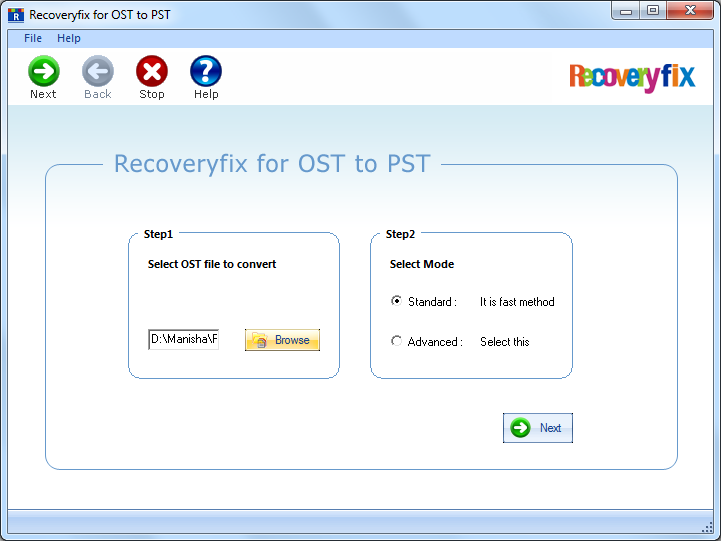
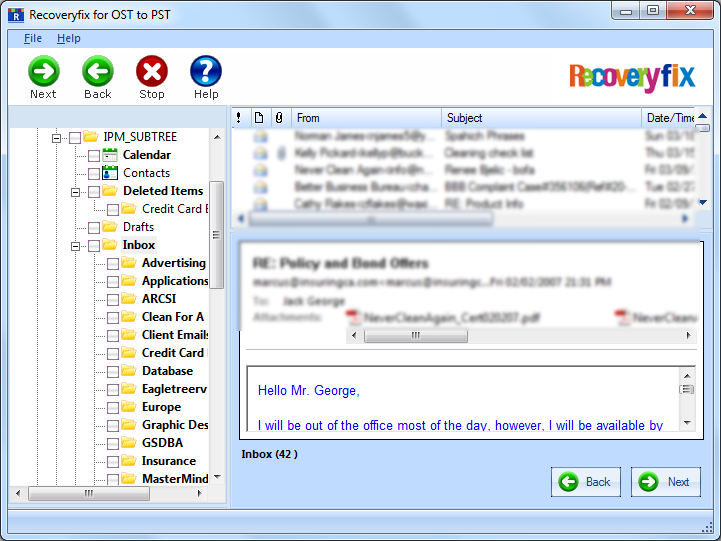
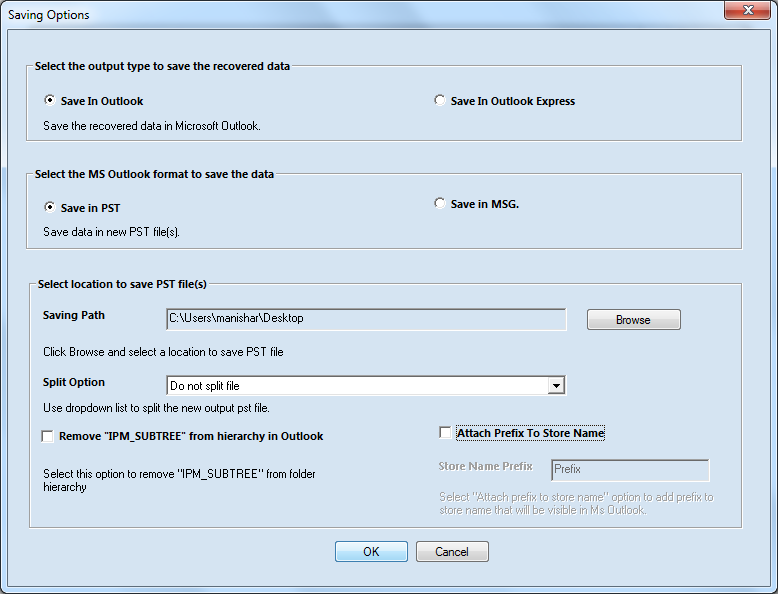
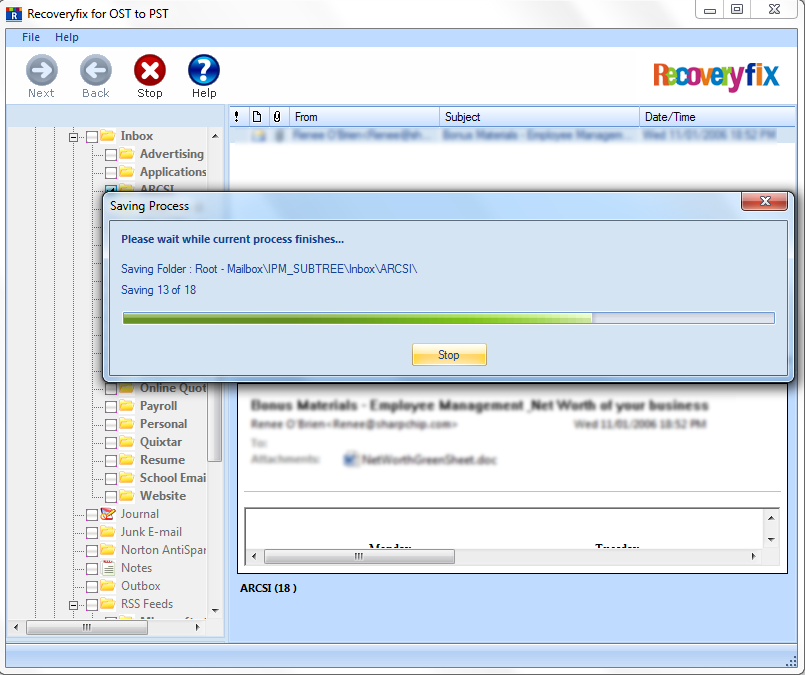
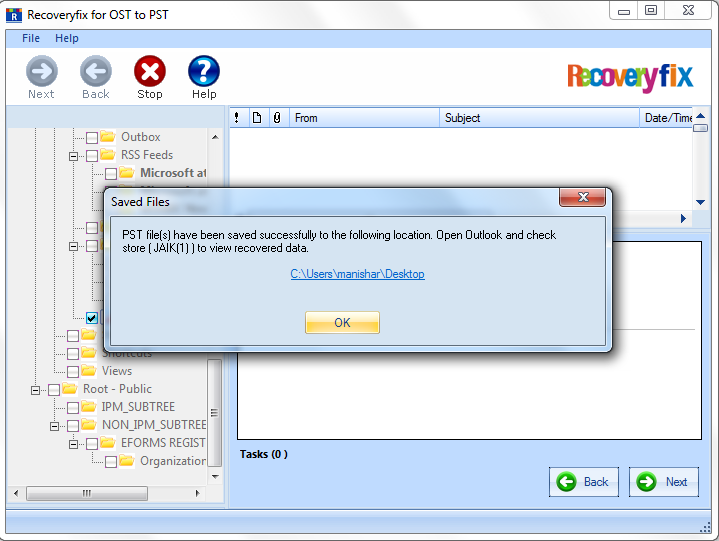
Conclusion
Converting an OST file to a PST format is required in several circumstances, all of which are discussed briefly in this post. Due to the availability of many software tools in the data recovery market, the user might get confused. Hence selecting the right tool is also critical. Recoveryfix is a trusted brand and a leader in the data recovery segment. Therefore, we highly recommend Recoveryfix for OST to PST converter tool in situations when your OST file becomes inaccessible.
Read Related Blog